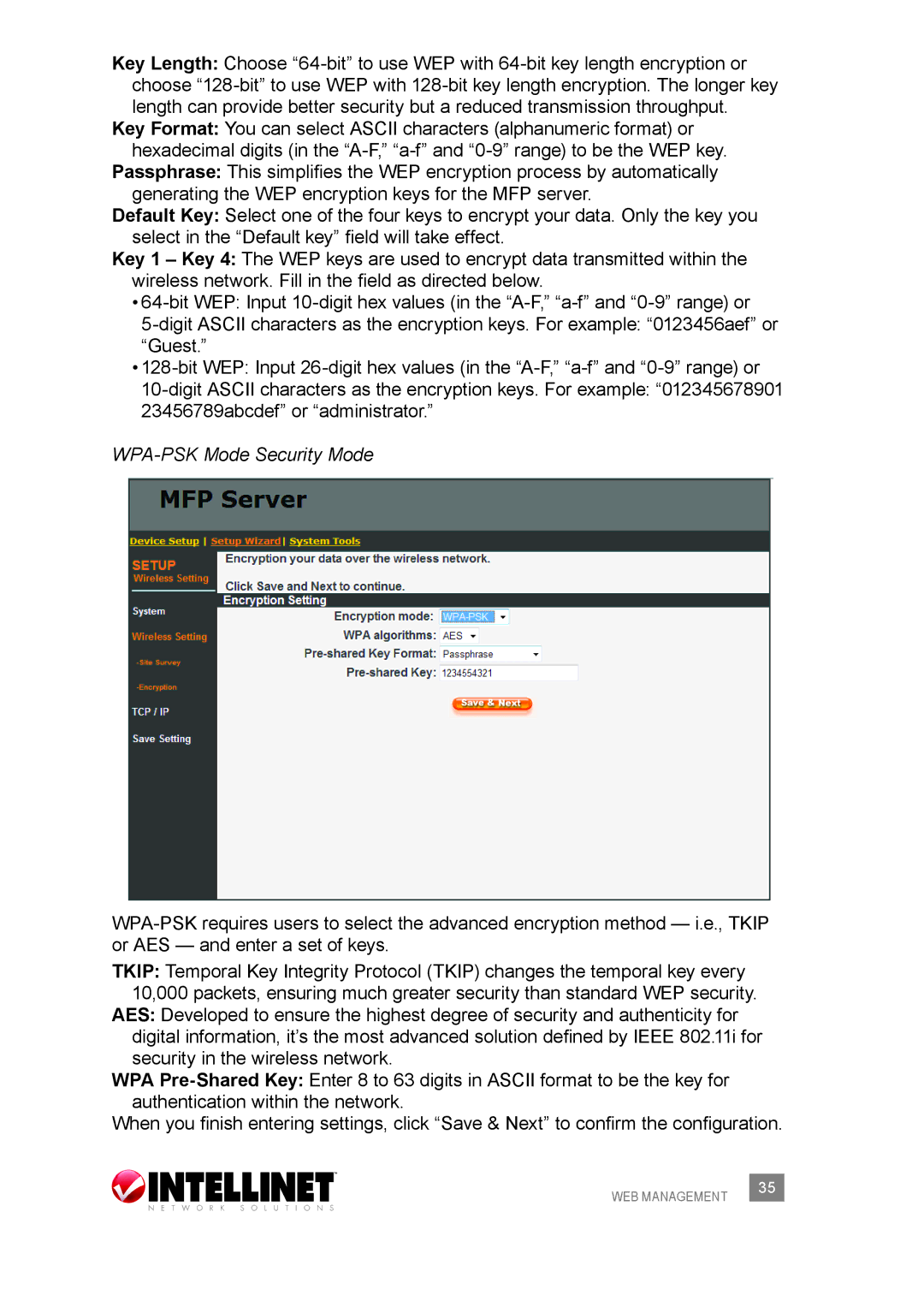Key Length: Choose
Key Format: You can select ASCII characters (alphanumeric format) or hexadecimal digits (in the
Passphrase: This simplifies the WEP encryption process by automatically generating the WEP encryption keys for the MFP server.
Default Key: Select one of the four keys to encrypt your data. Only the key you select in the “Default key” field will take effect.
Key 1 – Key 4: The WEP keys are used to encrypt data transmitted within the wireless network. Fill in the field as directed below.
•
•
WPA-PSK Mode Security Mode
TKIP: Temporal Key Integrity Protocol (TKIP) changes the temporal key every 10,000 packets, ensuring much greater security than standard WEP security.
AES: Developed to ensure the highest degree of security and authenticity for digital information, it’s the most advanced solution defined by IEEE 802.11i for security in the wireless network.
WPA
When you finish entering settings, click “Save & Next” to confirm the configuration.
WEB MANAGEMENT | 35 |
|