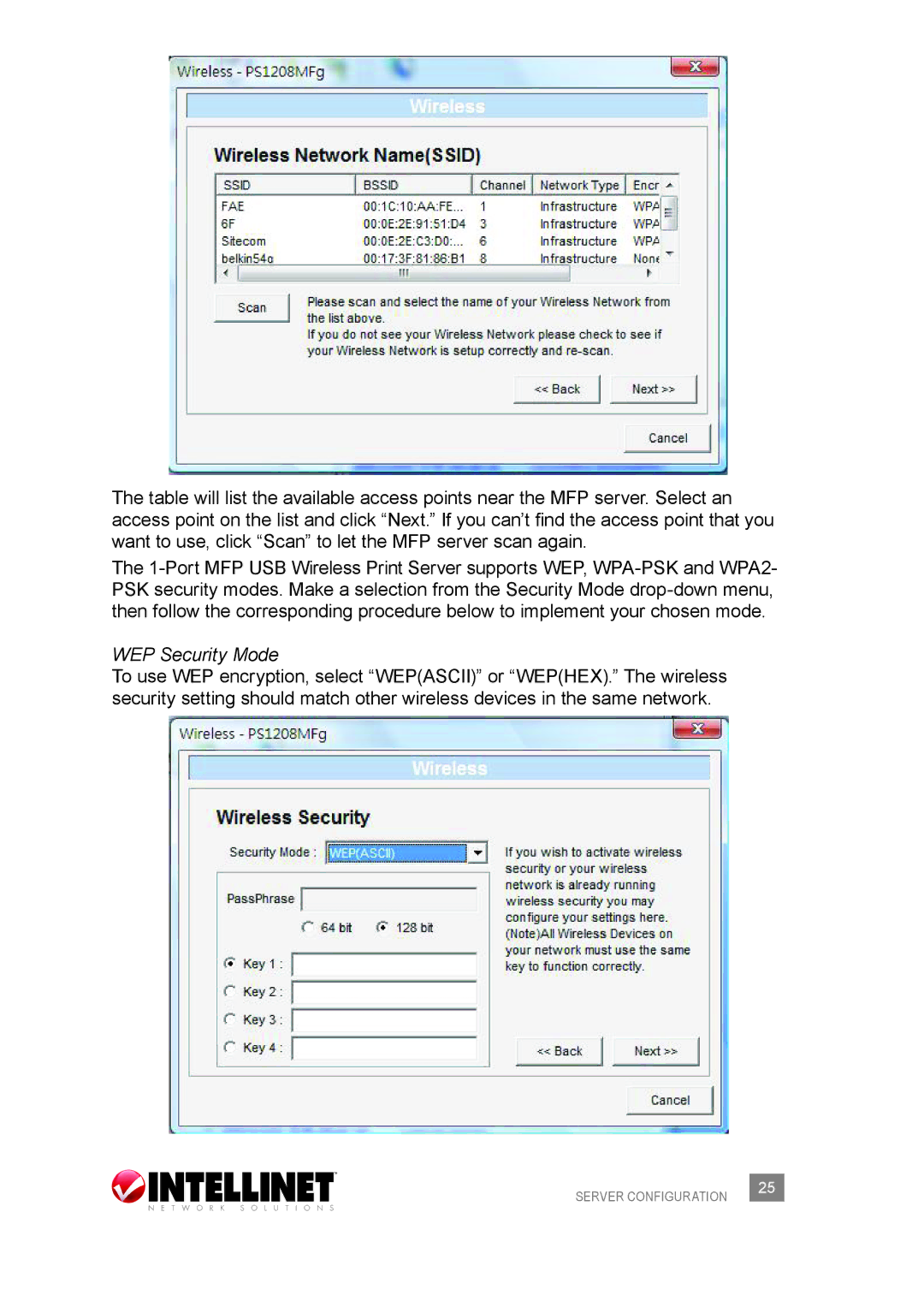The table will list the available access points near the MFP server. Select an access point on the list and click “Next.” If you can’t find the access point that you want to use, click “Scan” to let the MFP server scan again.
The
WEP Security Mode
To use WEP encryption, select “WEP(ASCII)” or “WEP(HEX).” The wireless security setting should match other wireless devices in the same network.
SERVER CONFIGURATION | 25 |
|