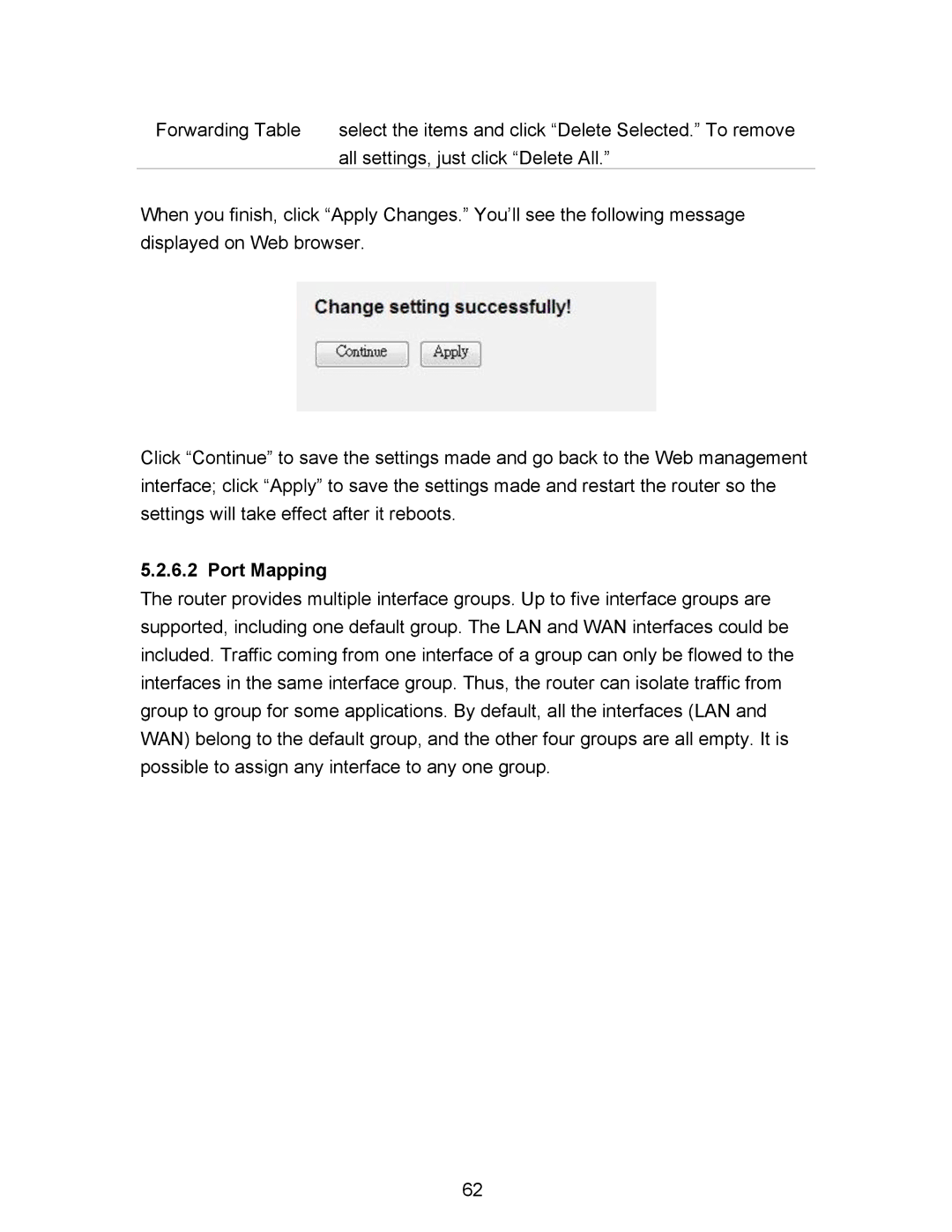Forwarding Table | select the items and click “Delete Selected.” To remove |
| all settings, just click “Delete All.” |
When you finish, click “Apply Changes.” You’ll see the following message displayed on Web browser.
Click “Continue” to save the settings made and go back to the Web management interface; click “Apply” to save the settings made and restart the router so the settings will take effect after it reboots.
5.2.6.2 Port Mapping
The router provides multiple interface groups. Up to five interface groups are supported, including one default group. The LAN and WAN interfaces could be included. Traffic coming from one interface of a group can only be flowed to the interfaces in the same interface group. Thus, the router can isolate traffic from group to group for some applications. By default, all the interfaces (LAN and WAN) belong to the default group, and the other four groups are all empty. It is possible to assign any interface to any one group.
62