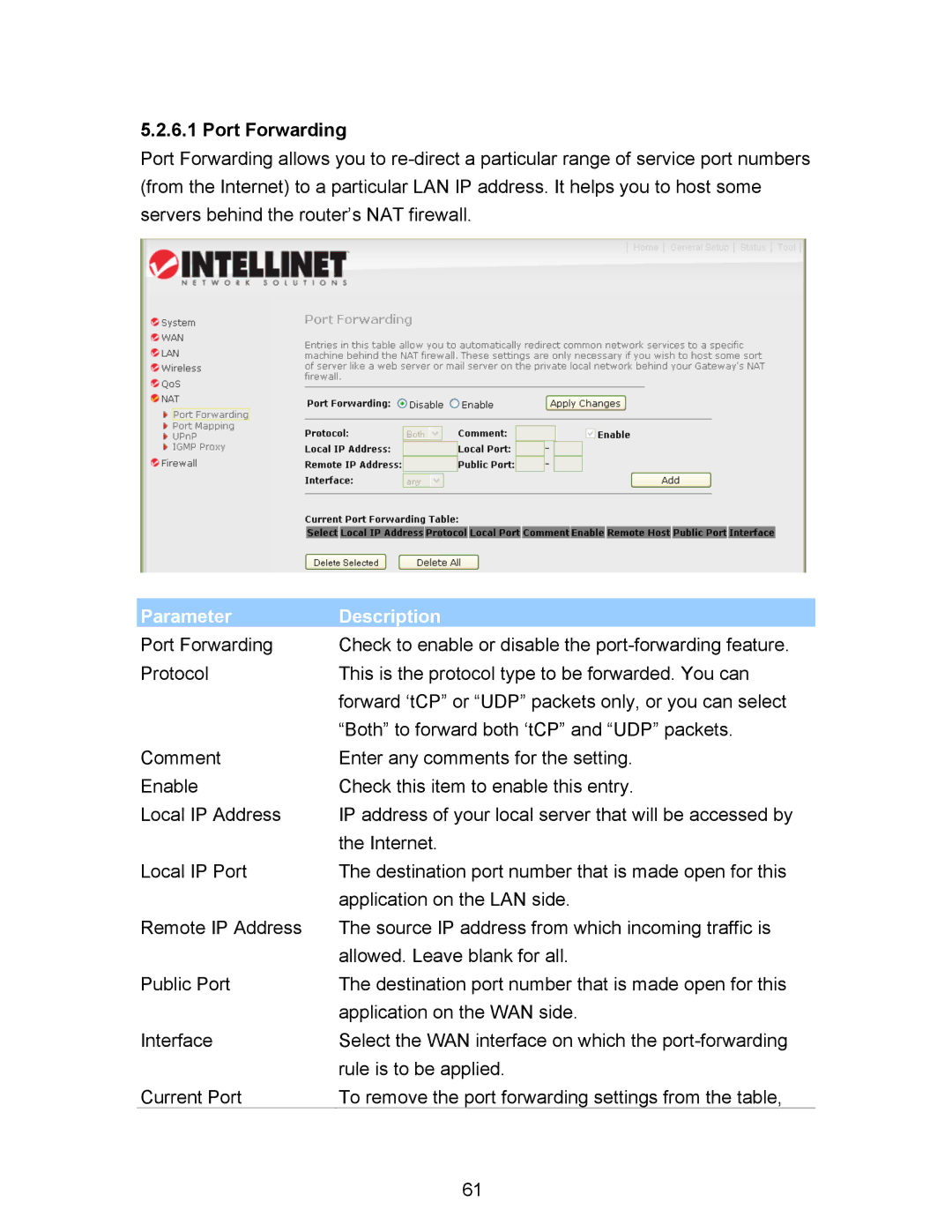5.2.6.1 Port Forwarding
Port Forwarding allows you to
Parameter | Description |
Port Forwarding | Check to enable or disable the |
Protocol | This is the protocol type to be forwarded. You can |
| forward ‘tCP” or “UDP” packets only, or you can select |
| “Both” to forward both ‘tCP” and “UDP” packets. |
Comment | Enter any comments for the setting. |
Enable | Check this item to enable this entry. |
Local IP Address | IP address of your local server that will be accessed by |
| the Internet. |
Local IP Port | The destination port number that is made open for this |
| application on the LAN side. |
Remote IP Address | The source IP address from which incoming traffic is |
| allowed. Leave blank for all. |
Public Port | The destination port number that is made open for this |
| application on the WAN side. |
Interface | Select the WAN interface on which the |
| rule is to be applied. |
Current Port | To remove the port forwarding settings from the table, |
61