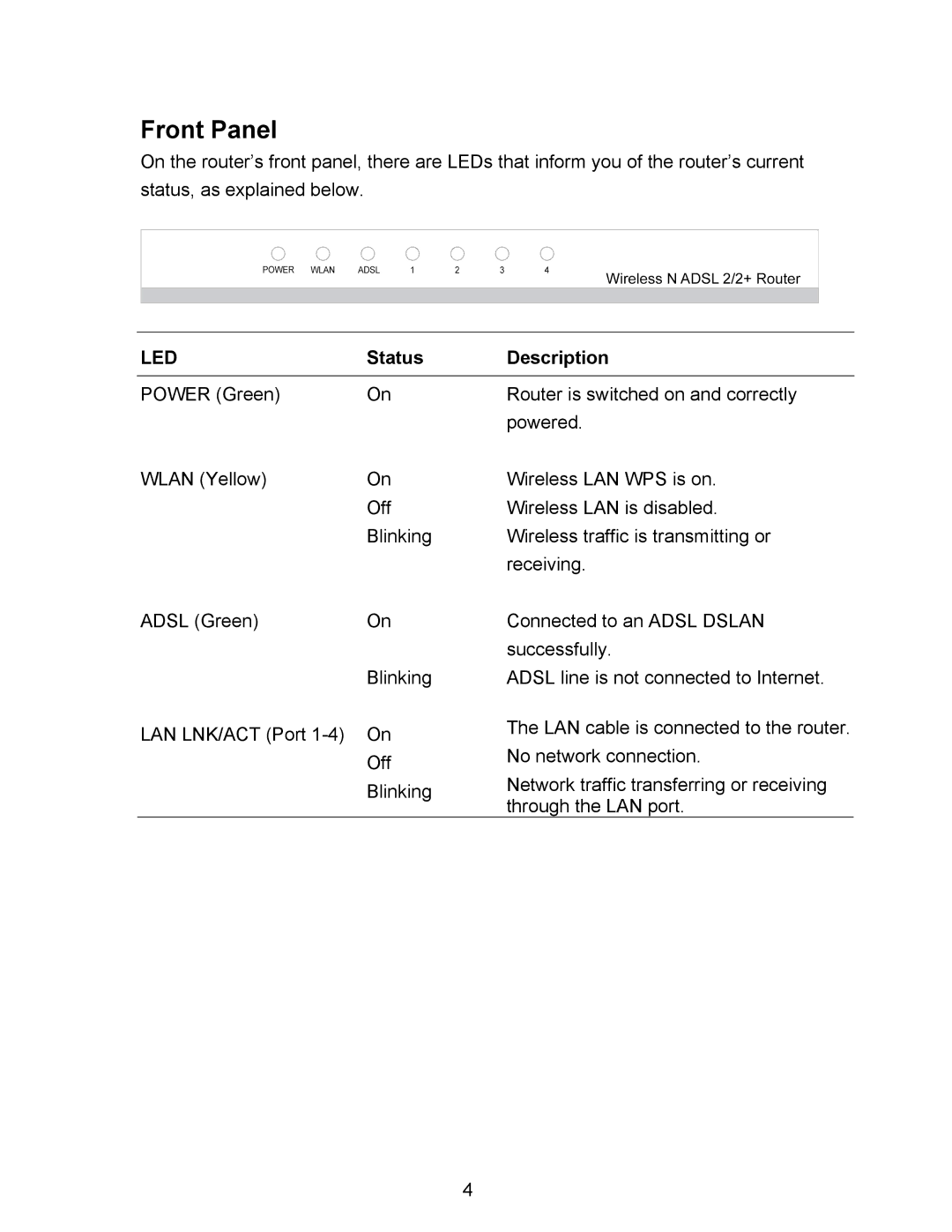Front Panel
On the router’s front panel, there are LEDs that inform you of the router’s current status, as explained below.
LED | Status | Description |
POWER (Green) | On |
WLAN (Yellow) | On |
| Off |
| Blinking |
ADSL (Green) | On |
| Blinking |
LAN LNK/ACT (Port | On |
| Off |
| Blinking |
Router is switched on and correctly powered.
Wireless LAN WPS is on. Wireless LAN is disabled. Wireless traffic is transmitting or receiving.
Connected to an ADSL DSLAN successfully.
ADSL line is not connected to Internet.
The LAN cable is connected to the router. No network connection.
Network traffic transferring or receiving through the LAN port.
4