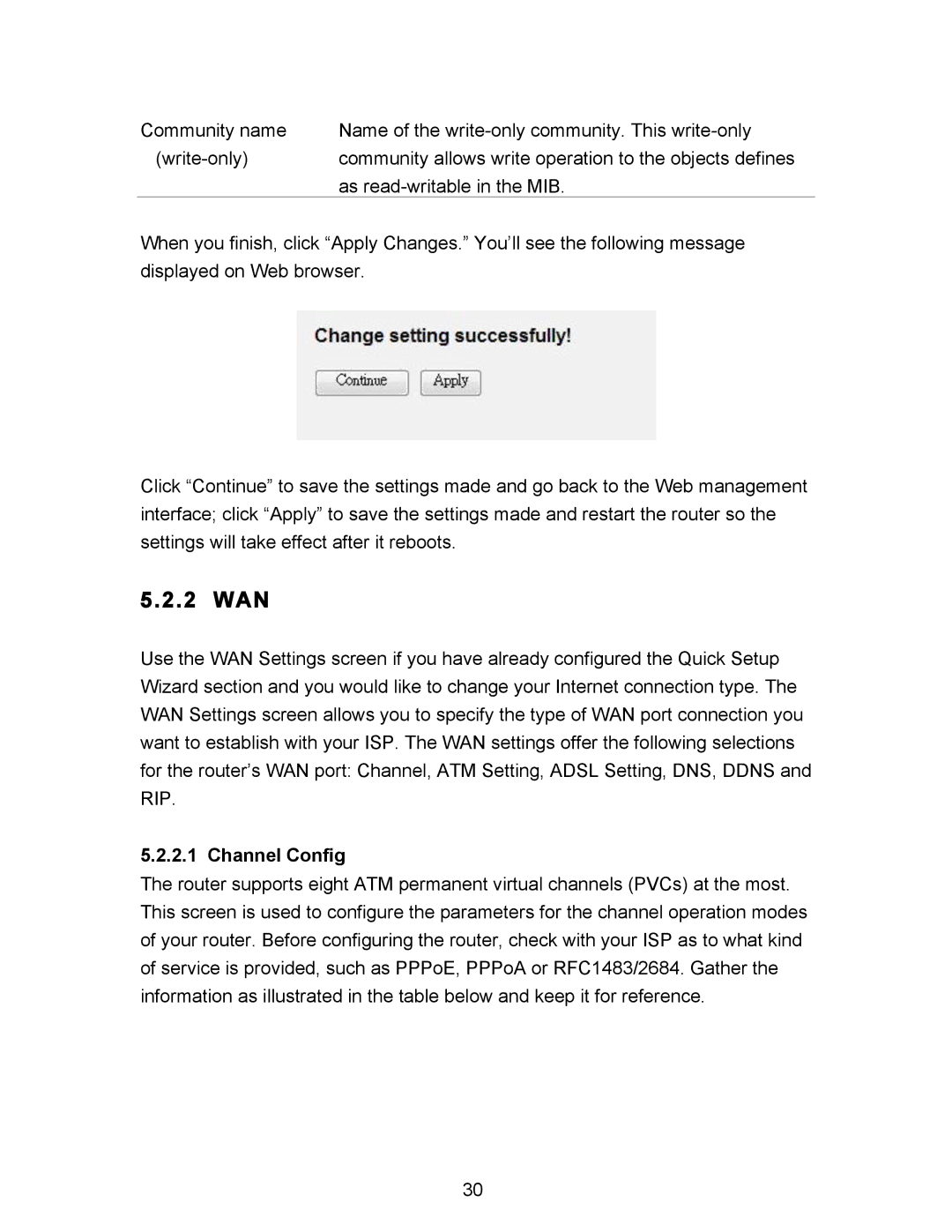Community name | Name of the |
community allows write operation to the objects defines | |
| as |
When you finish, click “Apply Changes.” You’ll see the following message displayed on Web browser.
Click “Continue” to save the settings made and go back to the Web management interface; click “Apply” to save the settings made and restart the router so the settings will take effect after it reboots.
5.2.2 WAN
Use the WAN Settings screen if you have already configured the Quick Setup Wizard section and you would like to change your Internet connection type. The WAN Settings screen allows you to specify the type of WAN port connection you want to establish with your ISP. The WAN settings offer the following selections for the router’s WAN port: Channel, ATM Setting, ADSL Setting, DNS, DDNS and RIP.
5.2.2.1 Channel Config
The router supports eight ATM permanent virtual channels (PVCs) at the most. This screen is used to configure the parameters for the channel operation modes of your router. Before configuring the router, check with your ISP as to what kind of service is provided, such as PPPoE, PPPoA or RFC1483/2684. Gather the information as illustrated in the table below and keep it for reference.
30