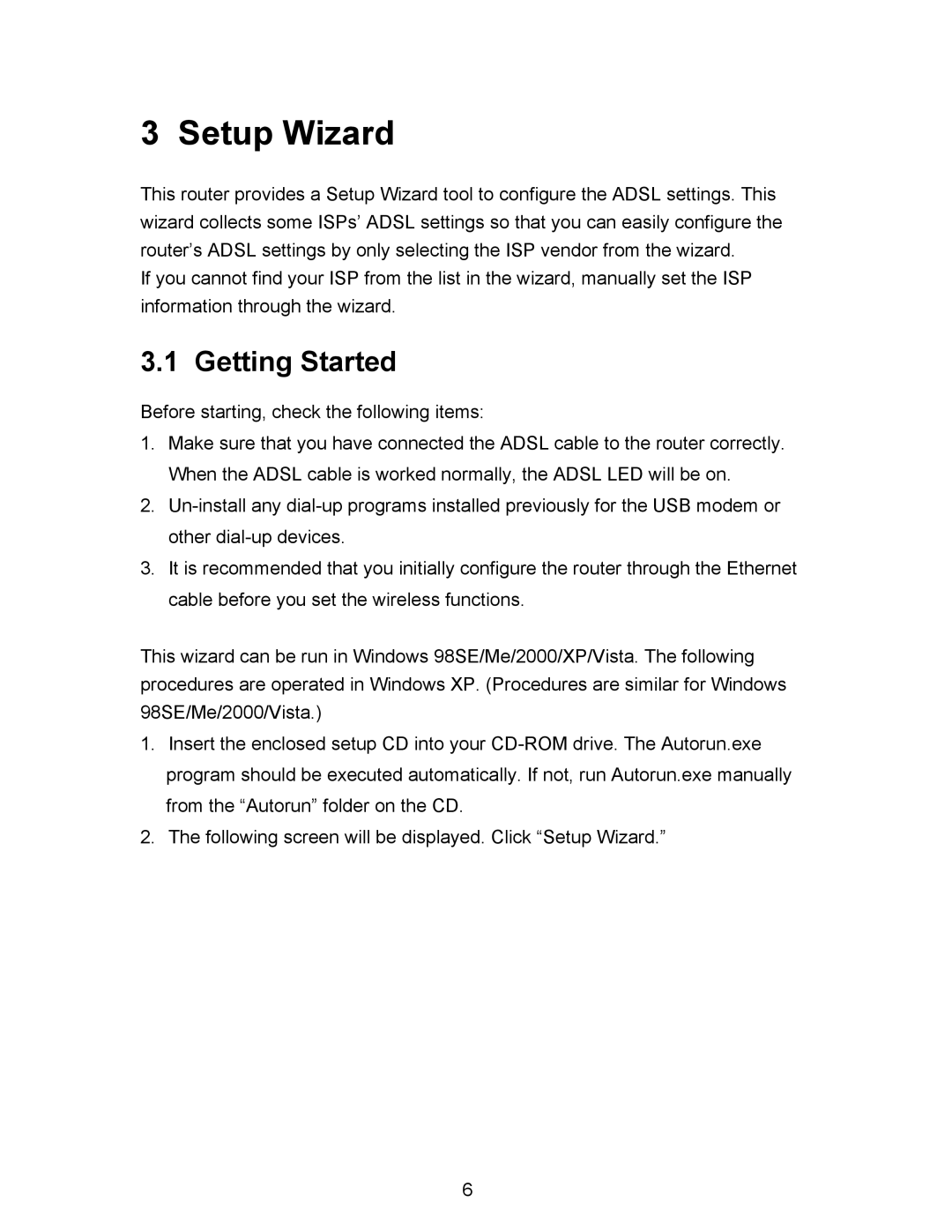3 Setup Wizard
This router provides a Setup Wizard tool to configure the ADSL settings. This wizard collects some ISPs’ ADSL settings so that you can easily configure the router’s ADSL settings by only selecting the ISP vendor from the wizard.
If you cannot find your ISP from the list in the wizard, manually set the ISP information through the wizard.
3.1 Getting Started
Before starting, check the following items:
1.Make sure that you have connected the ADSL cable to the router correctly. When the ADSL cable is worked normally, the ADSL LED will be on.
2.
3.It is recommended that you initially configure the router through the Ethernet cable before you set the wireless functions.
This wizard can be run in Windows 98SE/Me/2000/XP/Vista. The following procedures are operated in Windows XP. (Procedures are similar for Windows 98SE/Me/2000/Vista.)
1.Insert the enclosed setup CD into your
2.The following screen will be displayed. Click “Setup Wizard.”
6