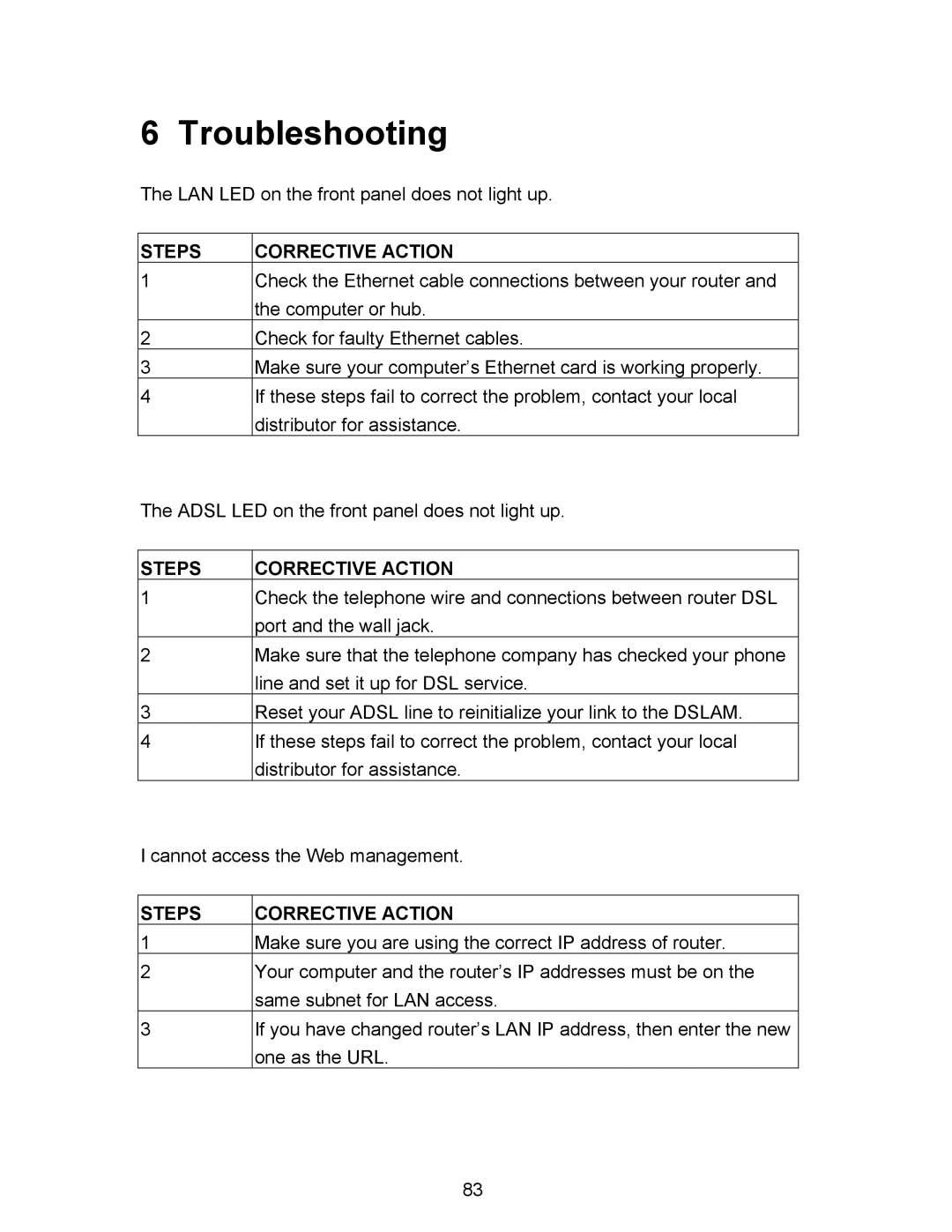6 Troubleshooting
The LAN LED on the front panel does not light up.
STEPS | CORRECTIVE ACTION |
1 | Check the Ethernet cable connections between your router and |
| the computer or hub. |
2 | Check for faulty Ethernet cables. |
3 | Make sure your computer’s Ethernet card is working properly. |
4 | If these steps fail to correct the problem, contact your local |
| distributor for assistance. |
The ADSL LED on the front panel does not light up.
STEPS | CORRECTIVE ACTION |
1 | Check the telephone wire and connections between router DSL |
| port and the wall jack. |
2 | Make sure that the telephone company has checked your phone |
| line and set it up for DSL service. |
3 | Reset your ADSL line to reinitialize your link to the DSLAM. |
4 | If these steps fail to correct the problem, contact your local |
| distributor for assistance. |
I cannot access the Web management.
STEPS | CORRECTIVE ACTION |
1 | Make sure you are using the correct IP address of router. |
2 | Your computer and the router’s IP addresses must be on the |
| same subnet for LAN access. |
3 | If you have changed router’s LAN IP address, then enter the new |
| one as the URL. |
83