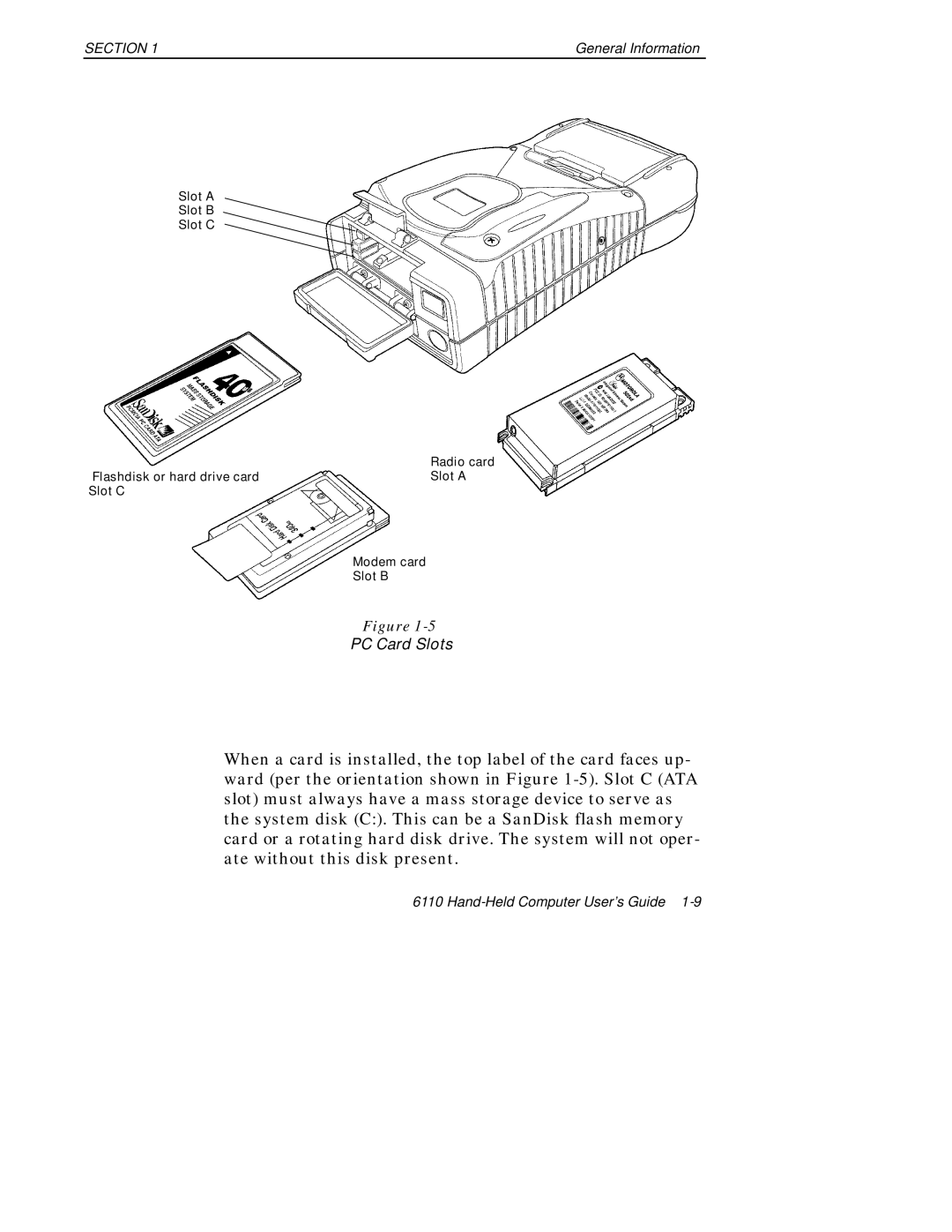SECTION 1 | General Information |
Slot A
Slot B
Slot C
Flashdisk or hard drive card Slot C
Radio card
Slot A
Modem card
Slot B
Figure
PC Card Slots
When a card is installed, the top label of the card faces up- ward (per the orientation shown in Figure
6110