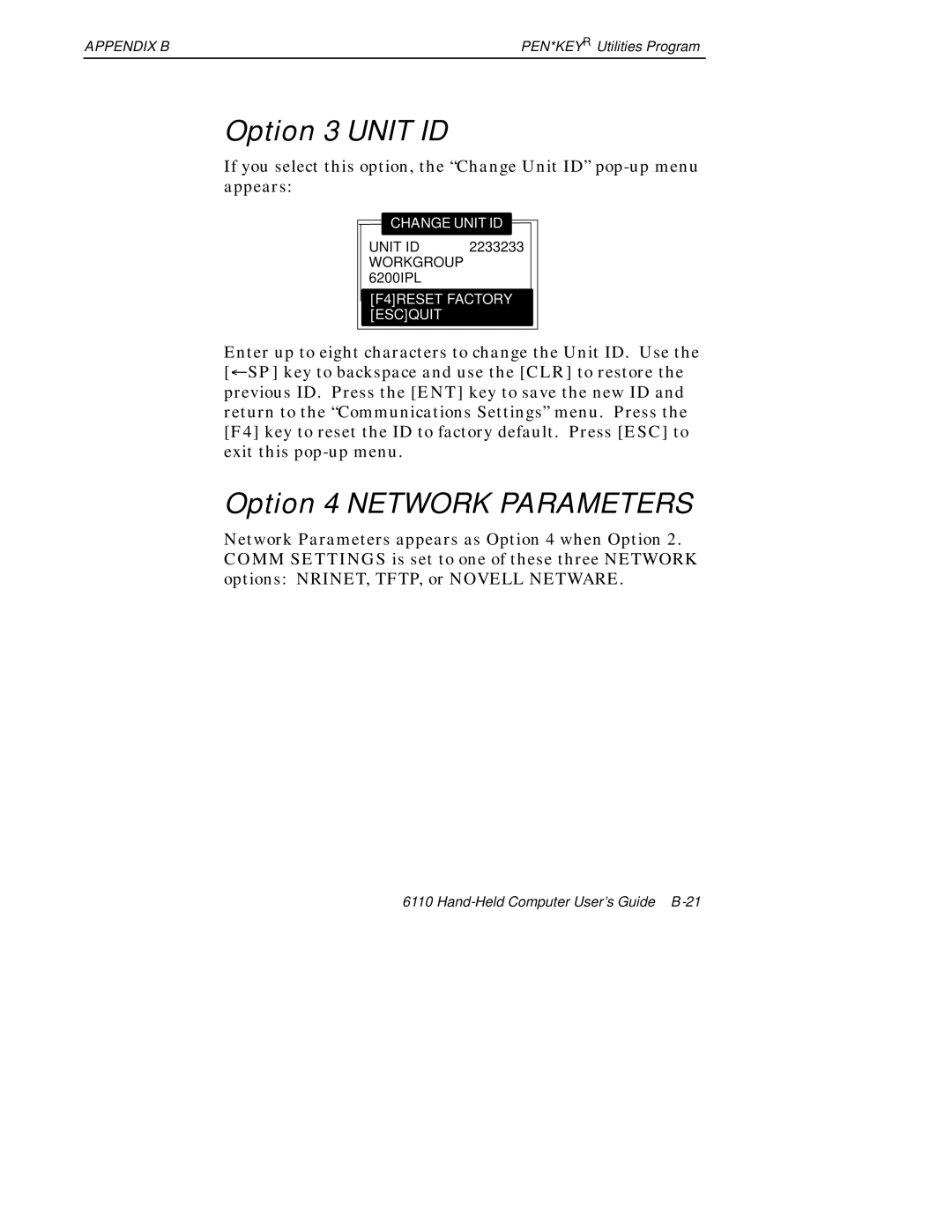APPENDIX B | PEN*KEYR Utilities Program |
Option 3 UNIT ID
If you select this option, the “Change Unit ID”
![]() CHANGE UNIT ID
CHANGE UNIT ID ![]()
UNIT ID | 2233233 |
WORKGROUP 6200IPL
[F4]RESET FACTORY [ESC]QUIT
Enter up to eight characters to change the Unit ID. Use the [¬SP] key to backspace and use the [CLR] to restore the previous ID. Press the [ENT] key to save the new ID and return to the “Communications Settings” menu. Press the [F4] key to reset the ID to factory default. Press [ESC] to exit this
Option 4 NETWORK PARAMETERS
Network Parameters appears as Option 4 when Option 2. COMM SETTINGS is set to one of these three NETWORK options: NRINET, TFTP, or NOVELL NETWARE.
6110