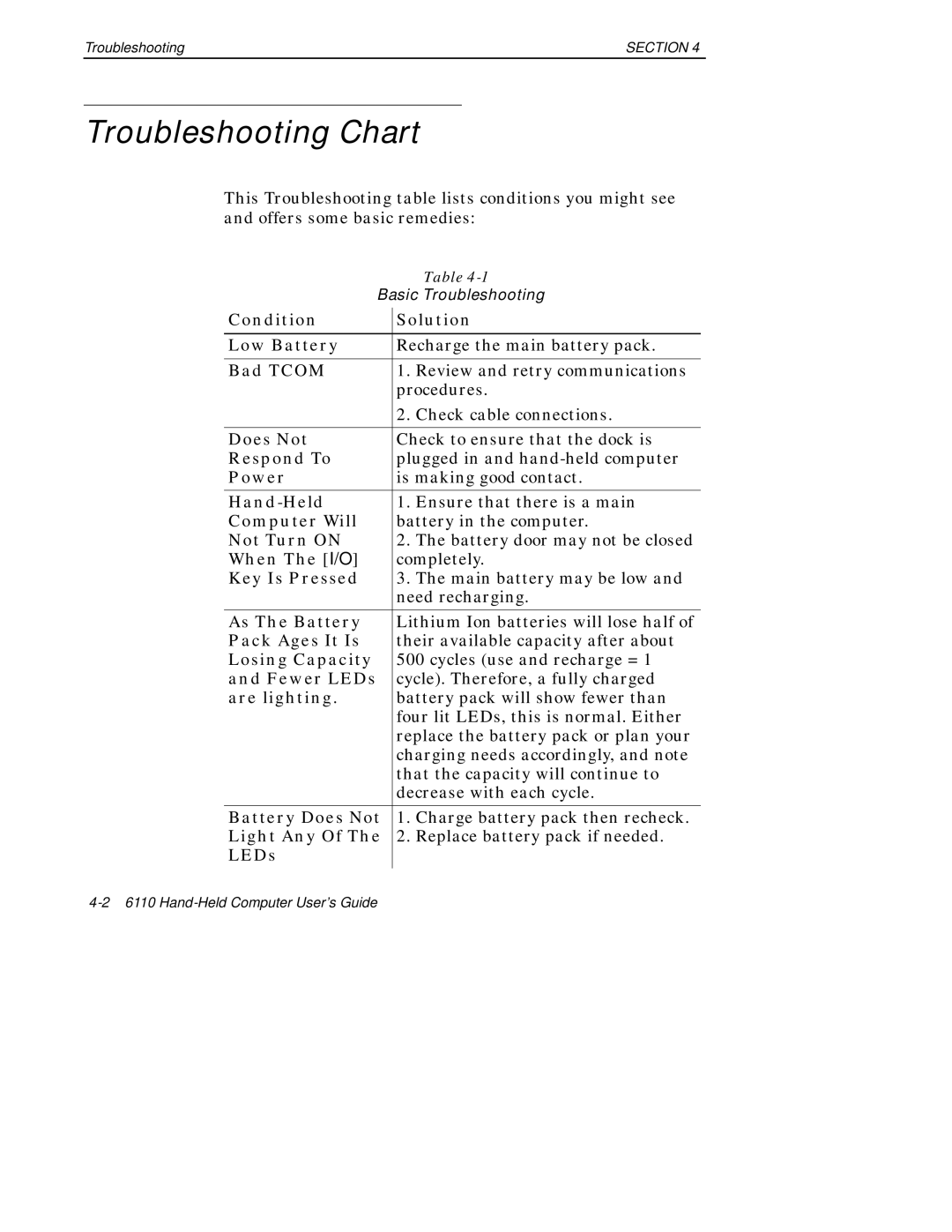Troubleshooting | SECTION 4 |
Troubleshooting Chart
This Troubleshooting table lists conditions you might see and offers some basic remedies:
|
|
|
| Table |
| Basic Troubleshooting | |||
| Condition |
| Solution | |
|
| |||
|
|
|
| |
| Low Battery |
| Recharge the main battery pack. | |
|
|
|
|
|
| Bad TCOM |
| 1. | Review and retry communications |
|
|
| procedures. | |
|
|
| 2. | Check cable connections. |
|
|
|
| |
| Does Not |
| Check to ensure that the dock is | |
| Respond To |
| plugged in and | |
| Power |
| is making good contact. | |
|
|
|
|
|
|
| 1. | Ensure that there is a main | |
| Computer Will |
| battery in the computer. | |
| Not Turn ON |
| 2. | The battery door may not be closed |
| When The [I/O] |
| completely. | |
| Key Is Pressed |
| 3. | The main battery may be low and |
|
|
| need recharging. | |
|
|
|
| |
| As The Battery |
| Lithium Ion batteries will lose half of | |
| Pack Ages It Is |
| their available capacity after about | |
| Losing Capacity |
| 500 cycles (use and recharge = 1 | |
| and Fewer LEDs |
| cycle). Therefore, a fully charged | |
| are lighting. |
| battery pack will show fewer than | |
|
|
| four lit LEDs, this is normal. Either | |
|
|
| replace the battery pack or plan your | |
|
|
| charging needs accordingly, and note | |
|
|
| that the capacity will continue to | |
|
|
| decrease with each cycle. | |
|
|
|
|
|
| Battery Does Not |
| 1. | Charge battery pack then recheck. |
| Light Any Of The |
| 2. | Replace battery pack if needed. |
| LEDs |
|
|
|
|
|
| ||