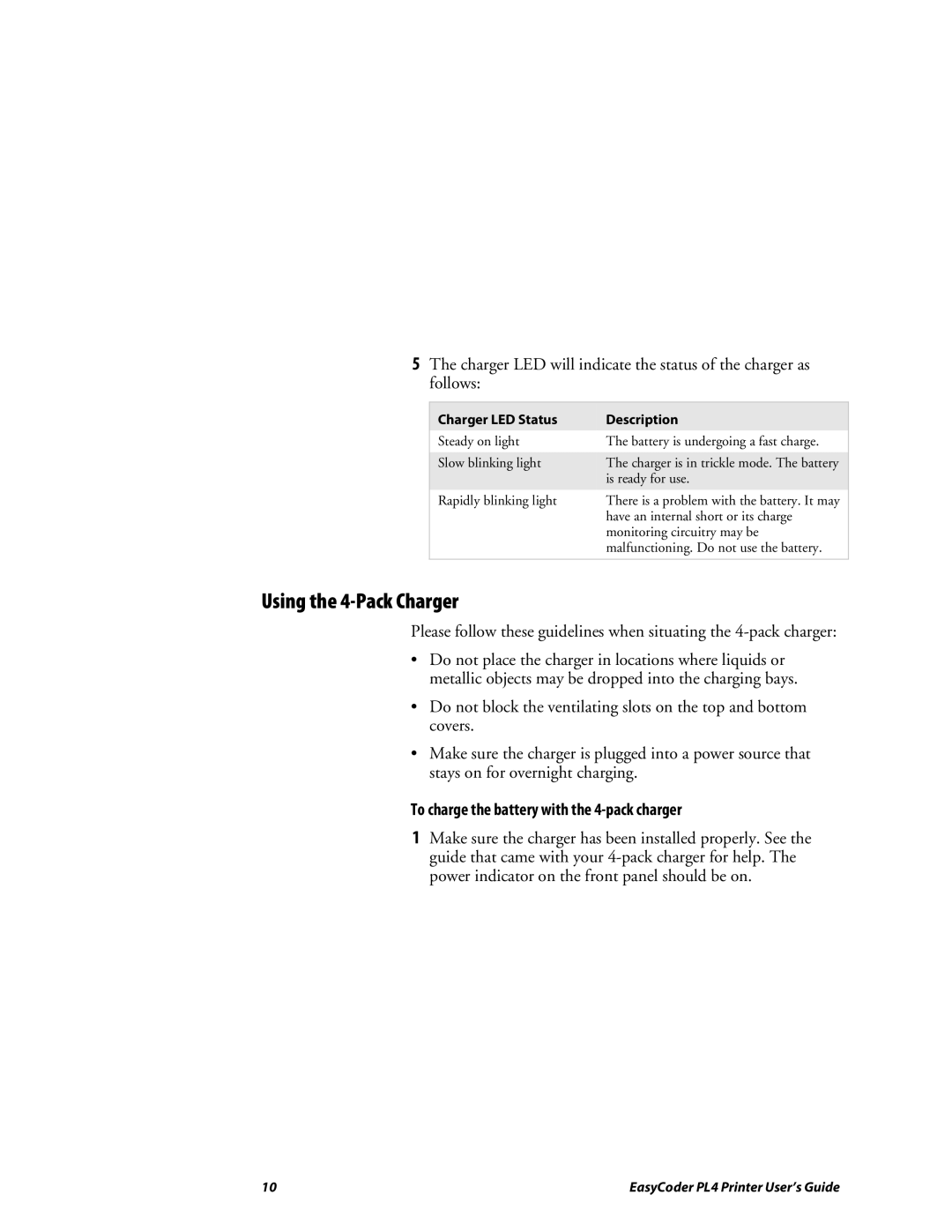5The charger LED will indicate the status of the charger as follows:
Charger LED Status | Description |
Steady on light | The battery is undergoing a fast charge. |
|
|
Slow blinking light | The charger is in trickle mode. The battery |
| is ready for use. |
Rapidly blinking light | There is a problem with the battery. It may |
| have an internal short or its charge |
| monitoring circuitry may be |
| malfunctioning. Do not use the battery. |
|
|
Using the 4-Pack Charger
Please follow these guidelines when situating the
•Do not place the charger in locations where liquids or metallic objects may be dropped into the charging bays.
•Do not block the ventilating slots on the top and bottom covers.
•Make sure the charger is plugged into a power source that stays on for overnight charging.
To charge the battery with the 4-pack charger
1Make sure the charger has been installed properly. See the guide that came with your
10 | EasyCoder PL4 Printer User’s Guide |