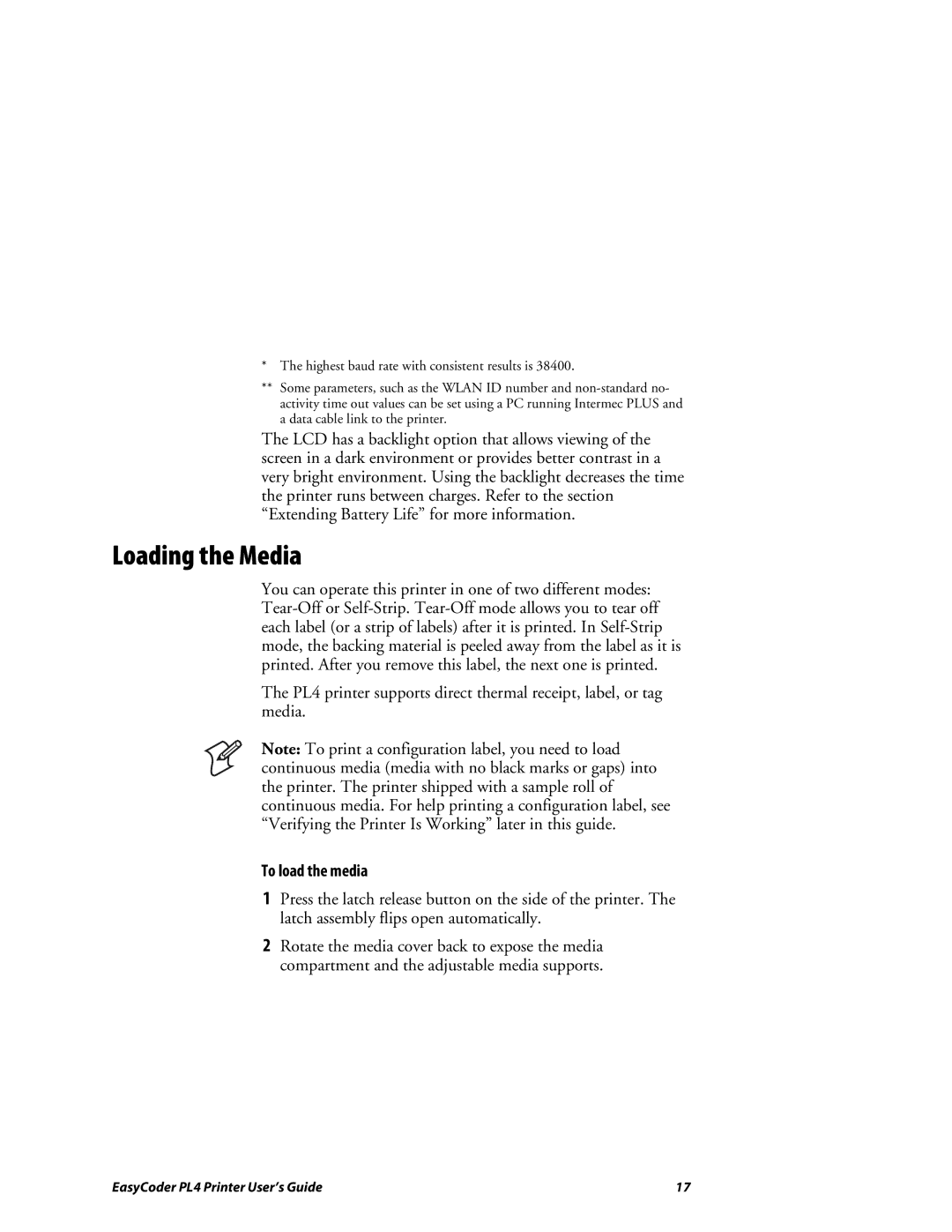*The highest baud rate with consistent results is 38400.
**Some parameters, such as the WLAN ID number and
The LCD has a backlight option that allows viewing of the screen in a dark environment or provides better contrast in a very bright environment. Using the backlight decreases the time the printer runs between charges. Refer to the section “Extending Battery Life” for more information.
Loading the Media
You can operate this printer in one of two different modes:
The PL4 printer supports direct thermal receipt, label, or tag media.
Note: To print a configuration label, you need to load continuous media (media with no black marks or gaps) into the printer. The printer shipped with a sample roll of continuous media. For help printing a configuration label, see “Verifying the Printer Is Working” later in this guide.
To load the media
1Press the latch release button on the side of the printer. The latch assembly flips open automatically.
2Rotate the media cover back to expose the media compartment and the adjustable media supports.
EasyCoder PL4 Printer User’s Guide | 17 |