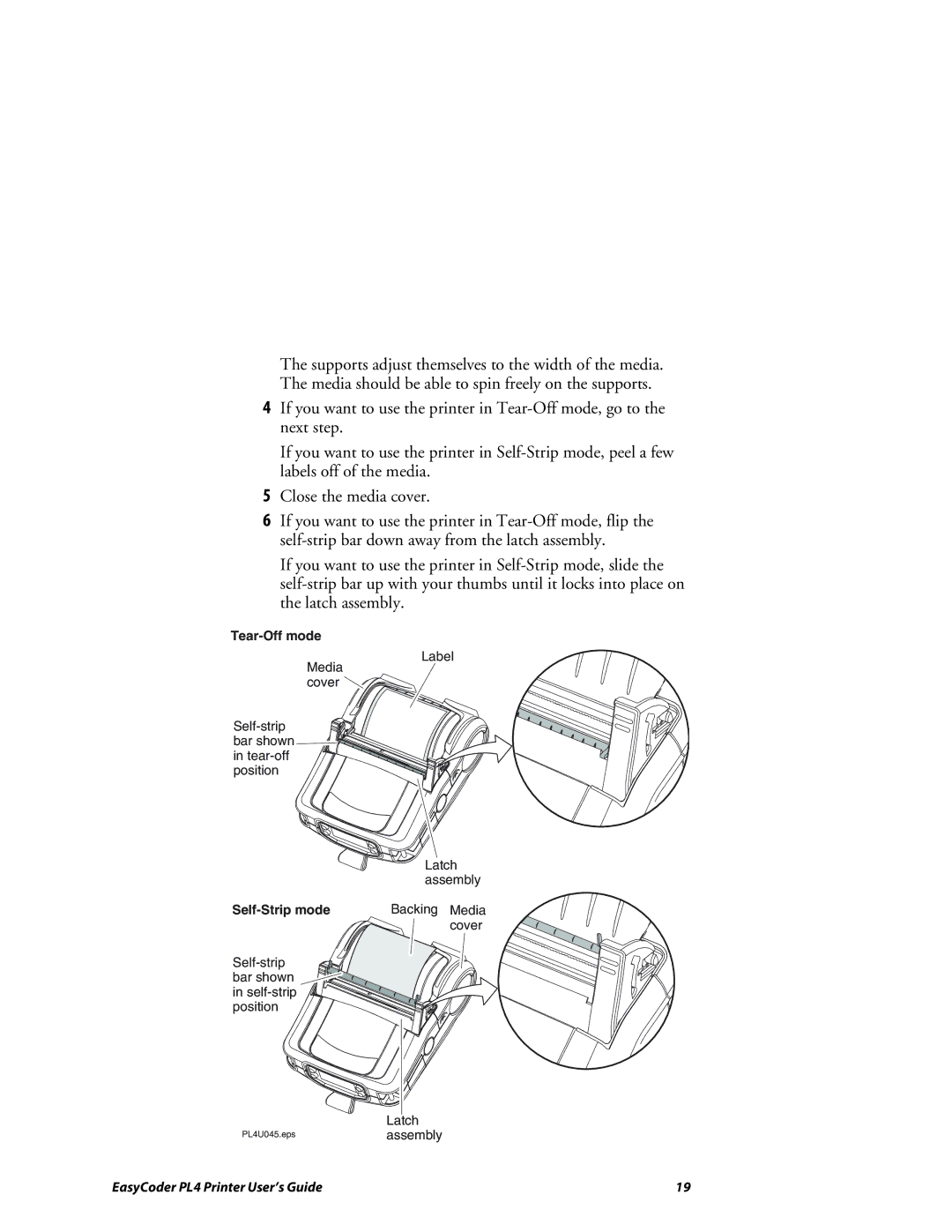The supports adjust themselves to the width of the media. The media should be able to spin freely on the supports.
4If you want to use the printer in
If you want to use the printer in
5Close the media cover.
6If you want to use the printer in
If you want to use the printer in
Tear-Off mode
Label
Media cover ![]()
![]()
![]() in
in
Self-Strip mode
![]() bar shown
bar shown ![]() in
in
Latch assembly
Backing Media cover
Latch
PL4U045.epsassembly
EasyCoder PL4 Printer User’s Guide | 19 |