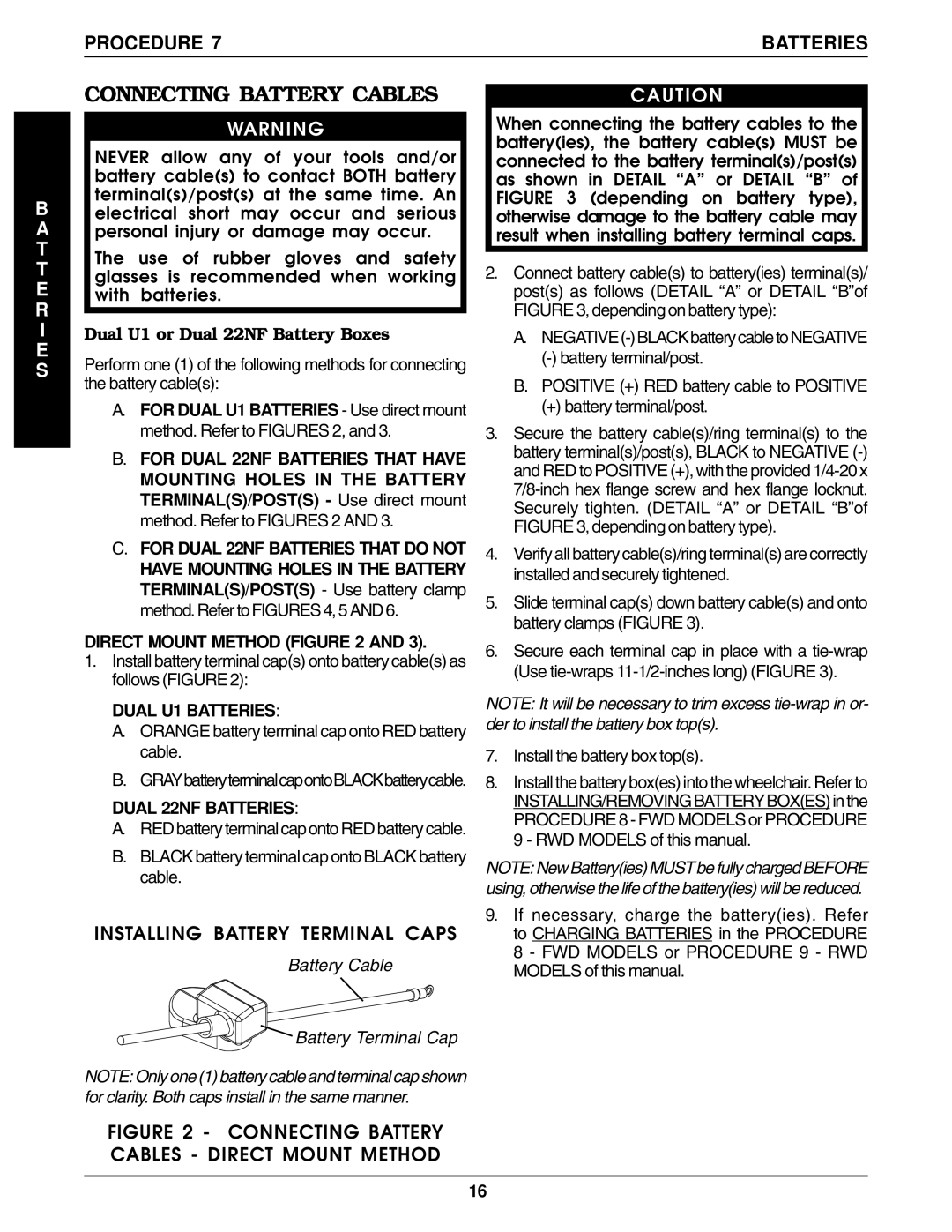PROCEDURE 7 | BATTERIES |
B A T T E R
CONNECTING BATTERY CABLES
WARNING
NEVER allow any of your tools and/or battery cable(s) to contact BOTH battery terminal(s)/post(s) at the same time. An electrical short may occur and serious personal injury or damage may occur.
The use of rubber gloves and safety glasses is recommended when working with batteries.
CAUTION
When connecting the battery cables to the battery(ies), the battery cable(s) MUST be connected to the battery terminal(s)/post(s) as shown in DETAIL “A” or DETAIL “B” of FIGURE 3 (depending on battery type), otherwise damage to the battery cable may result when installing battery terminal caps.
2.Connect battery cable(s) to battery(ies) terminal(s)/ post(s) as follows (DETAIL “A” or DETAIL “B”of FIGURE 3, depending on battery type):
I
E S
Dual U1 or Dual 22NF Battery Boxes
Perform one (1) of the following methods for connecting the battery cable(s):
A.FOR DUAL U1 BATTERIES - Use direct mount method. Refer to FIGURES 2, and 3.
B.FOR DUAL 22NF BATTERIES THAT HAVE MOUNTING HOLES IN THE BATTERY TERMINAL(S)/POST(S) - Use direct mount method. Refer to FIGURES 2 AND 3.
C.FOR DUAL 22NF BATTERIES THAT DO NOT HAVE MOUNTING HOLES IN THE BATTERY TERMINAL(S)/POST(S) - Use battery clamp method. Refer to FIGURES 4, 5 AND 6.
DIRECT MOUNT METHOD (FIGURE 2 AND 3).
1.Install battery terminal cap(s) onto battery cable(s) as follows (FIGURE 2):
DUAL U1 BATTERIES:
A.ORANGE battery terminal cap onto RED battery cable.
B.GRAYbatteryterminalcapontoBLACKbatterycable.
DUAL 22NF BATTERIES:
A.RED battery terminal cap onto RED battery cable.
B.BLACK battery terminal cap onto BLACK battery cable.
A.
B.POSITIVE (+) RED battery cable to POSITIVE
(+) battery terminal/post.
3.Secure the battery cable(s)/ring terminal(s) to the battery terminal(s)/post(s), BLACK to NEGATIVE
4.Verify all battery cable(s)/ring terminal(s) are correctly installed and securely tightened.
5.Slide terminal cap(s) down battery cable(s) and onto battery clamps (FIGURE 3).
6.Secure each terminal cap in place with a
NOTE: It will be necessary to trim excess
7.Install the battery box top(s).
8.Install the battery box(es) into the wheelchair. Refer to INSTALLING/REMOVINGBATTERYBOX(ES)inthe PROCEDURE 8 - FWD MODELS or PROCEDURE 9 - RWD MODELS of this manual.
NOTE:NewBattery(ies)MUSTbefullychargedBEFORE using, otherwise the life of the battery(ies) will be reduced.
INSTALLING BATTERY TERMINAL CAPS
Battery Cable |
Battery Terminal Cap |
NOTE: Only one (1) battery cable and terminal cap shown |
for clarity. Both caps install in the same manner. |
9.If necessary, charge the battery(ies). Refer to CHARGING BATTERIES in the PROCEDURE 8 - FWD MODELS or PROCEDURE 9 - RWD MODELS of this manual.
FIGURE 2 - CONNECTING BATTERY CABLES - DIRECT MOUNT METHOD
16