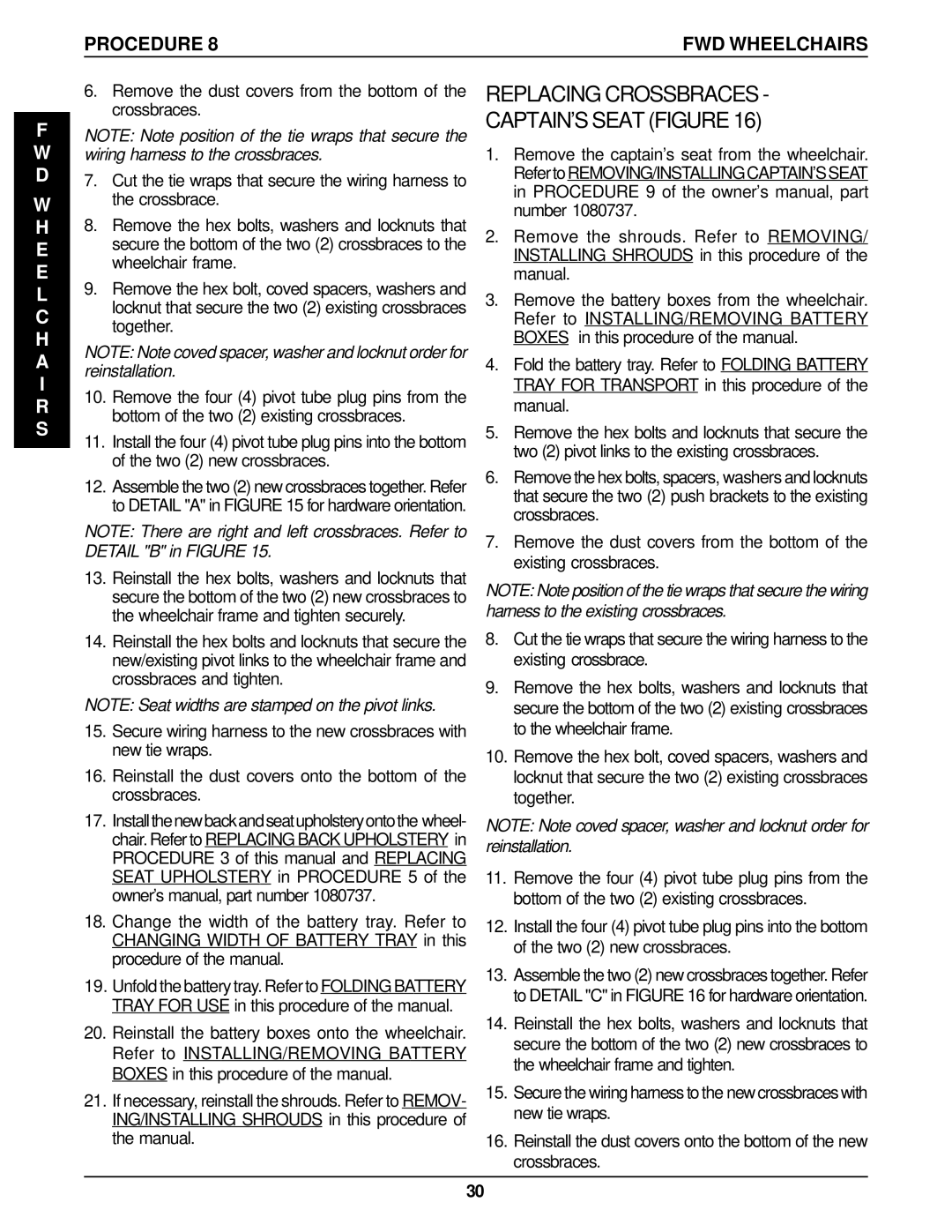PROCEDURE 8 | FWD WHEELCHAIRS |
F
W
D
W
H
E
E
L
C H A I R S
6.Remove the dust covers from the bottom of the crossbraces.
NOTE: Note position of the tie wraps that secure the wiring harness to the crossbraces.
7.Cut the tie wraps that secure the wiring harness to the crossbrace.
8.Remove the hex bolts, washers and locknuts that secure the bottom of the two (2) crossbraces to the wheelchair frame.
9.Remove the hex bolt, coved spacers, washers and locknut that secure the two (2) existing crossbraces together.
NOTE: Note coved spacer, washer and locknut order for reinstallation.
10.Remove the four (4) pivot tube plug pins from the bottom of the two (2) existing crossbraces.
11.Install the four (4) pivot tube plug pins into the bottom of the two (2) new crossbraces.
12.Assemble the two (2) new crossbraces together. Refer to DETAIL "A" in FIGURE 15 for hardware orientation.
NOTE: There are right and left crossbraces. Refer to DETAIL "B" in FIGURE 15.
13.Reinstall the hex bolts, washers and locknuts that secure the bottom of the two (2) new crossbraces to the wheelchair frame and tighten securely.
14.Reinstall the hex bolts and locknuts that secure the new/existing pivot links to the wheelchair frame and crossbraces and tighten.
NOTE: Seat widths are stamped on the pivot links.
15.Secure wiring harness to the new crossbraces with new tie wraps.
16.Reinstall the dust covers onto the bottom of the crossbraces.
17.Installthenewbackandseatupholsteryontothe wheel- chair. Refer to REPLACING BACK UPHOLSTERY in PROCEDURE 3 of this manual and REPLACING SEAT UPHOLSTERY in PROCEDURE 5 of the owner's manual, part number 1080737.
18.Change the width of the battery tray. Refer to CHANGING WIDTH OF BATTERY TRAY in this procedure of the manual.
19.Unfold the battery tray. Refer to FOLDING BATTERY TRAY FOR USE in this procedure of the manual.
20.Reinstall the battery boxes onto the wheelchair. Refer to INSTALLING/REMOVING BATTERY BOXES in this procedure of the manual.
21.If necessary, reinstall the shrouds. Refer to REMOV- ING/INSTALLING SHROUDS in this procedure of the manual.
REPLACING CROSSBRACES - CAPTAIN'S SEAT (FIGURE 16)
1.Remove the captain's seat from the wheelchair. Referto REMOVING/INSTALLING CAPTAIN'SSEAT in PROCEDURE 9 of the owner's manual, part number 1080737.
2.Remove the shrouds. Refer to REMOVING/ INSTALLING SHROUDS in this procedure of the manual.
3.Remove the battery boxes from the wheelchair. Refer to INSTALLING/REMOVING BATTERY BOXES in this procedure of the manual.
4.Fold the battery tray. Refer to FOLDING BATTERY TRAY FOR TRANSPORT in this procedure of the manual.
5.Remove the hex bolts and locknuts that secure the two (2) pivot links to the existing crossbraces.
6.Remove the hex bolts, spacers, washers and locknuts that secure the two (2) push brackets to the existing crossbraces.
7.Remove the dust covers from the bottom of the existing crossbraces.
NOTE: Note position of the tie wraps that secure the wiring harness to the existing crossbraces.
8.Cut the tie wraps that secure the wiring harness to the existing crossbrace.
9.Remove the hex bolts, washers and locknuts that secure the bottom of the two (2) existing crossbraces to the wheelchair frame.
10.Remove the hex bolt, coved spacers, washers and locknut that secure the two (2) existing crossbraces together.
NOTE: Note coved spacer, washer and locknut order for reinstallation.
11.Remove the four (4) pivot tube plug pins from the bottom of the two (2) existing crossbraces.
12.Install the four (4) pivot tube plug pins into the bottom of the two (2) new crossbraces.
13.Assemble the two (2) new crossbraces together. Refer to DETAIL "C" in FIGURE 16 for hardware orientation.
14.Reinstall the hex bolts, washers and locknuts that secure the bottom of the two (2) new crossbraces to the wheelchair frame and tighten.
15.Secure the wiring harness to the new crossbraces with new tie wraps.
16.Reinstall the dust covers onto the bottom of the new crossbraces.
30