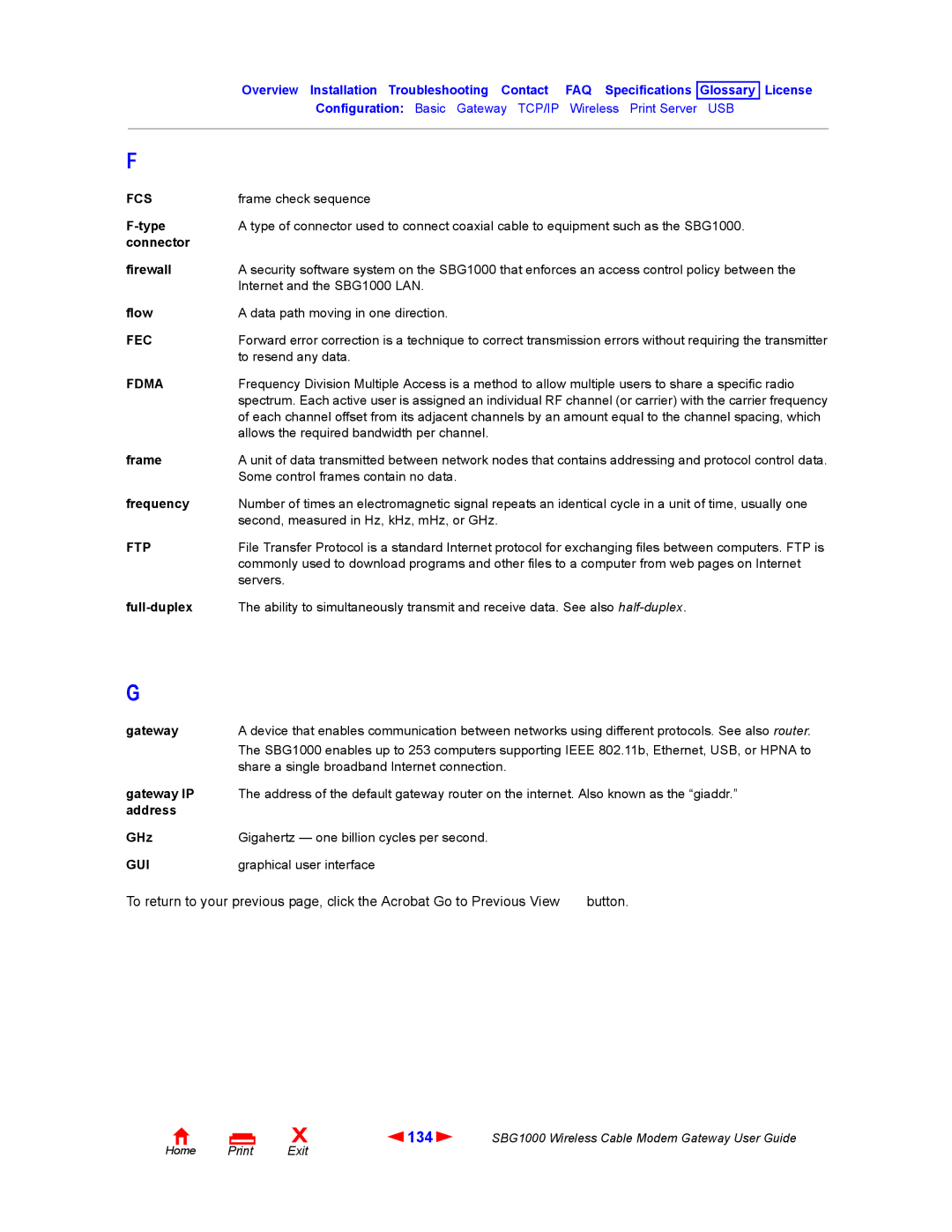Overview Installation Troubleshooting Contact | FAQ Specifications | Glossary | License |
Configuration: Basic Gateway TCP/IP | Wireless Print Server | USB | |
|
|
|
|
F
FCS | frame check sequence |
A type of connector used to connect coaxial cable to equipment such as the SBG1000. | |
connector |
|
firewall | A security software system on the SBG1000 that enforces an access control policy between the |
| Internet and the SBG1000 LAN. |
flow | A data path moving in one direction. |
FEC | Forward error correction is a technique to correct transmission errors without requiring the transmitter |
| to resend any data. |
FDMA | Frequency Division Multiple Access is a method to allow multiple users to share a specific radio |
| spectrum. Each active user is assigned an individual RF channel (or carrier) with the carrier frequency |
| of each channel offset from its adjacent channels by an amount equal to the channel spacing, which |
| allows the required bandwidth per channel. |
frame | A unit of data transmitted between network nodes that contains addressing and protocol control data. |
| Some control frames contain no data. |
frequency | Number of times an electromagnetic signal repeats an identical cycle in a unit of time, usually one |
| second, measured in Hz, kHz, mHz, or GHz. |
FTP | File Transfer Protocol is a standard Internet protocol for exchanging files between computers. FTP is |
| commonly used to download programs and other files to a computer from web pages on Internet |
| servers. |
The ability to simultaneously transmit and receive data. See also |
G
gateway | A device that enables communication between networks using different protocols. See also router. |
| The SBG1000 enables up to 253 computers supporting IEEE 802.11b, Ethernet, USB, or HPNA to |
| share a single broadband Internet connection. |
gateway IP | The address of the default gateway router on the internet. Also known as the “giaddr.” |
address |
|
GHz | Gigahertz — one billion cycles per second. |
GUI | graphical user interface |
To return to your previous page, click the Acrobat Go to Previous View ![]() button.
button.
Home Print
X | 134 | SBG1000 Wireless Cable Modem Gateway User Guide |
Exit |
|
|