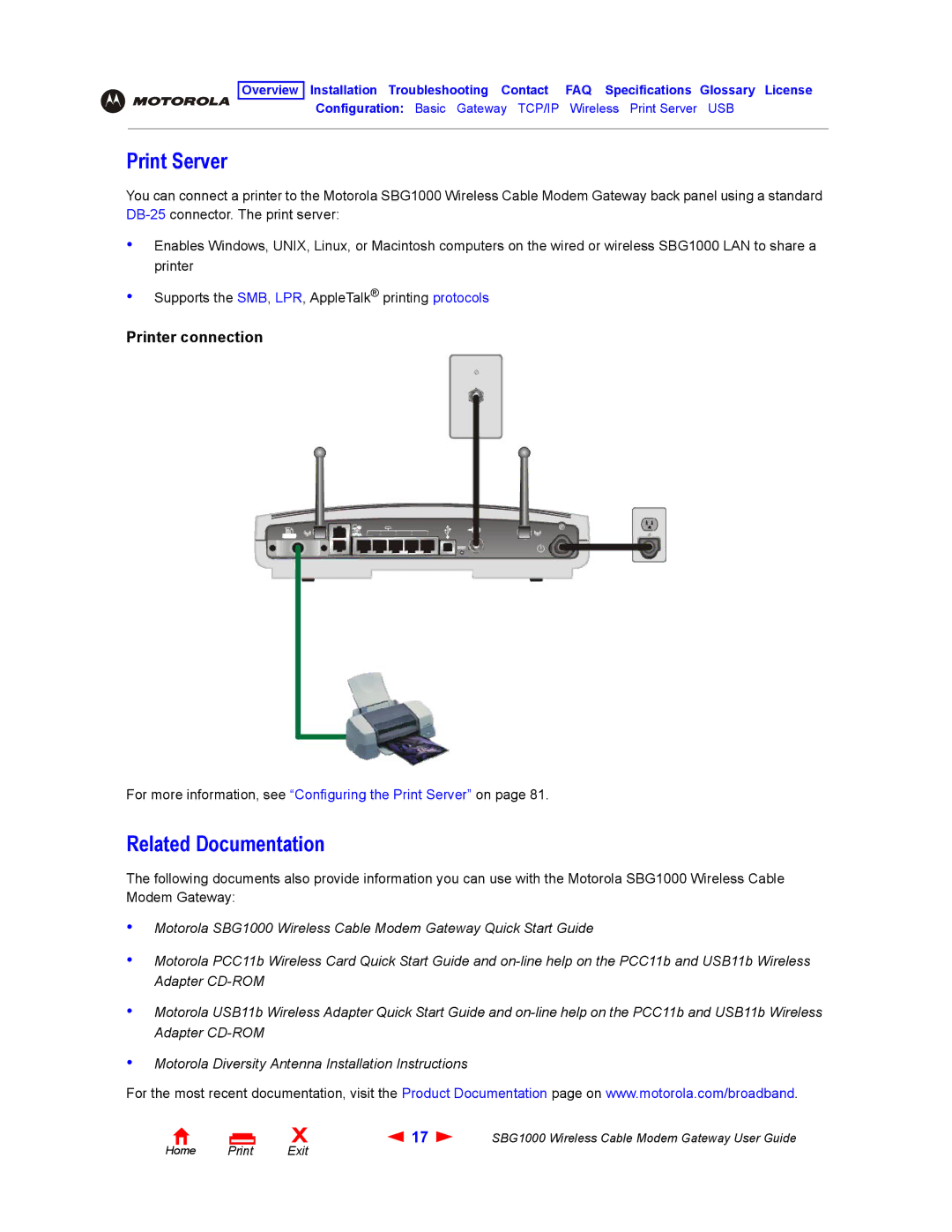Overview Installation Troubleshooting Contact FAQ Specifications Glossary License
Configuration: Basic Gateway TCP/IP Wireless Print Server USB
Print Server
You can connect a printer to the Motorola SBG1000 Wireless Cable Modem Gateway back panel using a standard
•Enables Windows, UNIX, Linux, or Macintosh computers on the wired or wireless SBG1000 LAN to share a printer
•Supports the SMB, LPR, AppleTalk® printing protocols
Printer connection
For more information, see “Configuring the Print Server” on page 81.
Related Documentation
The following documents also provide information you can use with the Motorola SBG1000 Wireless Cable Modem Gateway:
•Motorola SBG1000 Wireless Cable Modem Gateway Quick Start Guide
•Motorola PCC11b Wireless Card Quick Start Guide and
•Motorola USB11b Wireless Adapter Quick Start Guide and
•Motorola Diversity Antenna Installation Instructions
For the most recent documentation, visit the Product Documentation page on www.motorola.com/broadband.
Home Print
X | 17 | SBG1000 Wireless Cable Modem Gateway User Guide |
Exit |
|
|