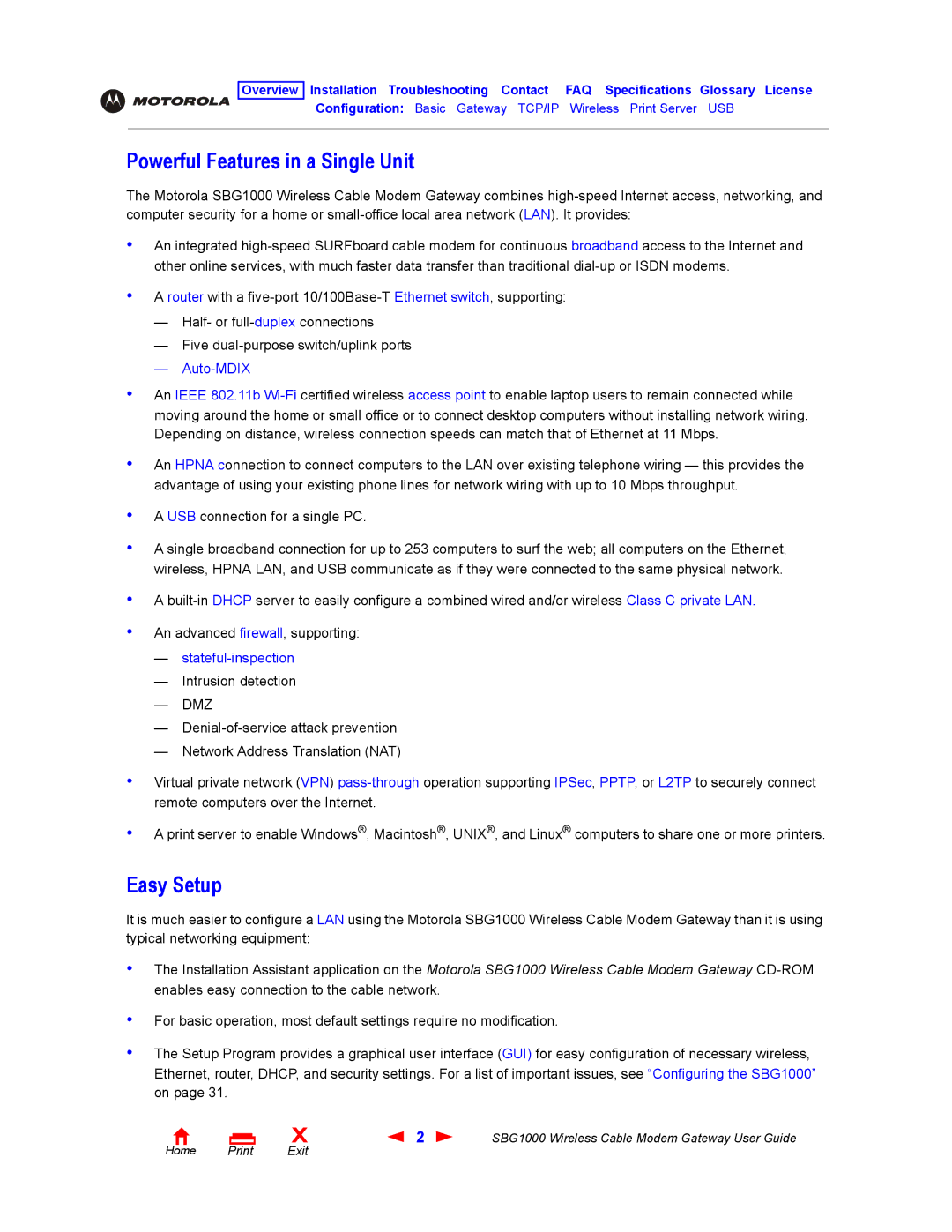Overview Installation Troubleshooting Contact FAQ Specifications Glossary License
Configuration: Basic Gateway TCP/IP Wireless Print Server USB
Powerful Features in a Single Unit
The Motorola SBG1000 Wireless Cable Modem Gateway combines
•An integrated
•A router with a
—Half- or
—Five
—Auto-MDIX
•An IEEE 802.11b
•An HPNA connection to connect computers to the LAN over existing telephone wiring — this provides the advantage of using your existing phone lines for network wiring with up to 10 Mbps throughput.
•A USB connection for a single PC.
•A single broadband connection for up to 253 computers to surf the web; all computers on the Ethernet, wireless, HPNA LAN, and USB communicate as if they were connected to the same physical network.
•A
•An advanced firewall, supporting:
—
—Intrusion detection
—DMZ
—
—Network Address Translation (NAT)
•Virtual private network (VPN)
•A print server to enable Windows®, Macintosh®, UNIX®, and Linux® computers to share one or more printers.
Easy Setup
It is much easier to configure a LAN using the Motorola SBG1000 Wireless Cable Modem Gateway than it is using typical networking equipment:
•The Installation Assistant application on the Motorola SBG1000 Wireless Cable Modem Gateway
•For basic operation, most default settings require no modification.
•The Setup Program provides a graphical user interface (GUI) for easy configuration of necessary wireless, Ethernet, router, DHCP, and security settings. For a list of important issues, see “Configuring the SBG1000” on page 31.
Home Print
X | 2 | SBG1000 Wireless Cable Modem Gateway User Guide |
Exit |
|
|