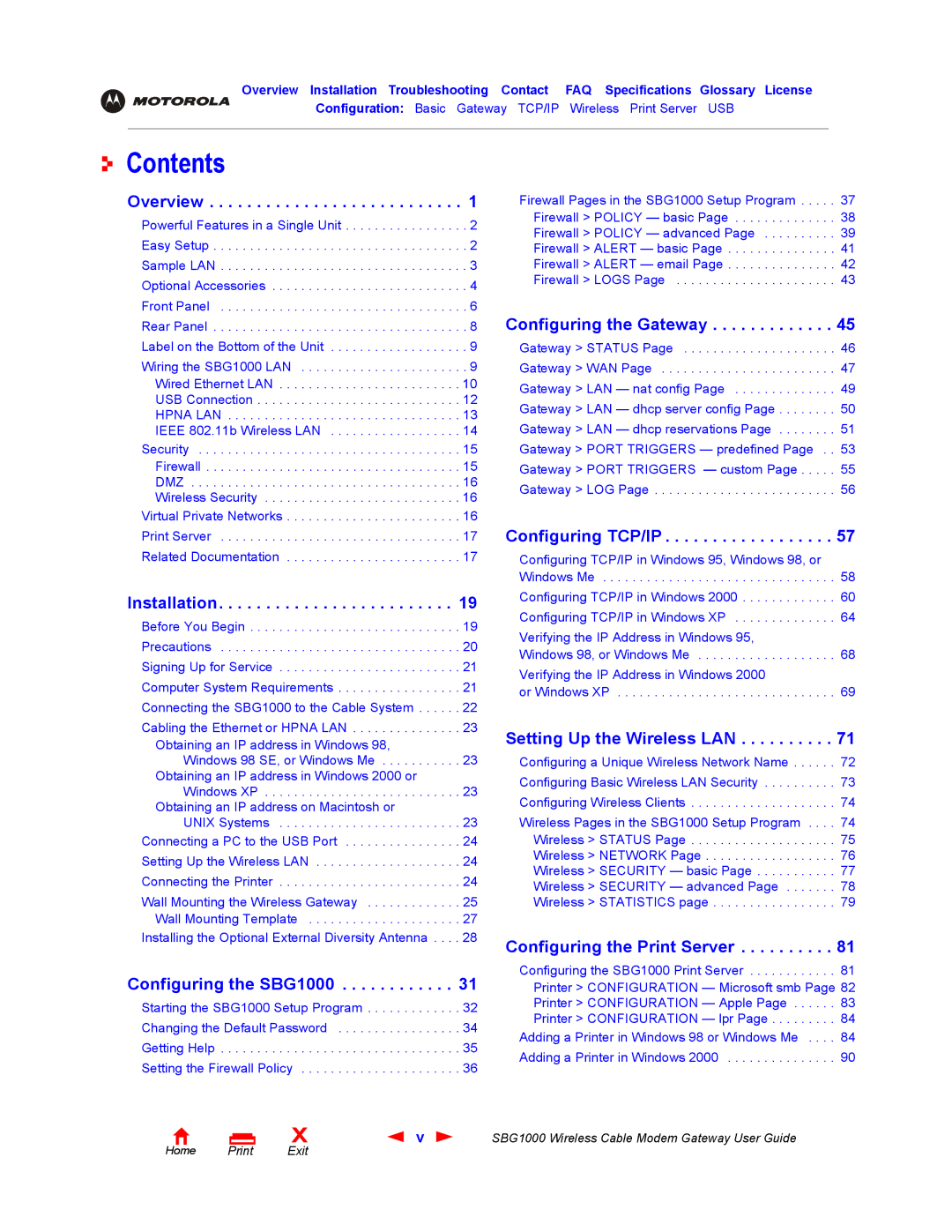Overview Installation Troubleshooting Contact FAQ Specifications Glossary License
Configuration: Basic Gateway TCP/IP Wireless Print Server USB
Contents
Overview . . . . . . . . . . . . . . . . . . . . . . . . . . . 1
Powerful Features in a Single Unit . . . . . . . . . . . . . . . . . 2 Easy Setup . . . . . . . . . . . . . . . . . . . . . . . . . . . . . . . . . . . 2 Sample LAN . . . . . . . . . . . . . . . . . . . . . . . . . . . . . . . . . . 3 Optional Accessories . . . . . . . . . . . . . . . . . . . . . . . . . . . 4 Front Panel . . . . . . . . . . . . . . . . . . . . . . . . . . . . . . . . . . 6 Rear Panel . . . . . . . . . . . . . . . . . . . . . . . . . . . . . . . . . . . 8 Label on the Bottom of the Unit . . . . . . . . . . . . . . . . . . . 9
Wiring the SBG1000 LAN . . . . . . . . . . . . . . . . . . . . . . . 9 Wired Ethernet LAN . . . . . . . . . . . . . . . . . . . . . . . . . 10 USB Connection . . . . . . . . . . . . . . . . . . . . . . . . . . . . 12 HPNA LAN . . . . . . . . . . . . . . . . . . . . . . . . . . . . . . . . 13 IEEE 802.11b Wireless LAN . . . . . . . . . . . . . . . . . . 14
Security . . . . . . . . . . . . . . . . . . . . . . . . . . . . . . . . . . . . 15 Firewall . . . . . . . . . . . . . . . . . . . . . . . . . . . . . . . . . . . 15 DMZ . . . . . . . . . . . . . . . . . . . . . . . . . . . . . . . . . . . . . 16 Wireless Security . . . . . . . . . . . . . . . . . . . . . . . . . . . 16
Virtual Private Networks . . . . . . . . . . . . . . . . . . . . . . . . 16 Print Server . . . . . . . . . . . . . . . . . . . . . . . . . . . . . . . . . 17 Related Documentation . . . . . . . . . . . . . . . . . . . . . . . . 17
Installation. . . . . . . . . . . . . . . . . . . . . . . . . 19
Before You Begin . . . . . . . . . . . . . . . . . . . . . . . . . . . . . 19 Precautions . . . . . . . . . . . . . . . . . . . . . . . . . . . . . . . . . 20 Signing Up for Service . . . . . . . . . . . . . . . . . . . . . . . . . 21 Computer System Requirements . . . . . . . . . . . . . . . . . 21 Connecting the SBG1000 to the Cable System . . . . . . 22
Cabling the Ethernet or HPNA LAN . . . . . . . . . . . . . . . 23 Obtaining an IP address in Windows 98,
Windows 98 SE, or Windows Me . . . . . . . . . . . 23 Obtaining an IP address in Windows 2000 or
Windows XP . . . . . . . . . . . . . . . . . . . . . . . . . . . 23 Obtaining an IP address on Macintosh or
UNIX Systems . . . . . . . . . . . . . . . . . . . . . . . . . 23 Connecting a PC to the USB Port . . . . . . . . . . . . . . . . 24 Setting Up the Wireless LAN . . . . . . . . . . . . . . . . . . . . 24 Connecting the Printer . . . . . . . . . . . . . . . . . . . . . . . . . 24
Wall Mounting the Wireless Gateway . . . . . . . . . . . . . 25 Wall Mounting Template . . . . . . . . . . . . . . . . . . . . . 27 Installing the Optional External Diversity Antenna . . . . 28
Configuring the SBG1000 . . . . . . . . . . . . 31
Starting the SBG1000 Setup Program . . . . . . . . . . . . . 32
Changing the Default Password . . . . . . . . . . . . . . . . . 34
Getting Help . . . . . . . . . . . . . . . . . . . . . . . . . . . . . . . . . 35
Setting the Firewall Policy . . . . . . . . . . . . . . . . . . . . . . 36
Firewall Pages in the SBG1000 Setup Program . . . . . 37
Firewall > POLICY — basic Page | 38 |
Firewall > POLICY — advanced Page | 39 |
Firewall > ALERT — basic Page | 41 |
Firewall > ALERT — email Page | 42 |
Firewall > LOGS Page | 43 |
Configuring the Gateway . . . . . . . . . . . . . 45
Gateway > STATUS Page . . . . . . . . . . . . . . . . . . . . . 46 Gateway > WAN Page . . . . . . . . . . . . . . . . . . . . . . . . 47 Gateway > LAN — nat config Page . . . . . . . . . . . . . . 49 Gateway > LAN — dhcp server config Page . . . . . . . . 50 Gateway > LAN — dhcp reservations Page . . . . . . . . 51 Gateway > PORT TRIGGERS — predefined Page . . 53 Gateway > PORT TRIGGERS — custom Page . . . . . 55 Gateway > LOG Page . . . . . . . . . . . . . . . . . . . . . . . . . 56
Configuring TCP/IP . . . . . . . . . . . . . . . . . . 57
Configuring TCP/IP in Windows 95, Windows 98, or Windows Me . . . . . . . . . . . . . . . . . . . . . . . . . . . . . . . . 58
Configuring TCP/IP in Windows 2000 . . . . . . . . . . . . . 60 Configuring TCP/IP in Windows XP . . . . . . . . . . . . . . 64
Verifying the IP Address in Windows 95,
Windows 98, or Windows Me . . . . . . . . . . . . . . . . . . . 68
Verifying the IP Address in Windows 2000
or Windows XP . . . . . . . . . . . . . . . . . . . . . . . . . . . . . . 69
Setting Up the Wireless LAN . . . . . . . . . . 71
Configuring a Unique Wireless Network Name . . . . . . 72 Configuring Basic Wireless LAN Security . . . . . . . . . . 73 Configuring Wireless Clients . . . . . . . . . . . . . . . . . . . . 74
Wireless Pages in the SBG1000 Setup Program . . . . 74 Wireless > STATUS Page . . . . . . . . . . . . . . . . . . . . 75 Wireless > NETWORK Page . . . . . . . . . . . . . . . . . . 76 Wireless > SECURITY — basic Page . . . . . . . . . . . 77 Wireless > SECURITY — advanced Page . . . . . . . 78 Wireless > STATISTICS page . . . . . . . . . . . . . . . . . 79
Configuring the Print Server . . . . . . . . . . 81
Configuring the SBG1000 Print Server . . . . . . . . . . . . 81 Printer > CONFIGURATION — Microsoft smb Page 82 Printer > CONFIGURATION — Apple Page . . . . . . 83 Printer > CONFIGURATION — lpr Page . . . . . . . . . 84
Adding a Printer in Windows 98 or Windows Me . . . . 84 Adding a Printer in Windows 2000 . . . . . . . . . . . . . . . 90
Home Print
X | v | SBG1000 Wireless Cable Modem Gateway User Guide |
Exit |
|
|