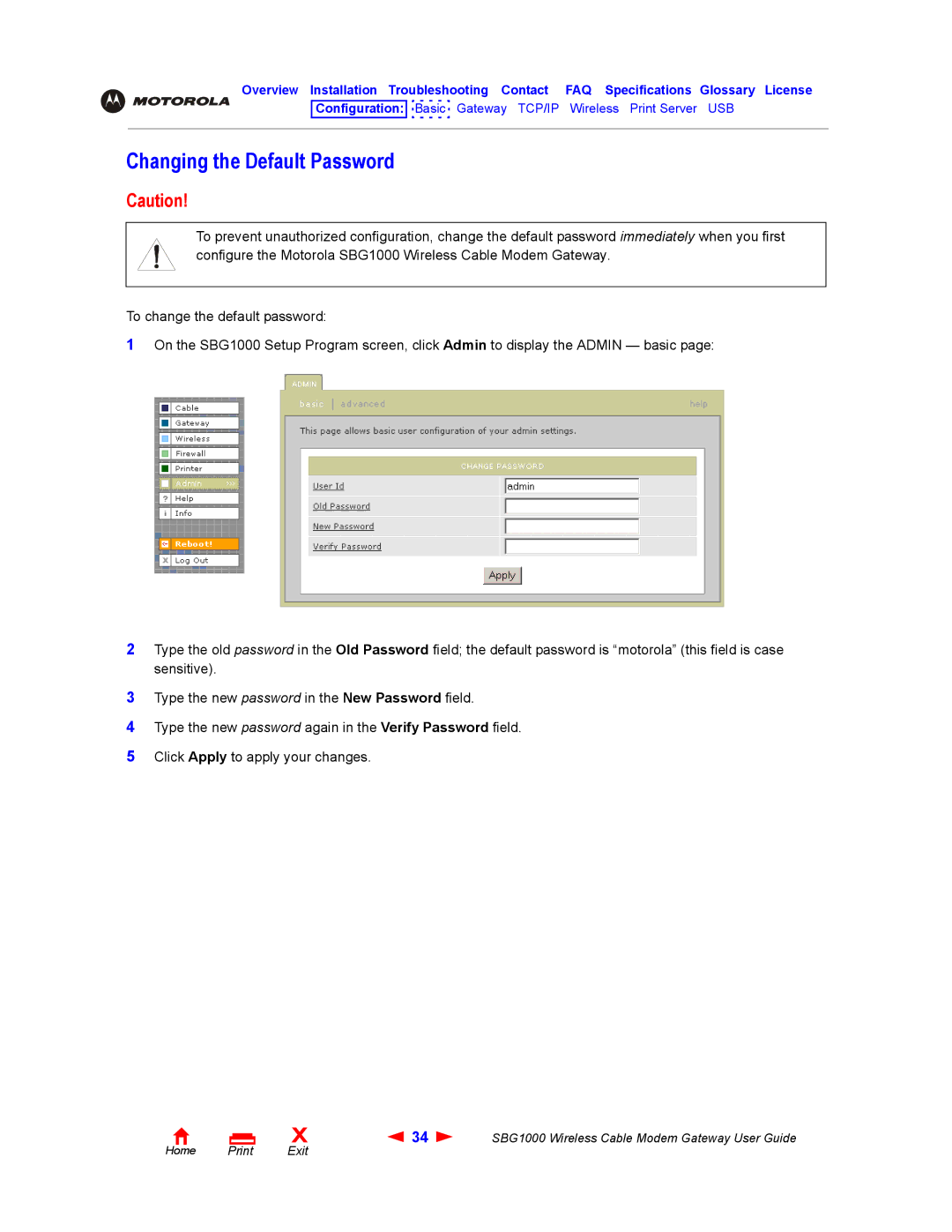Overview Installation Troubleshooting Contact FAQ Specifications Glossary License
Configuration: 
 Basic Gateway TCP/IP Wireless Print Server USB
Basic Gateway TCP/IP Wireless Print Server USB
Changing the Default Password
Caution!
To prevent unauthorized configuration, change the default password immediately when you first configure the Motorola SBG1000 Wireless Cable Modem Gateway.
To change the default password:
1On the SBG1000 Setup Program screen, click Admin to display the ADMIN — basic page:
2Type the old password in the Old Password field; the default password is “motorola” (this field is case sensitive).
3Type the new password in the New Password field.
4Type the new password again in the Verify Password field.
5Click Apply to apply your changes.
Home Print
X | 34 | SBG1000 Wireless Cable Modem Gateway User Guide |
Exit |
|
|