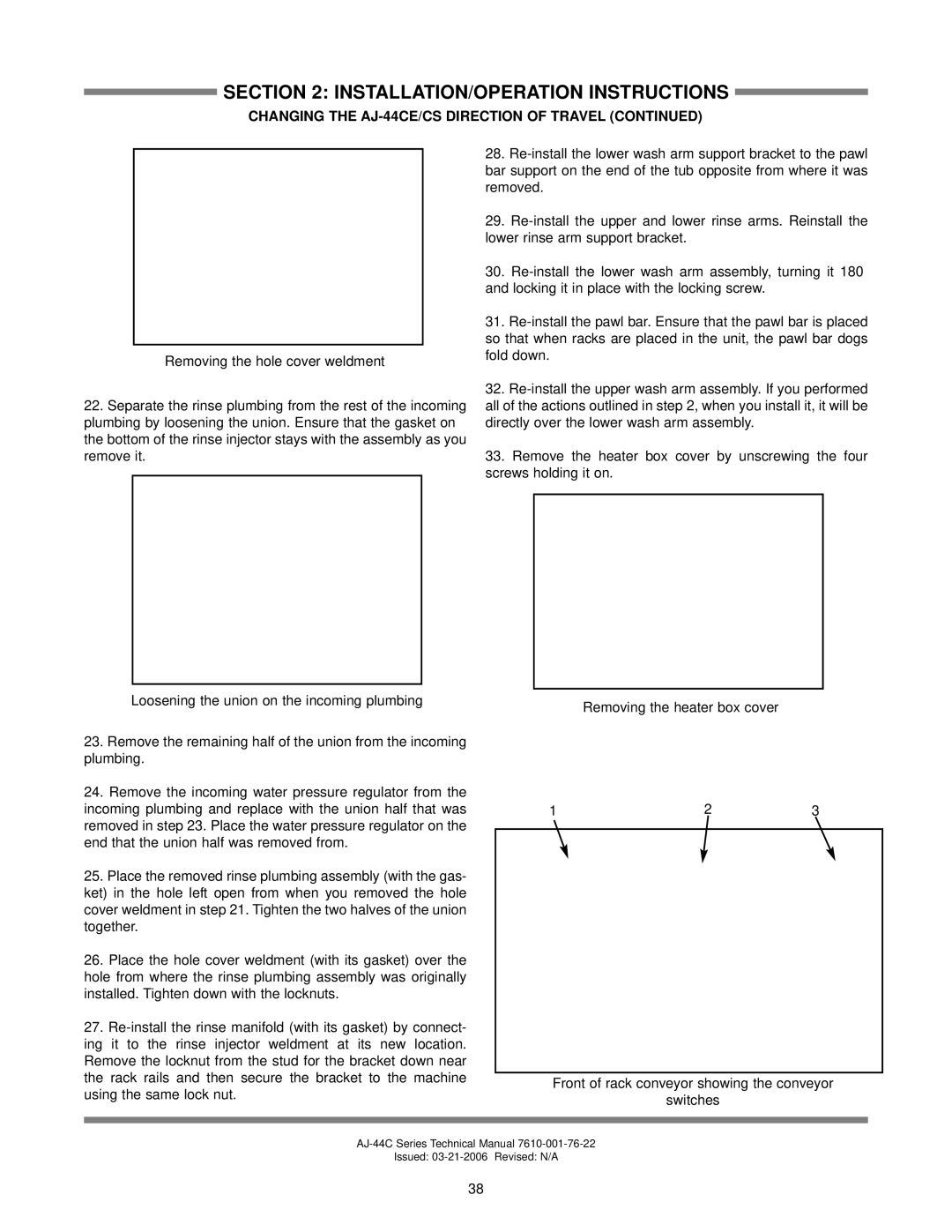SECTION 2: INSTALLATION/OPERATION INSTRUCTIONS
CHANGING THE AJ-44CE/CS DIRECTION OF TRAVEL (CONTINUED)
Removing the hole cover weldment
22.Separate the rinse plumbing from the rest of the incoming plumbing by loosening the union. Ensure that the gasket on the bottom of the rinse injector stays with the assembly as you remove it.
Loosening the union on the incoming plumbing
23.Remove the remaining half of the union from the incoming plumbing.
28.
29.
30.
31.
32.
33.Remove the heater box cover by unscrewing the four screws holding it on.
Removing the heater box cover
24.Remove the incoming water pressure regulator from the incoming plumbing and replace with the union half that was removed in step 23. Place the water pressure regulator on the end that the union half was removed from.
25.Place the removed rinse plumbing assembly (with the gas- ket) in the hole left open from when you removed the hole cover weldment in step 21. Tighten the two halves of the union together.
26.Place the hole cover weldment (with its gasket) over the hole from where the rinse plumbing assembly was originally installed. Tighten down with the locknuts.
27.
1 | 2 | 3 |
|
|
|
|
|
|
Front of rack conveyor showing the conveyor
switches
Issued:
38