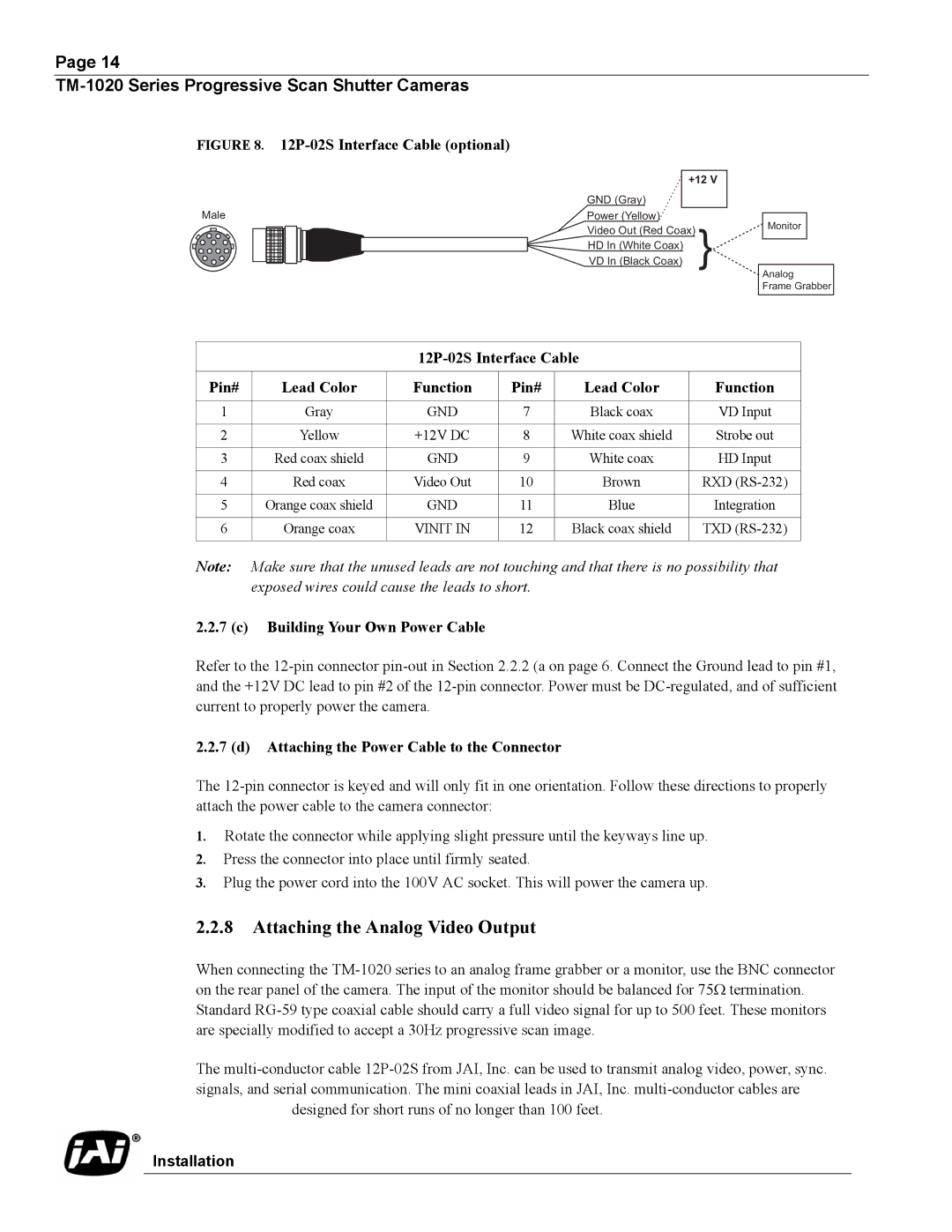Page 14
FIGURE 8. 12P-02S Interface Cable (optional)
|
| +12 V | |
| GND (Gray) |
|
|
Male | Power (Yellow) |
|
|
| Video Out (Red Coax) | } | |
| HD In (White Coax) |
| |
| VD In (Black Coax) |
| |
Monitor
Analog
Frame Grabber
12P-02S Interface Cable
Pin# | Lead Color | Function | Pin# | Lead Color | Function |
|
|
|
|
|
|
1 | Gray | GND | 7 | Black coax | VD Input |
|
|
|
|
|
|
2 | Yellow | +12V DC | 8 | White coax shield | Strobe out |
|
|
|
|
|
|
3 | Red coax shield | GND | 9 | White coax | HD Input |
|
|
|
|
|
|
4 | Red coax | Video Out | 10 | Brown | RXD |
|
|
|
|
|
|
5 | Orange coax shield | GND | 11 | Blue | Integration |
|
|
|
|
|
|
6 | Orange coax | VINIT IN | 12 | Black coax shield | TXD |
|
|
|
|
|
|
Note: Make sure that the unused leads are not touching and that there is no possibility that exposed wires could cause the leads to short.
2.2.7 (c) Building Your Own Power Cable
Refer to the
2.2.7 (d) Attaching the Power Cable to the Connector
The
1.Rotate the connector while applying slight pressure until the keyways line up.
2.Press the connector into place until firmly seated.
3.Plug the power cord into the 100V AC socket. This will power the camera up.
2.2.8Attaching the Analog Video Output
When connecting the
The
designed for short runs of no longer than 100 feet.
Installation