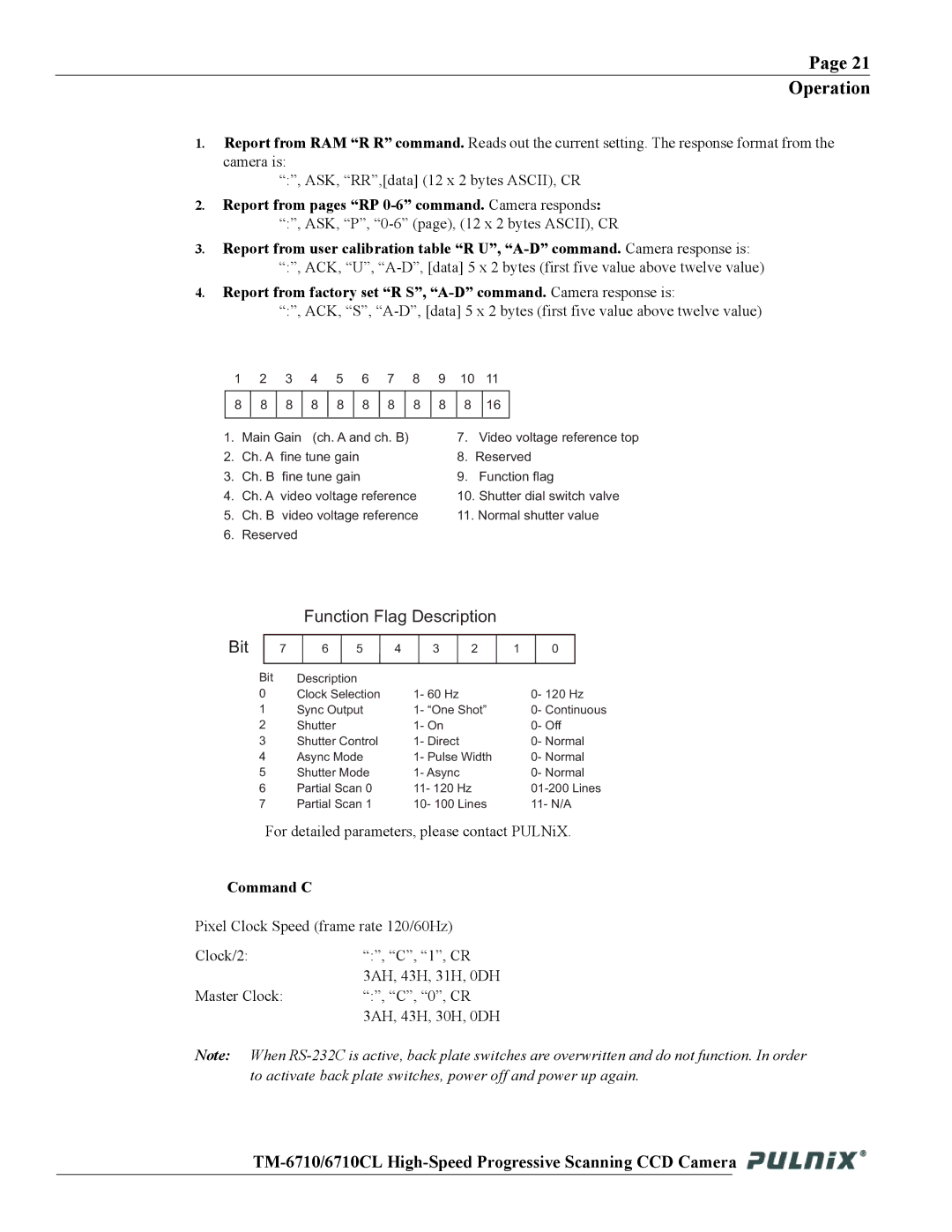Page 21
Operation
1.Report from RAM “R R” command. Reads out the current setting. The response format from the camera is:
“:”, ASK, “RR”,[data] (12 x 2 bytes ASCII), CR
2.Report from pages “RP 0-6” command. Camera responds:
“:”, ASK, “P”,
3.Report from user calibration table “R U”,
4.Report from factory set “R S”,
“:”, ACK, “S”,
1 | 2 | 3 | 4 | 5 |
| 6 | 7 |
| 8 | 9 | 10 | 11 |
| ||
|
|
|
|
|
|
|
|
|
|
|
|
|
|
|
|
8 |
| 8 | 8 | 8 | 8 |
| 8 | 8 |
| 8 | 8 | 8 |
| 16 |
|
|
|
|
|
|
|
|
|
|
|
|
|
|
|
| |
1. | Main Gain | (ch. A and ch. B) |
|
| 7. | Video voltage reference top | |||||||||
2. | Ch. A fine tune gain |
|
|
|
|
| 8. | Reserved | |||||||
3. | Ch. B | fine tune gain |
|
|
|
|
| 9. | Function flag | ||||||
4. | Ch. A video voltage reference |
| 10. Shutter dial switch valve | ||||||||||||
5. | Ch. B | video voltage reference |
| 11. Normal shutter value | |||||||||||
6. | Reserved |
|
|
|
|
|
|
|
|
|
|
|
| ||
Bit
Function Flag Description
7 | 6 | 5 | 4 | 3 | 2 | 1 | 0 |
Bit | Description |
|
|
0 | Clock Selection | 1- 60 Hz | 0- 120 Hz |
1 | Sync Output | 1- “One Shot” | 0- Continuous |
2 | Shutter | 1- On | 0- Off |
3 | Shutter Control | 1- Direct | 0- Normal |
4 | Async Mode | 1- Pulse Width | 0- Normal |
5 | Shutter Mode | 1- Async | 0- Normal |
6 | Partial Scan 0 | 11- 120 Hz | |
7 | Partial Scan 1 | 10- 100 Lines | 11- N/A |
For detailed parameters, please contact PULNiX.
Command C
Pixel Clock Speed (frame rate 120/60Hz)
Clock/2: | “:”, “C”, “1”, CR |
| 3AH, 43H, 31H, 0DH |
Master Clock: | “:”, “C”, “0”, CR |
| 3AH, 43H, 30H, 0DH |
Note: When
![]()