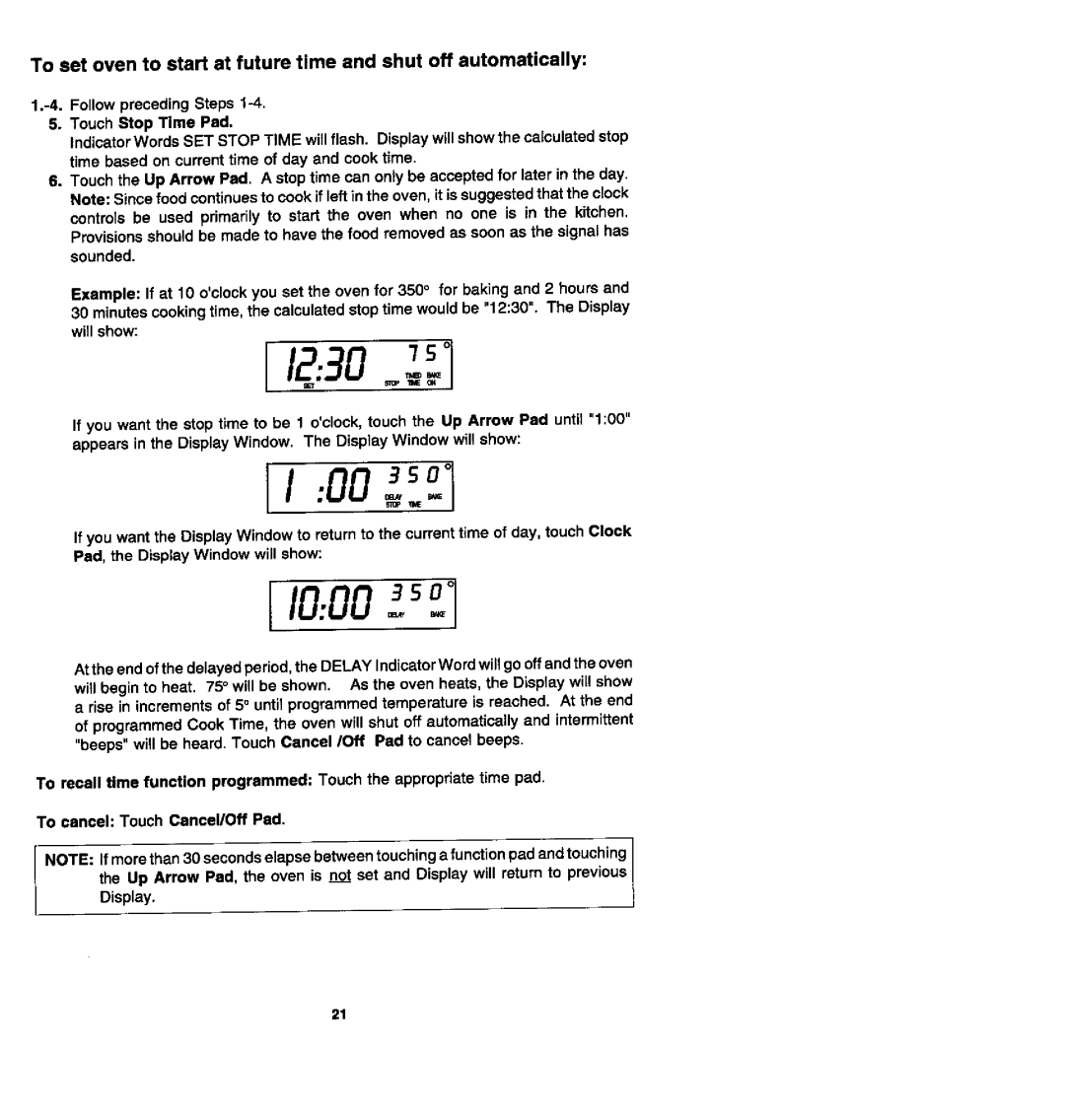FCG20500, FCG20510, FCG20100 specifications
Jenn-Air is a brand renowned for its innovative kitchen appliances, and the FCG20500, FCG20100, and FCG20510 gas cooktops epitomize the blend of performance and design that the company is known for. These models stand out with their sleek aesthetics and powerful cooking capabilities, making them ideal for both the casual home cook and the culinary enthusiast.The Jenn-Air FCG20500 gas cooktop features five burners, including a powerful 20,000 BTU dual-stacked burner that allows for quick boiling and high-heat cooking. This model is designed with precision in mind, offering flame-sensing technology that ensures a consistent and even flame for uniform heat distribution. The cooktop’s continuous grates make it easy to slide pots and pans across the surface, enhancing the cooking experience.
In contrast, the FCG20100 is a more compact version with four burners, making it suitable for smaller kitchens or for those who prefer a minimalist design. Despite its size, it retains the high performance associated with the Jenn-Air brand, including dual-stacked burners that provide the versatility needed for various cooking methods, from simmering to searing. The design features intuitive controls that allow for precise temperature adjustments, making it user-friendly.
The FCG20510 model takes it a step further with additional features such as a built-in downdraft ventilation system, which efficiently removes smoke and odors from the cooking surface. This is particularly useful for open-concept kitchens where traditional wall-mounted hoods might not be feasible. The downdraft function can be activated with the simple push of a button, seamlessly integrating functionality with style.
All three models feature high-resolution black stainless steel finishes that offer a modern, sophisticated look to any kitchen. They are also equipped with dishwasher-safe grates and burner caps, ensuring easy cleanup. Moreover, the safety features incorporated within these cooktops, such as automatic re-ignition and flame-out detection, provide peace of mind while cooking.
Overall, the Jenn-Air FCG20500, FCG20100, and FCG20510 gas cooktops represent cutting-edge technology combined with elegant design, making them a quintessential addition to any culinary space. With a focus on efficiency, safety, and aesthetics, these cooktops cater to the diverse needs of today's home chefs. Whether you require high-performance burners or stylish ventilation options, Jenn-Air delivers undeniable quality in the heart of the kitchen.