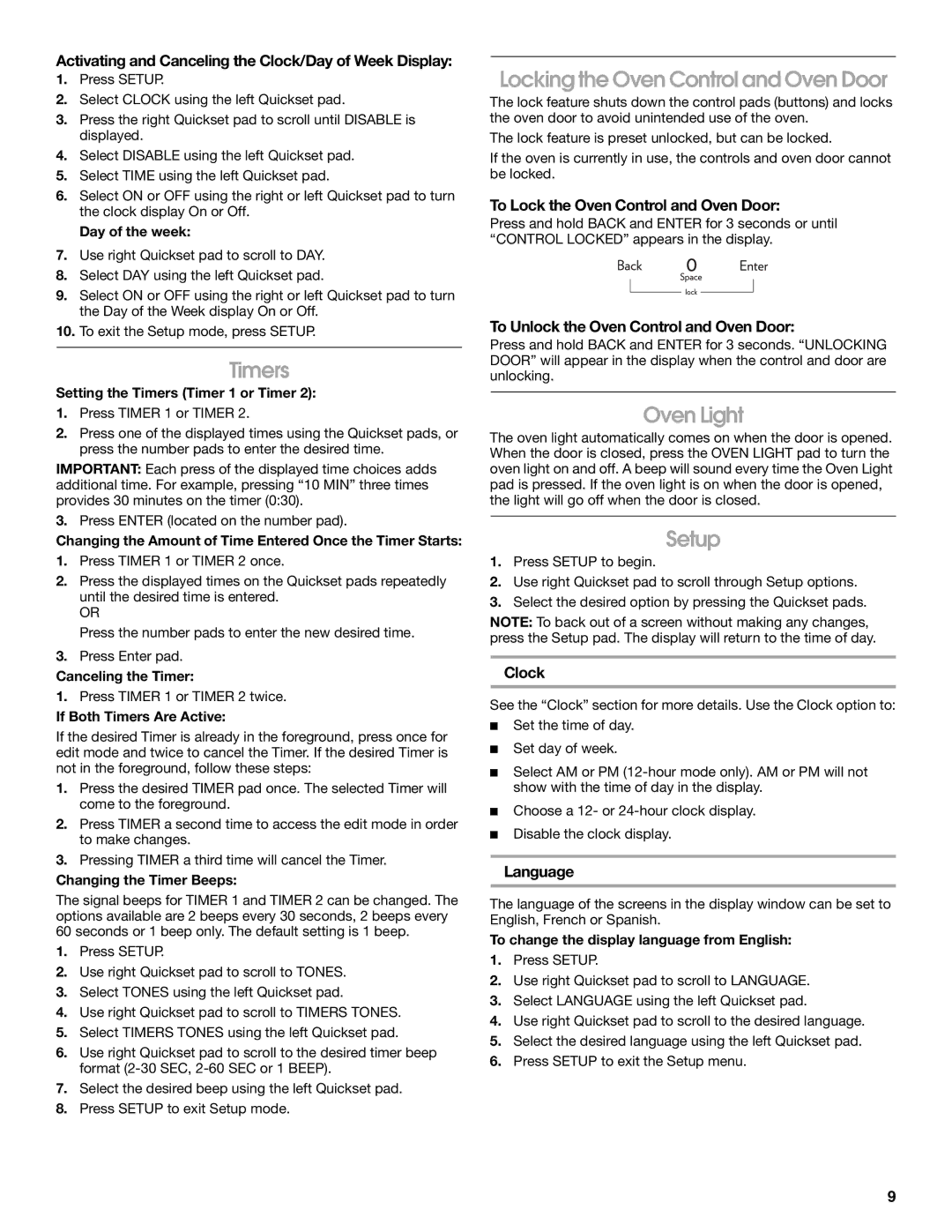JGS9900 specifications
The Jenn-Air JGS9900 is a premium gas cooktop designed to elevate culinary experiences in the modern kitchen. With its robust construction and sophisticated aesthetic, this cooktop is not just a functional appliance but also a stylish centerpiece for any kitchen design.One of the standout features of the JGS9900 is its powerful, high-performance burners. The cooktop includes five sealed burners, including a high-output burner that offers up to 20,000 BTUs of cooking power. This feature allows for quick boiling, searing, and frying, making it ideal for both everyday meals and gourmet cooking. Additionally, the burners are designed to provide precise simmering capabilities, making it easy to gently reduce sauces or keep delicate dishes warm.
The design of the JGS9900 emphasizes user-friendly operation with its intuitive control layout. The sleek knobs, positioned at the front for easy accessibility, allow for precise control over each burner. Moreover, the stainless steel surface is not just visually appealing but also easy to clean, with a smooth finish that resists stains and scratches.
One of the key technologies incorporated into the JGS9900 is the dual-flame burner system. This system features two different sizes of flames that provide optimal heat coverage, enhancing cooking efficiency. Whether you’re preparing a delicate sauce or searing a steak, this functionality ensures that you have the right level of heat at your fingertips.
Safety is also a priority with the JGS9900. It features automatic igniters that allow for quick and simple lighting of the burners, along with a flame failure detection system. This system automatically shuts off the gas supply in case the flame is extinguished, providing peace of mind while cooking.
Additional characteristics of the Jenn-Air JGS9900 include continuous grates made from cast iron, allowing for easy movement of pots and pans between burners without lifting. This design enhances stability and facilitates multitasking in the kitchen. Furthermore, the cooktop is compatible with various cookware types, making it a versatile option for all chefs.
In summary, the Jenn-Air JGS9900 combines style, power, and safety features to create an exceptional cooking experience. With its high-performance burners, thoughtful design, and advanced technologies, this cooktop is an ideal choice for those who value quality and efficiency in their culinary pursuits.