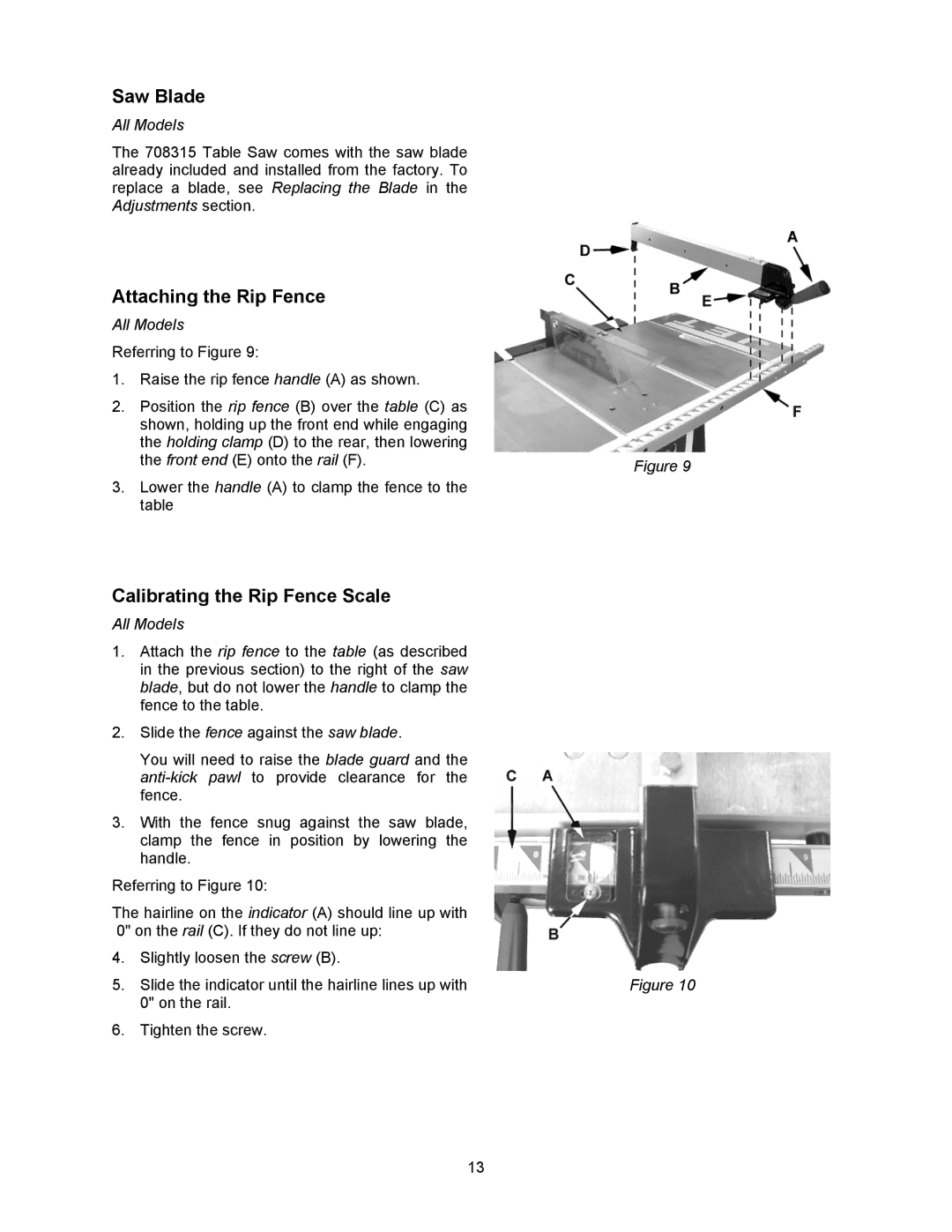Saw Blade
All Models
The 708315 Table Saw comes with the saw blade already included and installed from the factory. To replace a blade, see Replacing the Blade in the Adjustments section.
Attaching the Rip Fence
All Models
Referring to Figure 9:
1.Raise the rip fence handle (A) as shown.
2.Position the rip fence (B) over the table (C) as shown, holding up the front end while engaging the holding clamp (D) to the rear, then lowering the front end (E) onto the rail (F).
3.Lower the handle (A) to clamp the fence to the table
Calibrating the Rip Fence Scale
All Models
1.Attach the rip fence to the table (as described in the previous section) to the right of the saw blade, but do not lower the handle to clamp the fence to the table.
2.Slide the fence against the saw blade.
You will need to raise the blade guard and the
3.With the fence snug against the saw blade, clamp the fence in position by lowering the handle.
Referring to Figure 10:
The hairline on the indicator (A) should line up with 0" on the rail (C). If they do not line up:
4.Slightly loosen the screw (B).
5.Slide the indicator until the hairline lines up with 0" on the rail.
6.Tighten the screw.
13
Figure 9
Figure 10