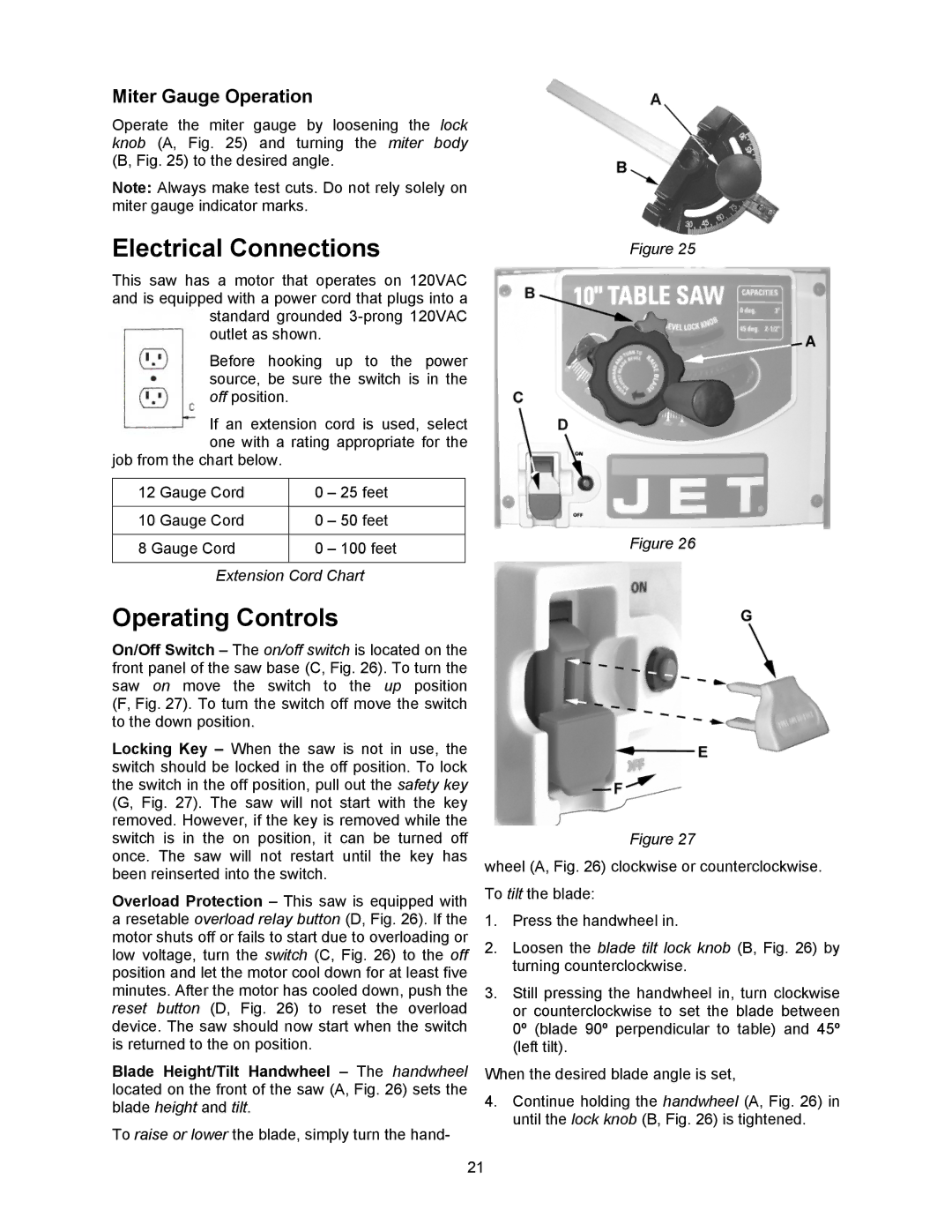Miter Gauge Operation
Operate the miter gauge by loosening the lock knob (A, Fig. 25) and turning the miter body (B, Fig. 25) to the desired angle.
Note: Always make test cuts. Do not rely solely on miter gauge indicator marks.
Electrical Connections
This saw has a motor that operates on 120VAC and is equipped with a power cord that plugs into a standard grounded
outlet as shown.
Before hooking up to the power source, be sure the switch is in the off position.
If an extension cord is used, select one with a rating appropriate for the
job from the chart below.
12 Gauge Cord | 0 | – 25 feet |
|
|
|
10 Gauge Cord | 0 | – 50 feet |
|
|
|
8 Gauge Cord | 0 | – 100 feet |
|
|
|
Extension Cord Chart
Operating Controls
On/Off Switch – The on/off switch is located on the front panel of the saw base (C, Fig. 26). To turn the saw on move the switch to the up position (F, Fig. 27). To turn the switch off move the switch to the down position.
Locking Key – When the saw is not in use, the switch should be locked in the off position. To lock the switch in the off position, pull out the safety key (G, Fig. 27). The saw will not start with the key removed. However, if the key is removed while the switch is in the on position, it can be turned off once. The saw will not restart until the key has been reinserted into the switch.
Overload Protection – This saw is equipped with a resetable overload relay button (D, Fig. 26). If the motor shuts off or fails to start due to overloading or low voltage, turn the switch (C, Fig. 26) to the off position and let the motor cool down for at least five minutes. After the motor has cooled down, push the reset button (D, Fig. 26) to reset the overload device. The saw should now start when the switch is returned to the on position.
Blade Height/Tilt Handwheel – The handwheel located on the front of the saw (A, Fig. 26) sets the blade height and tilt.
To raise or lower the blade, simply turn the hand-
Figure 25
Figure 26
Figure 27
wheel (A, Fig. 26) clockwise or counterclockwise. To tilt the blade:
1.Press the handwheel in.
2.Loosen the blade tilt lock knob (B, Fig. 26) by turning counterclockwise.
3.Still pressing the handwheel in, turn clockwise or counterclockwise to set the blade between 0º (blade 90º perpendicular to table) and 45º (left tilt).
When the desired blade angle is set,
4.Continue holding the handwheel (A, Fig. 26) in until the lock knob (B, Fig. 26) is tightened.
21