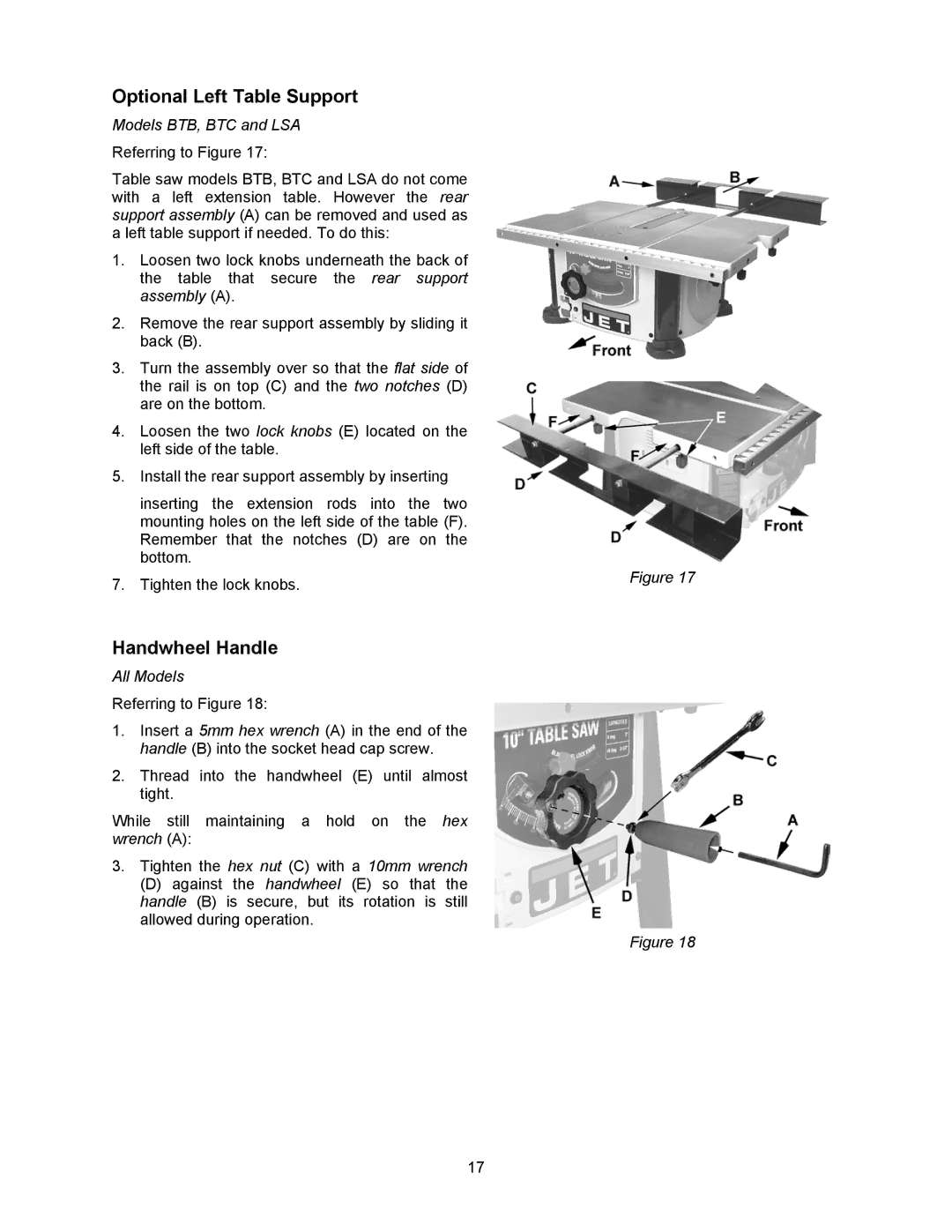Optional Left Table Support
Models BTB, BTC and LSA
Referring to Figure 17:
Table saw models BTB, BTC and LSA do not come with a left extension table. However the rear support assembly (A) can be removed and used as a left table support if needed. To do this:
1.Loosen two lock knobs underneath the back of the table that secure the rear support assembly (A).
2.Remove the rear support assembly by sliding it back (B).
3.Turn the assembly over so that the flat side of the rail is on top (C) and the two notches (D) are on the bottom.
4.Loosen the two lock knobs (E) located on the left side of the table.
5.Install the rear support assembly by inserting
inserting the extension rods into the two mounting holes on the left side of the table (F). Remember that the notches (D) are on the bottom.
7. Tighten the lock knobs.
Handwheel Handle
All Models
Referring to Figure 18:
1.Insert a 5mm hex wrench (A) in the end of the handle (B) into the socket head cap screw.
2.Thread into the handwheel (E) until almost tight.
While still maintaining a hold on the hex wrench (A):
3.Tighten the hex nut (C) with a 10mm wrench
(D)against the handwheel (E) so that the handle (B) is secure, but its rotation is still allowed during operation.
17
Figure 17
Figure 18