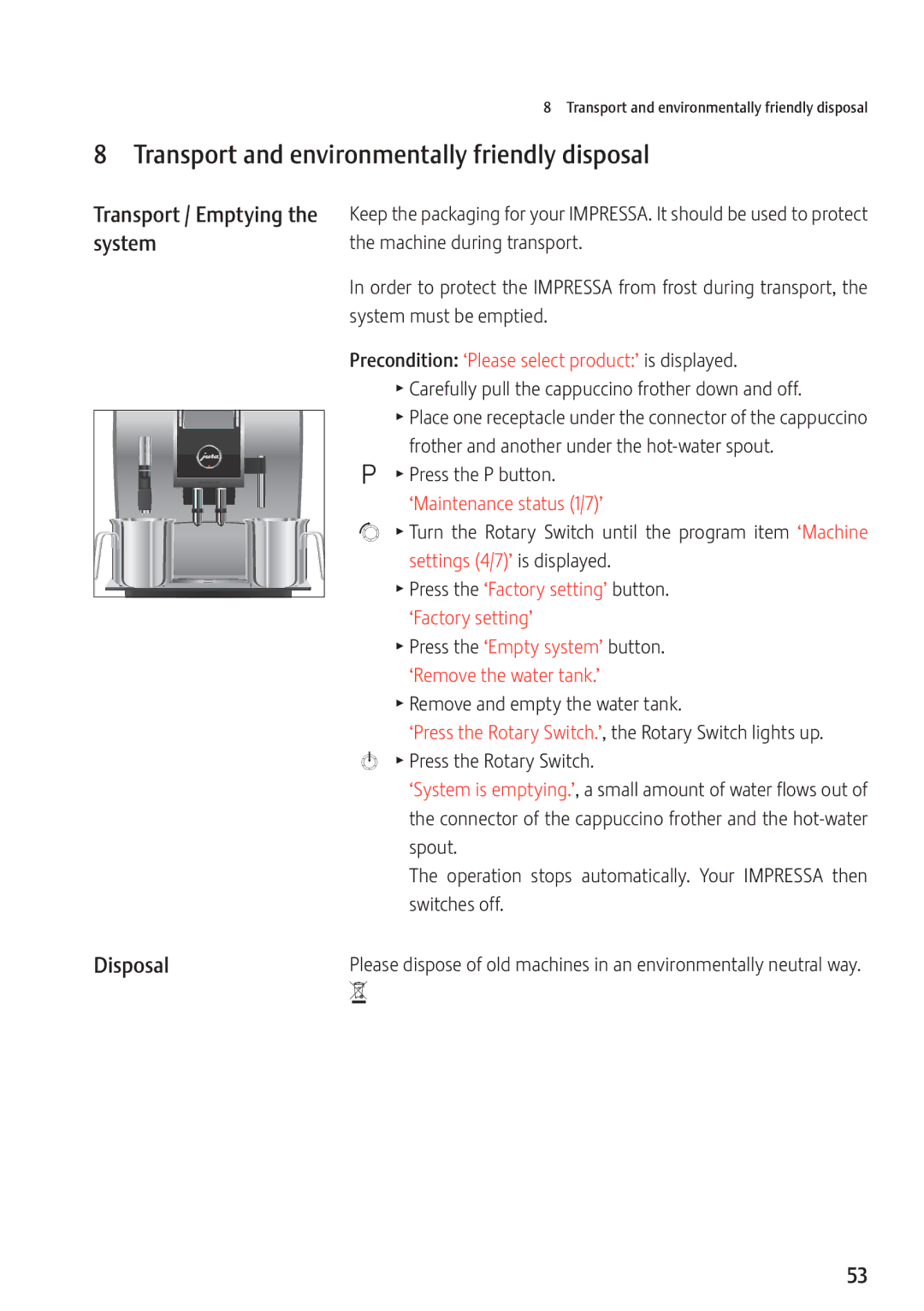Z9 specifications
The Jura Capresso Z9 is a remarkable fully automatic espresso machine that brings the café experience into the comfort of your home. One of its standout features is the patented Pulse Extraction Process (P.E.P.), which optimizes the extraction time of espresso by utilizing short bursts of water. This process allows for greater flavor extraction, ensuring that each shot of espresso is rich and aromatic.With a sleek and elegant design, the Z9 boasts an intuitive TFT color display that simplifies navigation through its numerous options. Users can easily program their desired coffee strength, temperature, and volume, catering to personal preferences. The machine is equipped with the versatile One-Touch feature, enabling coffee enthusiasts to create a variety of specialty drinks, from espresso and cappuccino to latte macchiato, all at the touch of a button.
Another significant characteristic of the Jura Z9 is its integrated coffee grinder, featuring professional-grade conical burrs. This ensures that the coffee grounds are uniformly sized, leading to an optimal brewing process. The grinder offers several settings, allowing users to select their preferred grind size for the perfect cup of coffee. Moreover, the machine’s dual coffee spouts can be adjusted to accommodate various cup sizes, making it convenient for serving drinks in both small and large containers.
The Z9 also prioritizes convenience with its automatic self-cleaning program. This feature minimizes the time spent on maintenance, allowing users to enjoy their coffee without worrying about upkeep. The machine's intelligent water system (I.W.S.) utilizes RFID technology to monitor the status of the water filter, prompting users when it needs replacement for optimal taste and performance.
In terms of design, the Jura Z9 is compact and modern, featuring a high-quality stainless steel and ABS plastic body that is both functional and stylish. The water reservoir is generously sized, reducing the frequency of refills and enhancing the overall user experience.
In conclusion, the Jura Capresso Z9 stands out as a top-tier choice for coffee enthusiasts seeking a high-quality, convenient, and stylish espresso machine. With its innovative technologies, user-friendly features, and sleek design, it delivers café-quality beverages that satisfy even the most discerning palates.