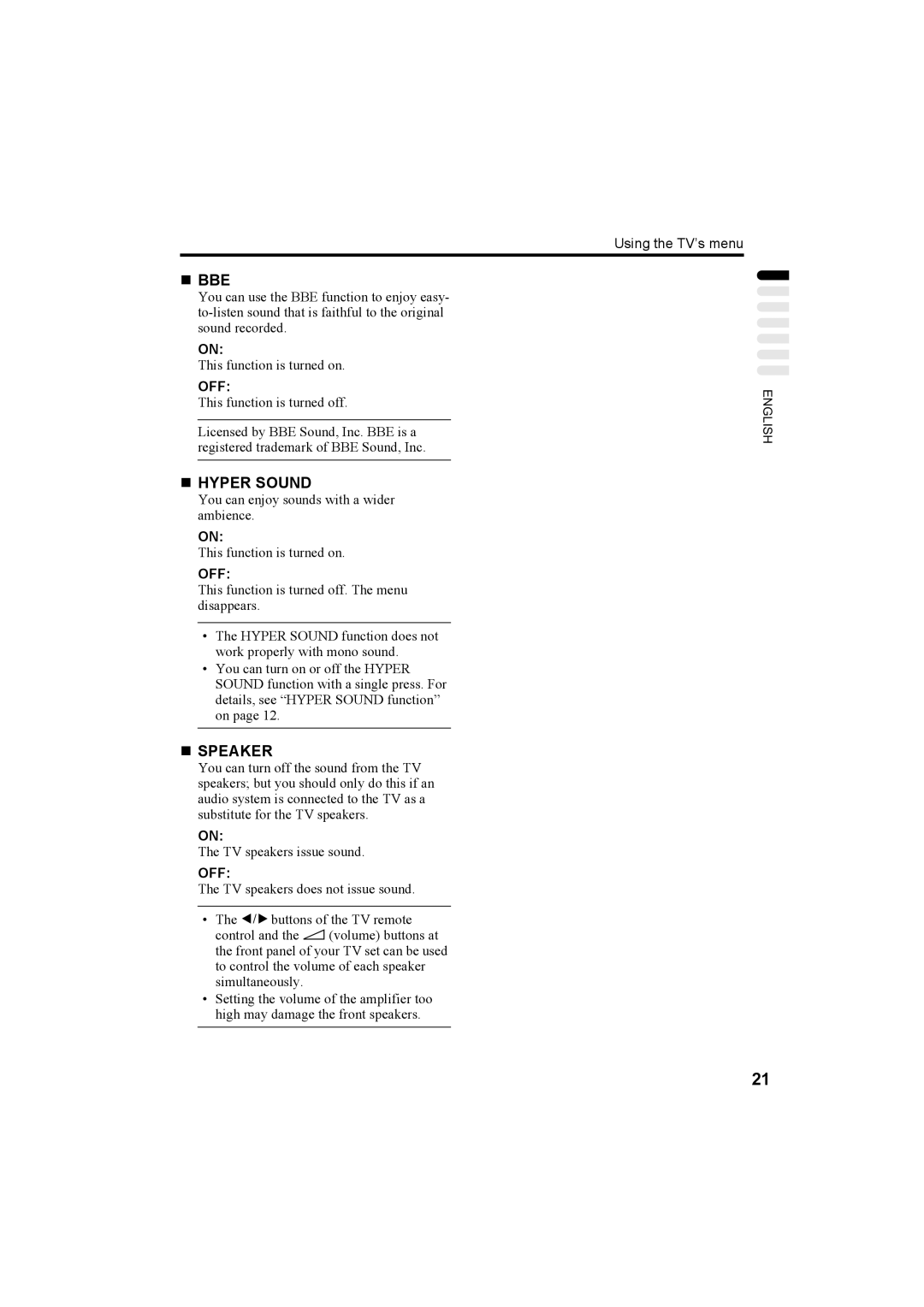BBE
You can use the BBE function to enjoy easy-
ON:
This function is turned on.
OFF:
This function is turned off.
Licensed by BBE Sound, Inc. BBE is a registered trademark of BBE Sound, Inc.
HYPER SOUND
You can enjoy sounds with a wider ambience.
ON:
This function is turned on.
OFF:
This function is turned off. The menu disappears.
•The HYPER SOUND function does not work properly with mono sound.
•You can turn on or off the HYPER SOUND function with a single press. For details, see “HYPER SOUND function” on page 12.
SPEAKER
You can turn off the sound from the TV speakers; but you should only do this if an audio system is connected to the TV as a substitute for the TV speakers.
ON:
The TV speakers issue sound.
OFF:
The TV speakers does not issue sound.
•The 5 buttons of the TV remote control and the r (volume) buttons at the front panel of your TV set can be used to control the volume of each speaker simultaneously.
•Setting the volume of the amplifier too high may damage the front speakers.
Using the TV’s menu
(1*/,6+
21