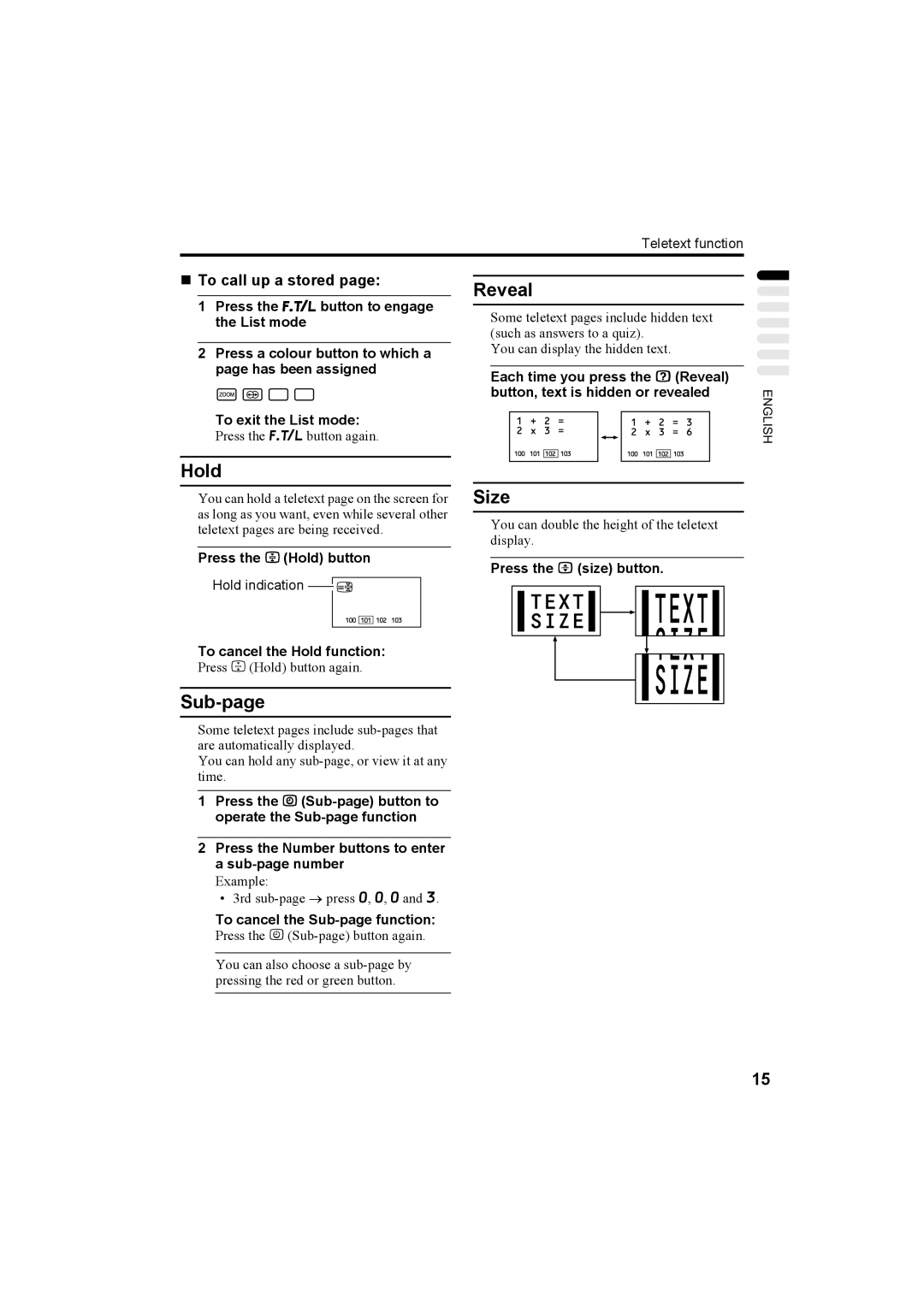Teletext function
To call up a stored page:
1Press the B button to engage the List mode
2Press a colour button to which a page has been assigned
To exit the List mode:
Press the B button again.
Reveal
Some teletext pages include hidden text (such as answers to a quiz).
You can display the hidden text.
Each time you press the E (Reveal) button, text is hidden or revealed
(1*/,6+
Hold
You can hold a teletext page on the screen for as long as you want, even while several other teletext pages are being received.
Press the C (Hold) button
Hold indication ![]()
![]()
To cancel the Hold function:
Press C (Hold) button again.
Sub-page
Some teletext pages include
You can hold any
1Press the D
2Press the Number buttons to enter a
Example:
•3rd
To cancel the Sub-page function:
Press the D
You can also choose a
Size
You can double the height of the teletext display.
Press the F (size) button.
15