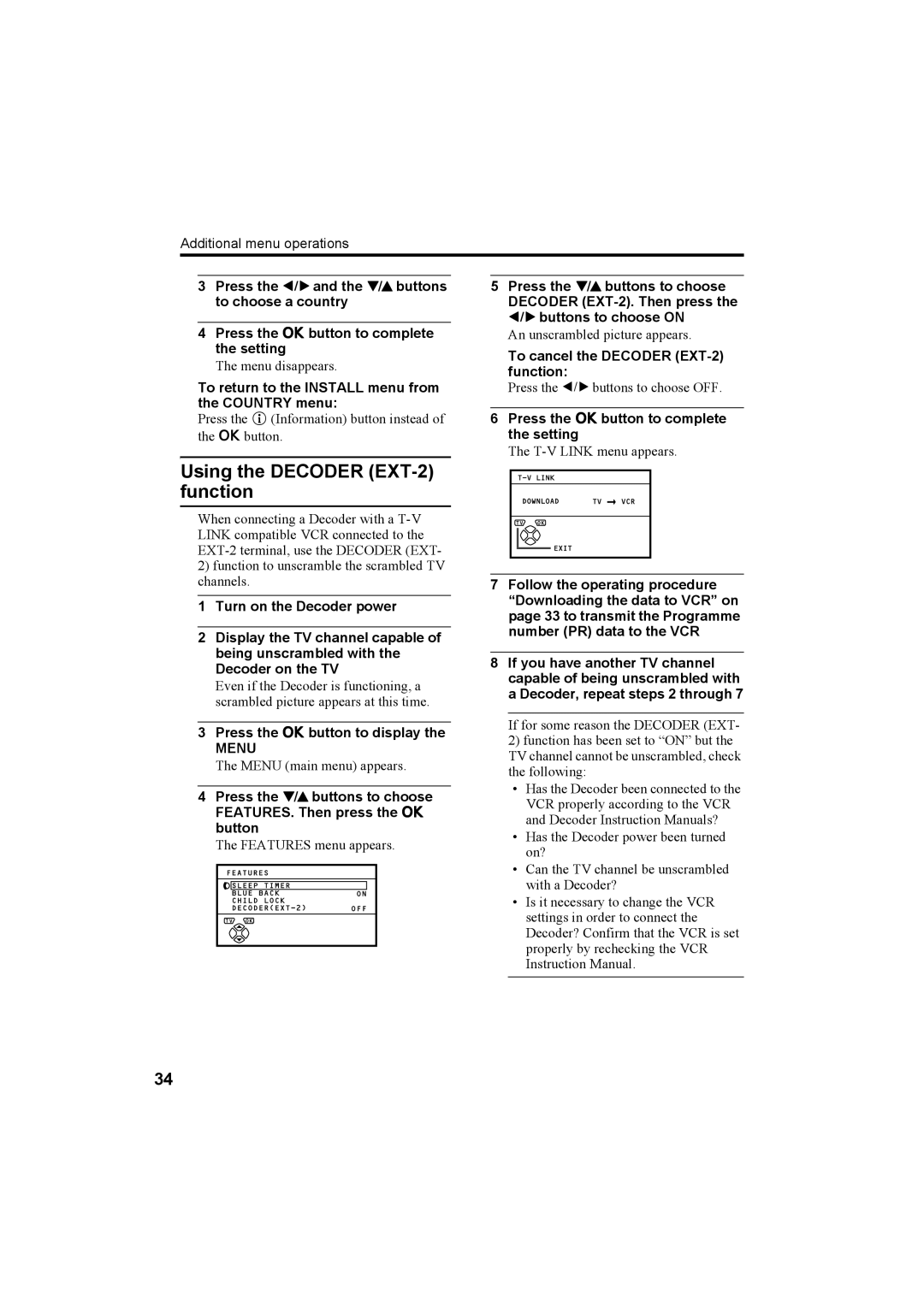Additional menu operations
3Press the 5 and the 6 buttons to choose a country
4Press the abutton to complete the setting
The menu disappears.
To return to the INSTALL menu from the COUNTRY menu:
Press the h(Information) button instead of the abutton.
5Press the 6 buttons to choose DECODER
An unscrambled picture appears.
To cancel the DECODER (EXT-2) function:
Press the 5 buttons to choose OFF.
6Press the abutton to complete the setting
The
Using the DECODER (EXT-2) function
When connecting a Decoder with a
2)function to unscramble the scrambled TV channels.
1Turn on the Decoder power
2Display the TV channel capable of being unscrambled with the Decoder on the TV
Even if the Decoder is functioning, a scrambled picture appears at this time.
3Press the abutton to display the
MENU
The MENU (main menu) appears.
4Press the 6 buttons to choose FEATURES. Then press the a button
The FEATURES menu appears.
7Follow the operating procedure “Downloading the data to VCR” on page 33 to transmit the Programme number (PR) data to the VCR
8If you have another TV channel capable of being unscrambled with a Decoder, repeat steps 2 through 7
If for some reason the DECODER (EXT- 2) function has been set to “ON” but the TV channel cannot be unscrambled, check the following:
• Has the Decoder been connected to the VCR properly according to the VCR and Decoder Instruction Manuals?
• Has the Decoder power been turned on?
• Can the TV channel be unscrambled with a Decoder?
• Is it necessary to change the VCR settings in order to connect the Decoder? Confirm that the VCR is set properly by rechecking the VCR Instruction Manual.
34