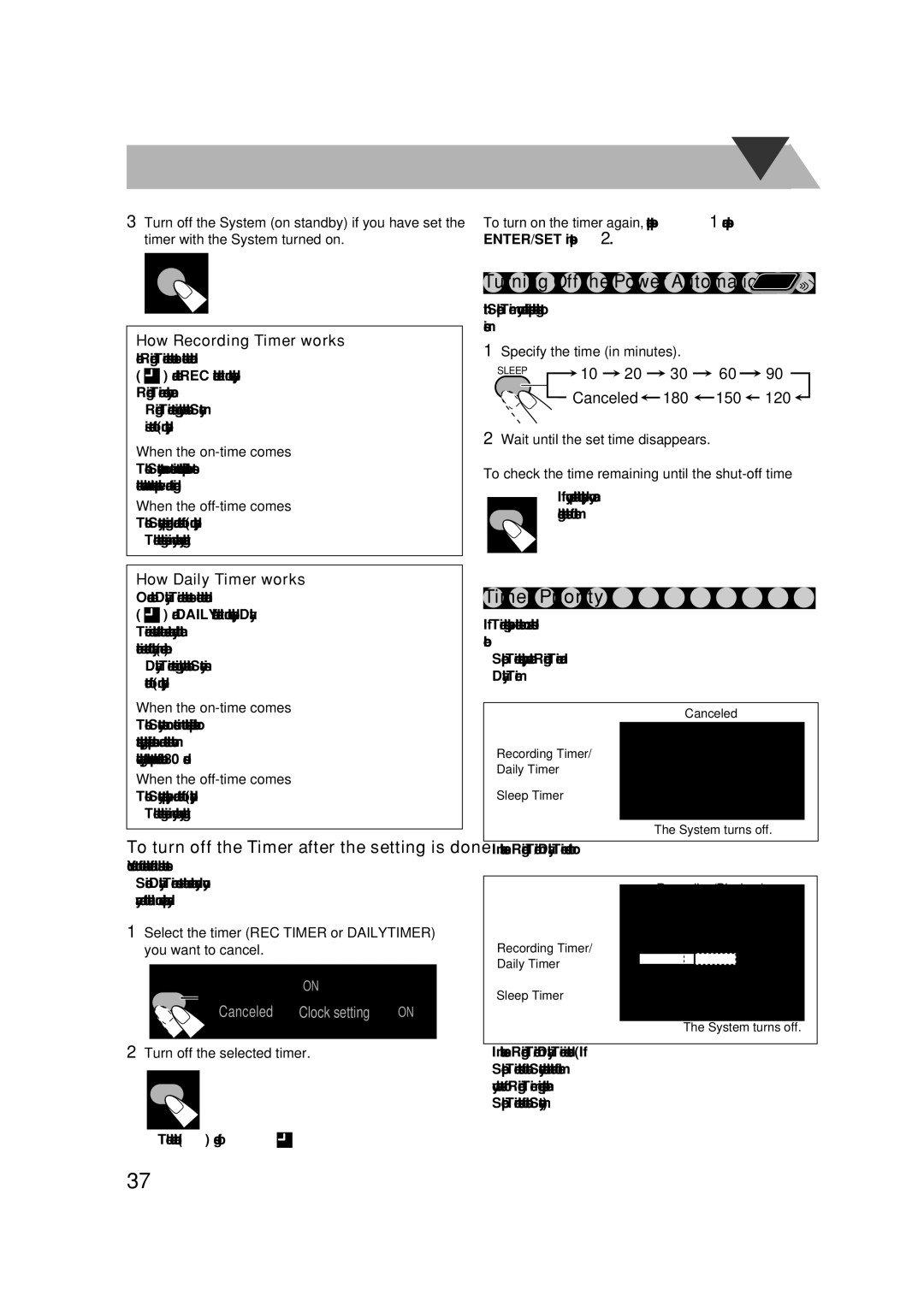3Turn off the System (on standby) if you have set the timer with the System turned on.
![]()
![]() AUDIO
AUDIO
How Recording Timer works
When Recording Timer has been set, the timer indicator ( ![]() ) and the REC indicator are lit on the display. Recording Timer works only once.
) and the REC indicator are lit on the display. Recording Timer works only once.
•Recording Timer starts working only when the System is turned off (on standby).
When the on-time comes
The System turns on, tunes in to the specified station, sets the volume level to the preset level, and starts recording.
When the off-time comes
The System stops recording, and turns off (on standby).
• The timer setting remains in memory until you change it.
To turn on the timer again, repeat step 1 and press
ENTER/SET in step 2.
Turning Off the Power Automatically Remote
Remote
ONLY
With Sleep Timer, you can fall asleep while listening to music.
1Specify the time (in minutes).
SLEEP | 10 | 20 | 30 | 60 | 90 |
|
Canceled  180
180  150
150  120
120 
2Wait until the set time disappears.
To check the time remaining until the
SLEEP | • If you press the button repeatedly, you can | |
change the | ||
|
How Daily Timer works
Once the Daily Timer has been set, the timer indicator ( ![]() ) and DAILY indicator are lit on the display. Daily Timer is activated at the same time everyday until the timer is turned off manually (see below).
) and DAILY indicator are lit on the display. Daily Timer is activated at the same time everyday until the timer is turned off manually (see below).
•Daily Timer starts working only when the System is turned off (on standby).
When the
The System turns on, tunes in to the specified station or starts playing the specified source, and sets the volume level gradually to the preset level after about 30 seconds.
When the
The System stops playback, and turns off (standby).
• The timer setting remains in memory until you change it.
To turn off the Timer after the setting is done
You can turn off the timer after it has been set.
•Since Daily Timer works at the same time everyday, you may need to cancel it on some particular days.
1Select the timer (REC TIMER or DAILYTIMER) you want to cancel.
|
| Recording Timer |
| Daily Timer | ||
CLOCK/ | REC TIMER |
| ON |
| DAILYTIMER | |
TIMER |
|
|
|
|
| |
|
|
|
|
|
|
|
Canceled  Clock setting
Clock setting  ON
ON 
2Turn off the selected timer.
CANCEL
• The timer indicator ( ![]() ) goes off.
) goes off.
Timer Priority








If Timer settings overlap, the timers work as described below.
•Sleep Timer has priority over the Recording Timer and Daily Timer.
Canceled
6:00 | 6:30 | 7:00 | 7:30 |
Recording Timer/
Daily Timer
Sleep Timer
The System turns off.
• In this case, Recording Timer/Daily Timer does not work.
![]() Recording/Playback
Recording/Playback ![]()
| Canceled |
|
|
6:00 | 6:30 | 7:00 | 7:30 |
Recording Timer/
Daily Timer
Sleep Timer
The System turns off.
•In this case, Recording Timer/Daily Timer is canceled. (If Sleep Timer shuts off the System earlier than the off time you have set for Recording Timer, recording stops when Sleep Timer shuts off the System.)
37