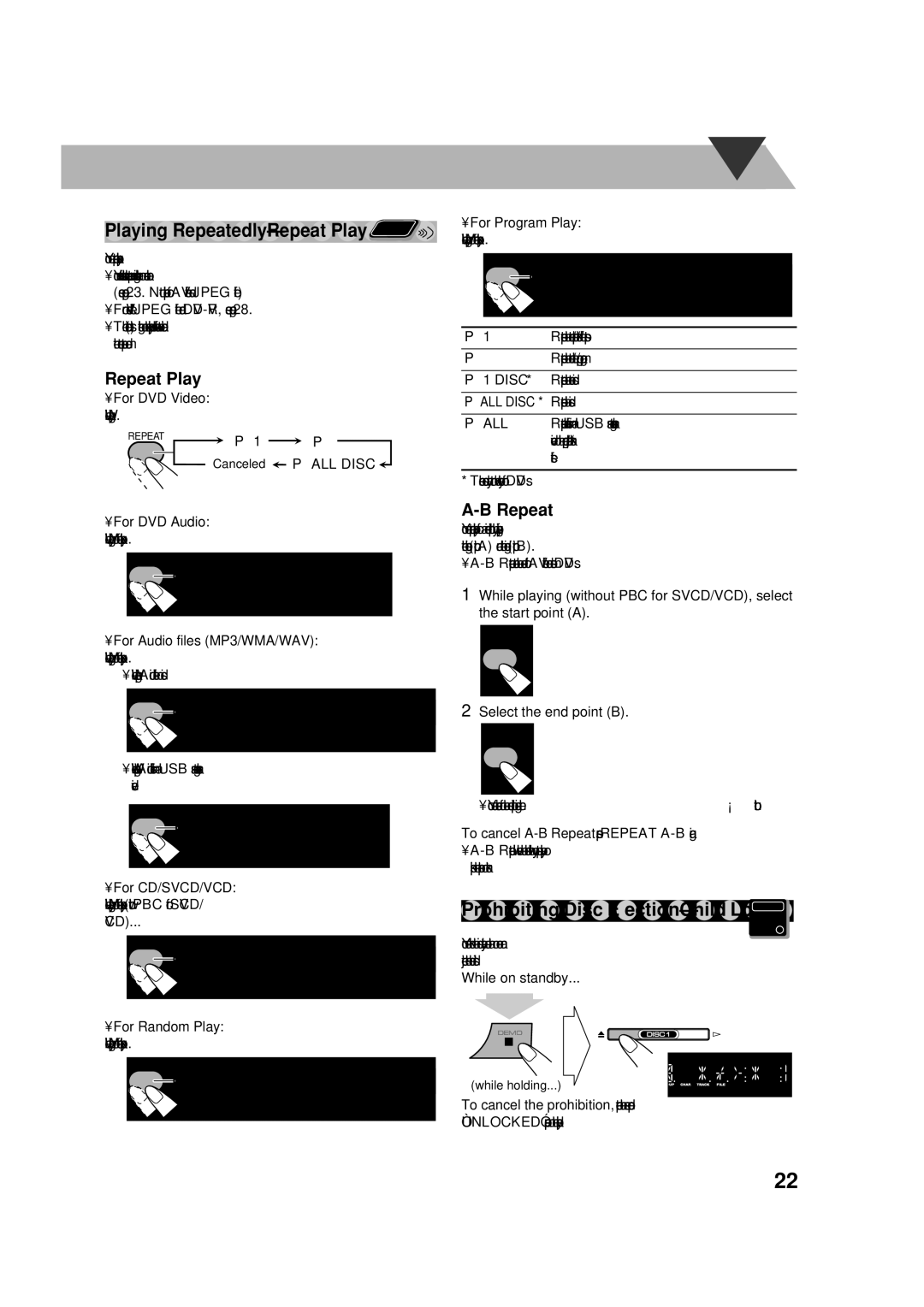Playing | Remote |
| ONLY |
You can repeat playback.
•You can also select the repeat mode using the
•For Video file/JPEG file and
•The indicator(s) lights on the display as follows to indicate the current repeat mode.
Repeat Play
•For DVD Video: While playing...
REPEAT | P 1 | P |
|
Canceled ![]() P ALL DISC
P ALL DISC ![]()
• For Program Play:
While playing or before playback...
REPEAT ![]() P 1
P 1 ![]() P ALL
P ALL
Canceled
P 1 | Repeats the current chapter/track/file/step. |
PRepeats the current title/group/program.
P1 DISC* Repeats the current disc.
PALL DISC* Repeats all discs.
P ALL | Repeats all files in a USB mass storage class |
| device or all programmed chapters/tracks/ |
| files. |
* These modes may not work correctly for DVDs.
•For DVD Audio:
While playing or before playback...
REPEAT | P 1 | P |
|
Canceled ![]() P ALL DISC
P ALL DISC ![]()
•For Audio files (MP3/WMA/WAV): While playing or before playback...
•When repeating Audio files on disc:
REPEAT | P 1 | P | P 1DISC |
| |||
| Canceled |
| P ALL DISC |
A-B Repeat
You can repeat playback of a desired portion by specifying the beginning (point A) and the ending (point B).
•
1While playing (without PBC for SVCD/VCD), select the start point (A).
REPEAT
2Select the end point (B).
REPEAT
•When repeating Audio files in a USB mass storage class device:
REPEAT | P 1 | P |
| ||
| Canceled | P ALL |
•For CD/SVCD/VCD:
• You can search for the end point using the ¡ button.
To cancel
•
While playing or before playback (without PBC for SVCD/
VCD)...
REPEAT | P 1 | P 1DISC |
| ||
| Canceled | P ALL DISC |
Prohibiting Disc Ejection—Child Lock
You can lock the disc trays so that no one can eject the loaded discs.
While on standby...
Main Unit
ONLY
•For Random Play:
While playing or before playback...
REPEAT | P 1 | P 1DISC |
|
|
| ||
| Canceled | P ALL DISC | (while holding...) |
|
|
To cancel the prohibition, repeat the same procedure.
“UNLOCKED” appears on the display.
22