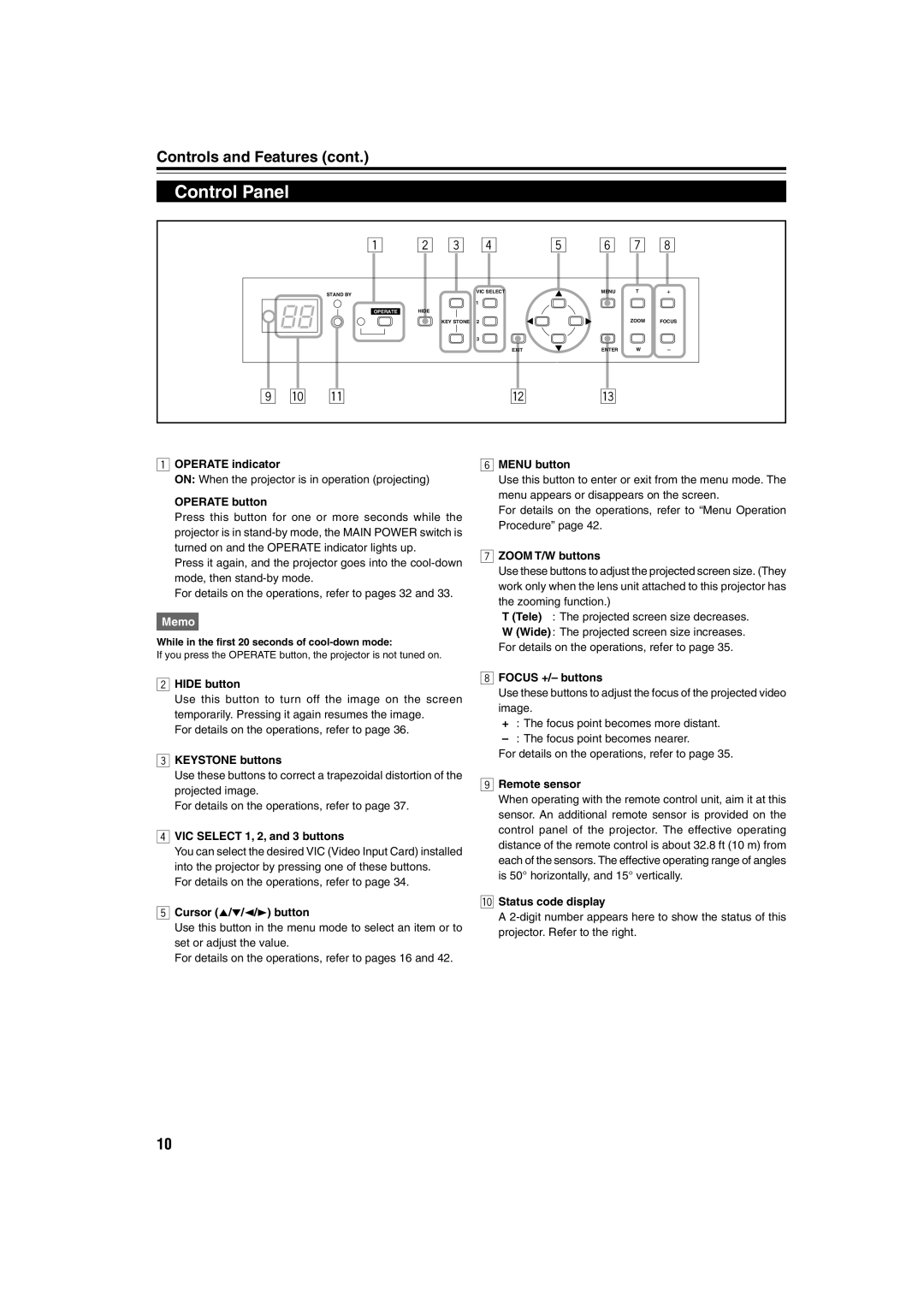Controls and Features (cont.)
Control Panel
1 | 2 | 3 | 4 | 5 | 6 7 8 |
STAND BY
| VIC SELECT | MENU | T | + |
| 1 |
|
|
|
OPERATE | HIDE |
|
|
|
| KEY STONE 2 |
| ZOOM | FOCUS |
| 3 |
|
|
|
| EXIT | ENTER | W | – |
9 p q | w | e |
1OPERATE indicator
ON: When the projector is in operation (projecting)
OPERATE button
Press this button for one or more seconds while the projector is in
Press it again, and the projector goes into the
For details on the operations, refer to pages 32 and 33.
Memo
While in the first 20 seconds of
If you press the OPERATE button, the projector is not tuned on.
2HIDE button
Use this button to turn off the image on the screen temporarily. Pressing it again resumes the image.
For details on the operations, refer to page 36.
3KEYSTONE buttons
Use these buttons to correct a trapezoidal distortion of the projected image.
For details on the operations, refer to page 37.
4VIC SELECT 1, 2, and 3 buttons
You can select the desired VIC (Video Input Card) installed into the projector by pressing one of these buttons.
For details on the operations, refer to page 34.
5Cursor (5/∞/2/3) button
Use this button in the menu mode to select an item or to set or adjust the value.
For details on the operations, refer to pages 16 and 42.
6MENU button
Use this button to enter or exit from the menu mode. The menu appears or disappears on the screen.
For details on the operations, refer to “Menu Operation Procedure” page 42.
7ZOOM T/W buttons
Use these buttons to adjust the projected screen size. (They work only when the lens unit attached to this projector has the zooming function.)
T (Tele) : The projected screen size decreases.
W (Wide) : The projected screen size increases. For details on the operations, refer to page 35.
8FOCUS +/– buttons
Use these buttons to adjust the focus of the projected video image.
+: The focus point becomes more distant.
For details on the operations, refer to page 35.
9Remote sensor
When operating with the remote control unit, aim it at this sensor. An additional remote sensor is provided on the control panel of the projector. The effective operating distance of the remote control is about 32.8 ft (10 m) from each of the sensors. The effective operating range of angles is 50° horizontally, and 15° vertically.
pStatus code display
A
10