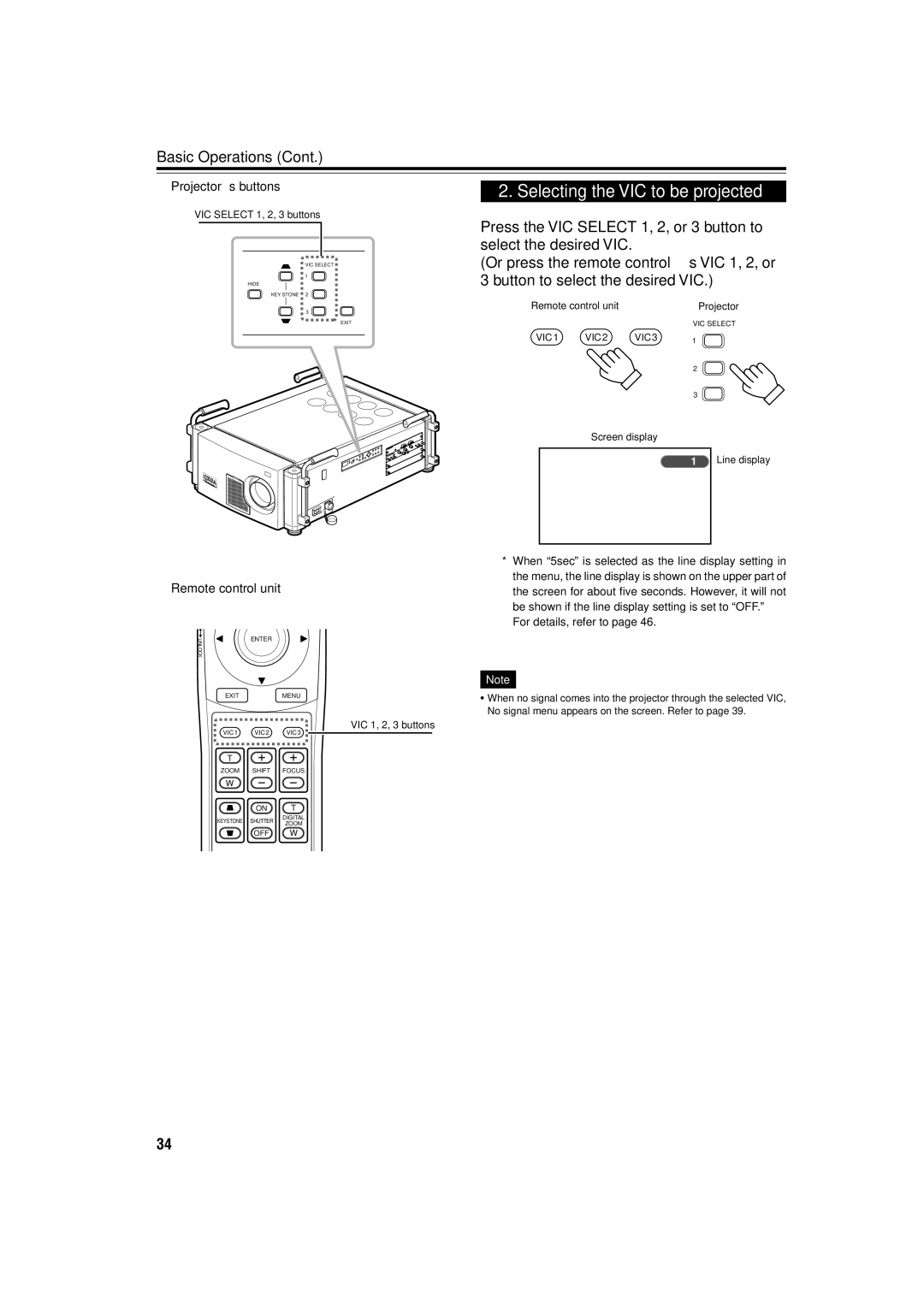Basic Operations (Cont.)
■ Projector’s buttons |
|
2. Selecting the VIC to be projected | |
|
|
VIC SELECT 1, 2, 3 buttons |
|
VIC SELECT
1
HIDE
Press the VIC SELECT 1, 2, or 3 button to select the desired VIC.
(Or press the remote control’s VIC 1, 2, or 3 button to select the desired VIC.)
KEY STONE 2
3
EXIT
■Remote control unit
UNLOCK | ENTER |
|
Remote control unit |
|
| Projector | |
|
|
| VIC SELECT | |
VIC 1 | VIC 2 | VIC 3 | 1 |
|
|
|
| 2 |
|
|
|
| 3 |
|
| Screen display |
|
| |
|
|
| VIC 1 | Line display |
*When “5sec” is selected as the line display setting in the menu, the line display is shown on the upper part of the screen for about five seconds. However, it will not be shown if the line display setting is set to “OFF.” For details, refer to page 46.
EXITMENU
VIC 1, 2, 3 buttons
VIC 1 VIC 2 VIC 3
T
ZOOM SHIFT FOCUS
W
ON T
DIGITAL
KEYSTONE SHUTTER ZOOM
OFF W
Note
•When no signal comes into the projector through the selected VIC, No signal menu appears on the screen. Refer to page 39.
34