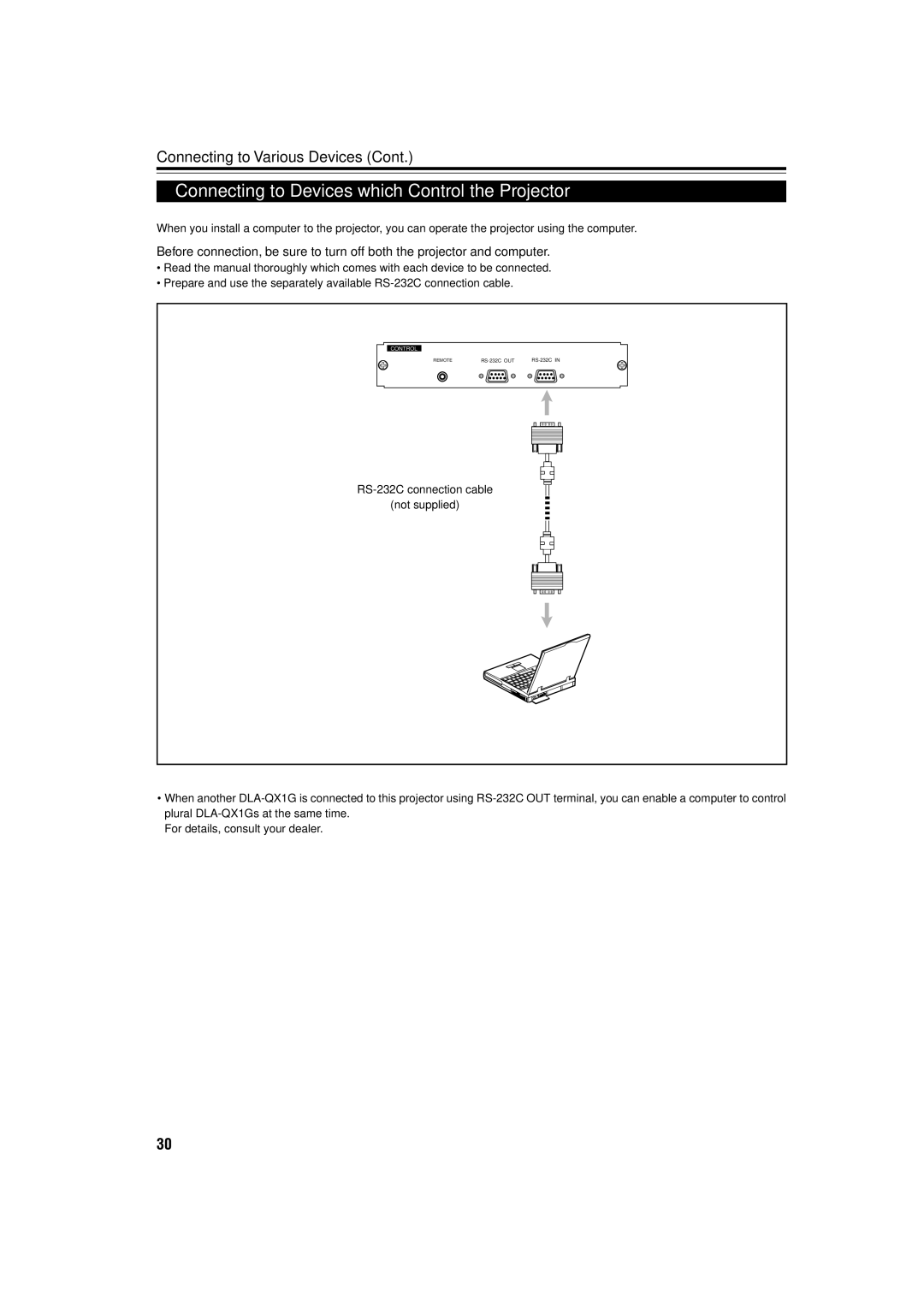Connecting to Various Devices (Cont.)
Connecting to Devices which Control the Projector
When you install a computer to the projector, you can operate the projector using the computer.
Before connection, be sure to turn off both the projector and computer.
•Read the manual thoroughly which comes with each device to be connected.
•Prepare and use the separately available
CONTROL
REMOTE |
| ||||||||
|
|
|
|
|
|
|
|
|
|
|
|
|
|
|
|
|
|
|
|
|
|
|
|
|
|
|
|
|
|
(not supplied)
•When another
For details, consult your dealer.
30