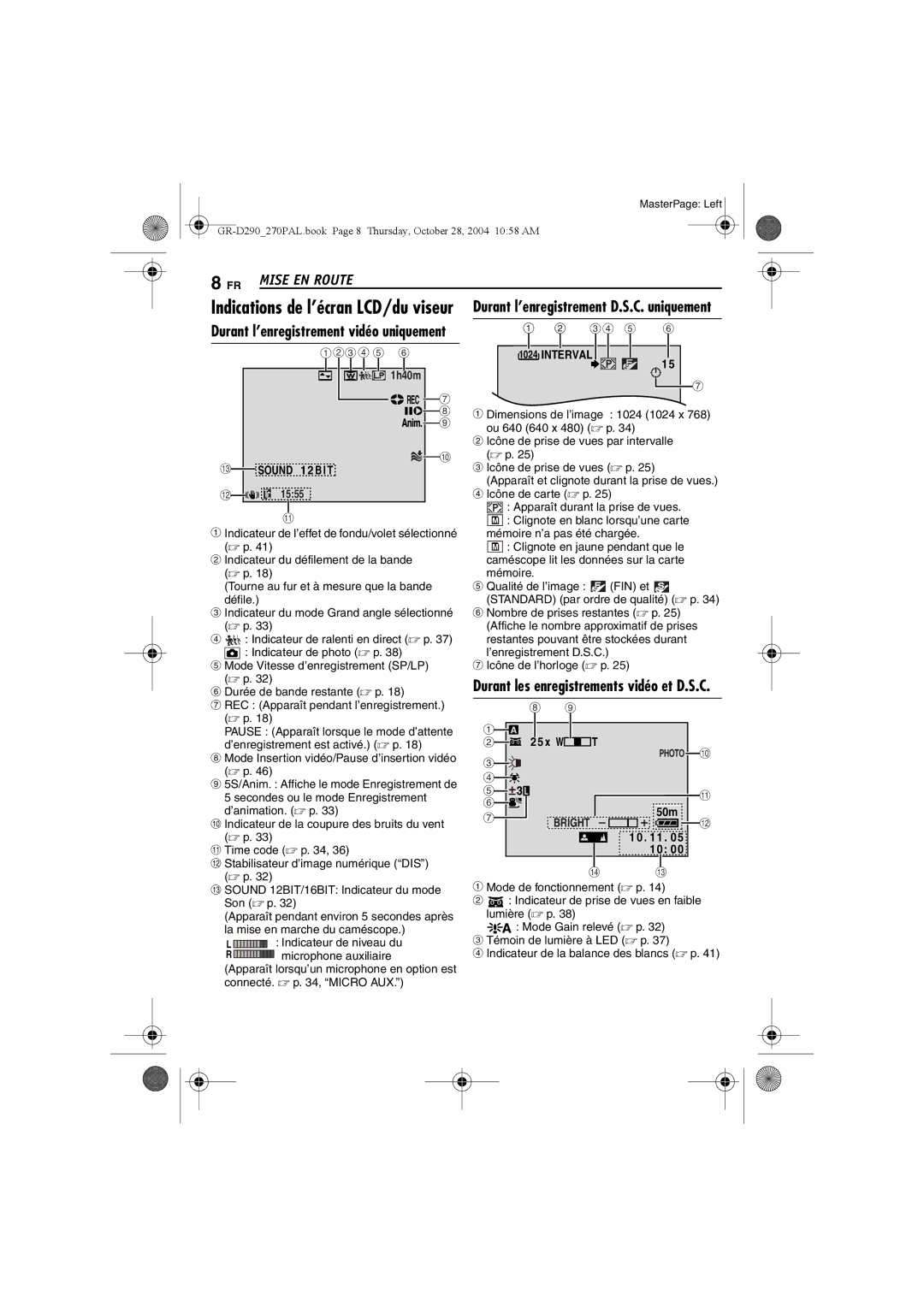GR-D270, GR-D290 specifications
The JVC GR-D290 is a compact and versatile MiniDV camcorder designed for both novice videographers and experienced users. This model stands out for its ease of use, solid video quality, and a range of features that cater to various recording needs.At the core of the GR-D290 is its powerful 1/6-inch CCD sensor, which delivers impressive video quality with a resolution of 680,000 pixels. This capability allows users to capture sharp and vibrant video footage, making it ideal for home videos, travel diaries, or special events. The camcorder supports the MiniDV format, which ensures high-quality recordings with the advantage of digital editing and playback.
One of the standout features of the JVC GR-D290 is its 30x optical zoom lens. This allows users to zoom in on distant subjects without sacrificing image quality, making it perfect for capturing wildlife or sporting events. Additionally, the camcorder offers a 900x digital zoom, providing even greater flexibility in framing shots. The lens is complemented by a built-in optical stabilizer that minimizes shaking, ensuring steady video even in challenging shooting conditions.
The GR-D290 is designed with a 2.5-inch LCD screen that offers easy navigation through menus and playback of recorded footage. This screen can be swivelled, allowing for creative angles and easier framing when shooting in tight spaces.
For sound quality, the camcorder includes built-in stereo microphones that effectively capture ambient sound. Users can also connect an external microphone for more professional audio recording, enhancing the overall production quality of their videos.
In terms of connectivity, the GR-D290 features an array of options, including USB and FireWire ports for transferring footage to editing software or external drives. It also includes an AV output for easy playback on televisions.
Powered by a rechargeable lithium-ion battery, this camcorder offers ample recording time, ensuring that users can capture their entire event without interruptions. Whether you are a casual user looking to document life's moments or a budding filmmaker wanting to experiment with video production, the JVC GR-D290 provides a reliable and feature-rich option for all your recording needs.