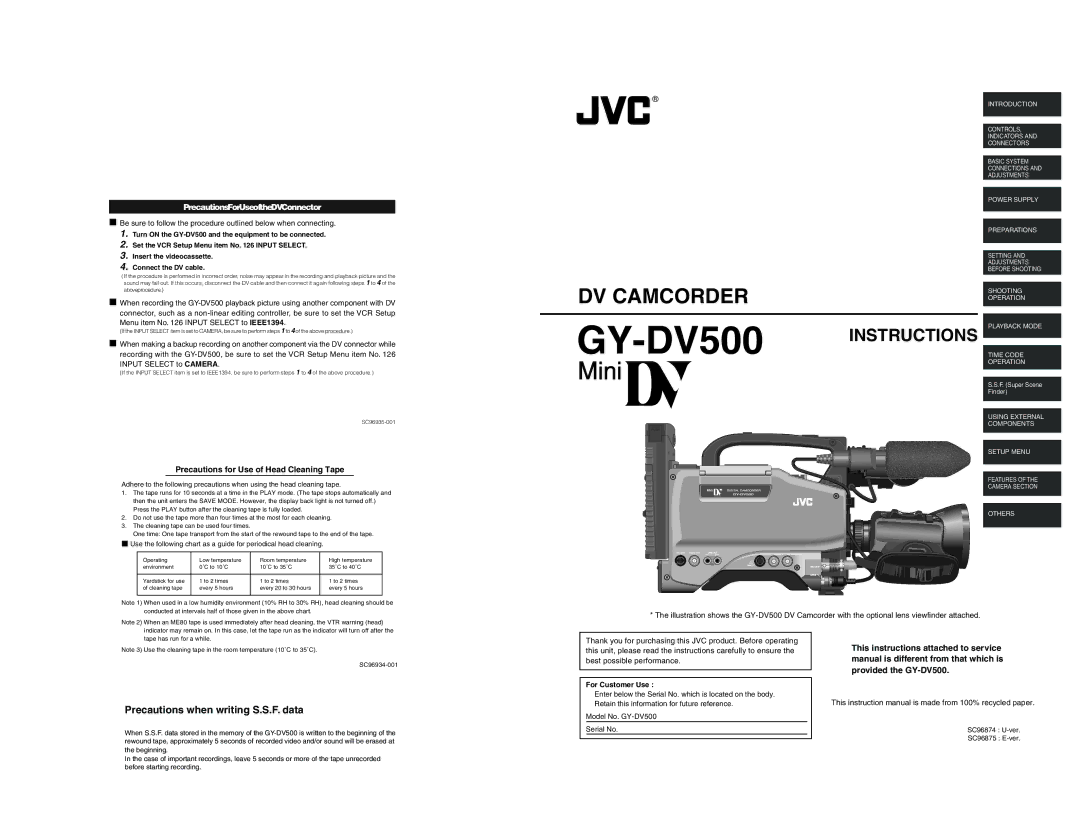PrecautionsForUseoftheDVConnector
![]() Be sure to follow the procedure outlined below when connecting.
Be sure to follow the procedure outlined below when connecting.
1.Turn ON the
2.Set the VCR Setup Menu item No. 126 INPUT SELECT.
3.Insert the videocassette.
4.Connect the DV cable.
(If the procedure is performed in incorrect order, noise may appear in the recording and playback picture and the sound may fall out. If this occurs, disconnect the DV cable and then connect it again following steps 1 to 4 of the aboveprocedure.)
![]() When recording the
When recording the
|
| INTRODUCTION | |
|
|
| |
|
|
| |
|
| CONTROLS, | |
|
| INDICATORS AND | |
|
| CONNECTORS | |
|
|
| |
|
| BASIC SYSTEM | |
|
| CONNECTIONS AND | |
|
| ADJUSTMENTS | |
|
|
| |
|
| POWER SUPPLY | |
|
|
| |
|
|
| |
|
| PREPARATIONS | |
|
|
| |
|
|
| |
|
| SETTING AND | |
|
| ADJUSTMENTS | |
|
| BEFORE SHOOTING | |
DV CAMCORDER |
| ||
SHOOTING | |||
OPERATION | |||
|
| ||
|
|
| |
|
|
| |
(If the INPUT SELECT item is set to CAMERA, be sure to perform steps 1 to 4 of the above procedure.)
![]() When making a backup recording on another component via the DV connector while recording with the
When making a backup recording on another component via the DV connector while recording with the
(If the INPUT SELECT item is set to IEEE1394, be sure to perform steps 1 to 4 of the above procedure.)
Precautions for Use of Head Cleaning Tape
Adhere to the following precautions when using the head cleaning tape.
1.The tape runs for 10 seconds at a time in the PLAY mode. (The tape stops automatically and then the unit enters the SAVE MODE. However, the display back light is not turned off.) Press the PLAY button after the cleaning tape is fully loaded.
2.Do not use the tape more than four times at the most for each cleaning.
3.The cleaning tape can be used four times.
One time: One tape transport from the start of the rewound tape to the end of the tape.
■Use the following chart as a guide for periodical head cleaning.
Operating | Low temperature | Room temperature | High temperature |
environment | 0˚C to 10˚C | 10˚C to 35˚C | 35˚C to 40˚C |
|
|
|
|
Yardstick for use | 1 to 2 times | 1 to 2 times | 1 to 2 times |
of cleaning tape | every 5 hours | every 20 to 30 hours | every 5 hours |
|
|
|
|
GY-DV500 INSTRUCTIONS
PLAYBACK MODE
TIME CODE
OPERATION
S.S.F. (Super Scene Finder)
USING EXTERNAL COMPONENTS
SETUP MENU
FEATURES OF THE CAMERA SECTION
OTHERS
Note 1) When used in a low humidity environment (10% RH to 30% RH), head cleaning should be conducted at intervals half of those given in the above chart.
*The illustration shows the
Note 2) When an ME80 tape is used immediately after head cleaning, the VTR warning (head) indicator may remain on. In this case, let the tape run as the indicator will turn off after the tape has run for a while.
Note 3) Use the cleaning tape in the room temperature (10˚C to 35˚C).
Precautions when writing S.S.F. data
When S.S.F. data stored in the memory of the
In the case of important recordings, leave 5 seconds or more of the tape unrecorded before starting recording.
Thank you for purchasing this JVC product. Before operating this unit, please read the instructions carefully to ensure the best possible performance.
For Customer Use :
Enter below the Serial No. which is located on the body. Retain this information for future reference.
Model No.
Serial No.
This instructions attached to service manual is different from that which is provided the
This instruction manual is made from 100% recycled paper.
SC96874 :
SC96875 :