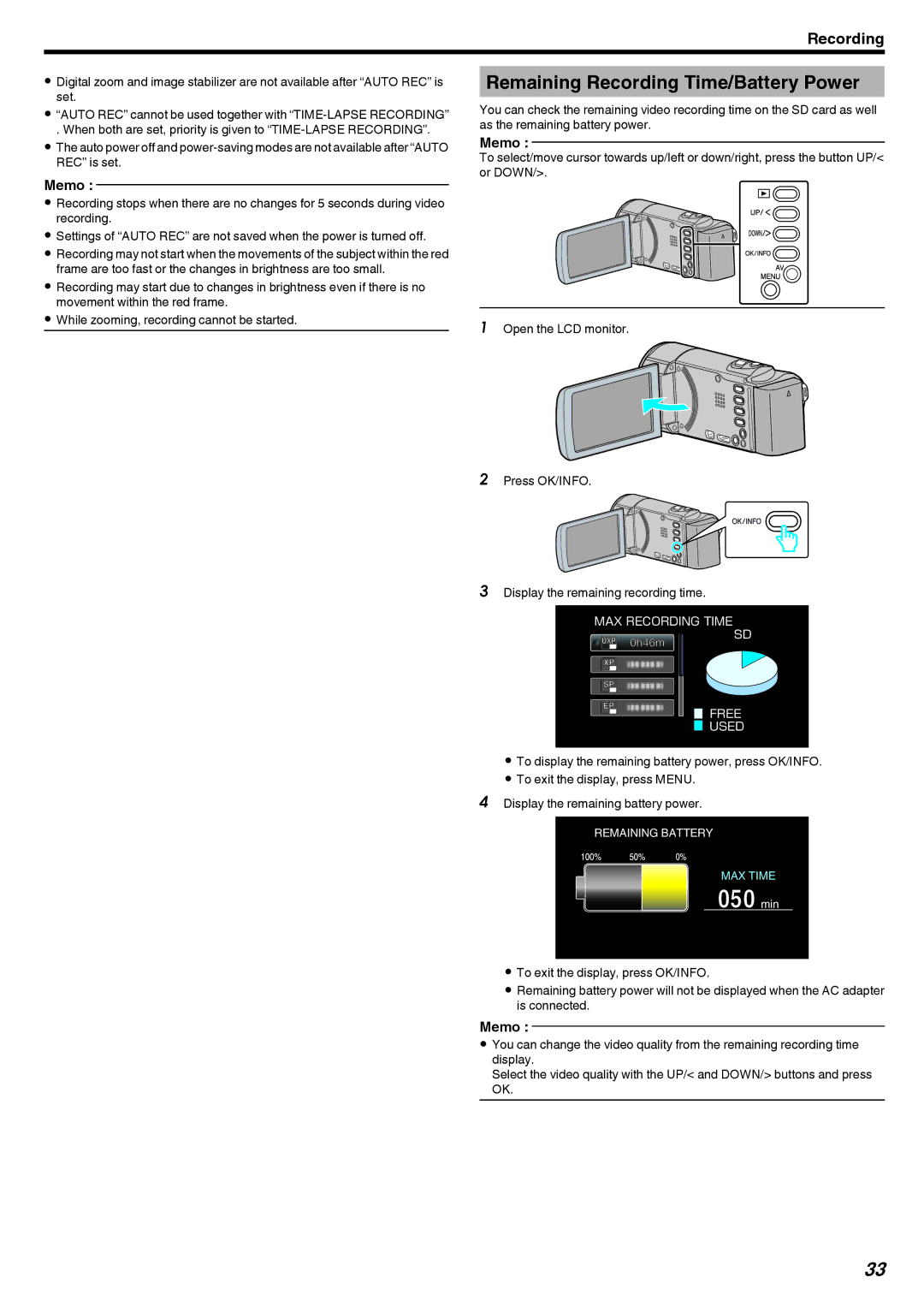Recording
0Digital zoom and image stabilizer are not available after “AUTO REC” is set.
0“AUTO REC” cannot be used together with
. When both are set, priority is given to
0The auto power off and
Memo :
0Recording stops when there are no changes for 5 seconds during video recording.
0Settings of “AUTO REC” are not saved when the power is turned off.
0Recording may not start when the movements of the subject within the red frame are too fast or the changes in brightness are too small.
0Recording may start due to changes in brightness even if there is no movement within the red frame.
0While zooming, recording cannot be started.
Remaining Recording Time/Battery Power
You can check the remaining video recording time on the SD card as well as the remaining battery power.
Memo :
To select/move cursor towards up/left or down/right, press the button UP/< or DOWN/>.
.
1Open the LCD monitor.
. 
2Press OK/INFO.
.
3Display the remaining recording time.
MAX RECORDING TIME
0h46m
SD
![]() FREE
FREE
![]() USED
USED
.
0To display the remaining battery power, press OK/INFO.
0To exit the display, press MENU.
4Display the remaining battery power.
REMAINING BATTERY
MAX TIME
![]()
![]()
![]() min
min
.
0To exit the display, press OK/INFO.
0Remaining battery power will not be displayed when the AC adapter is connected.
Memo :
0You can change the video quality from the remaining recording time display.
Select the video quality with the UP/< and DOWN/> buttons and press OK.
33