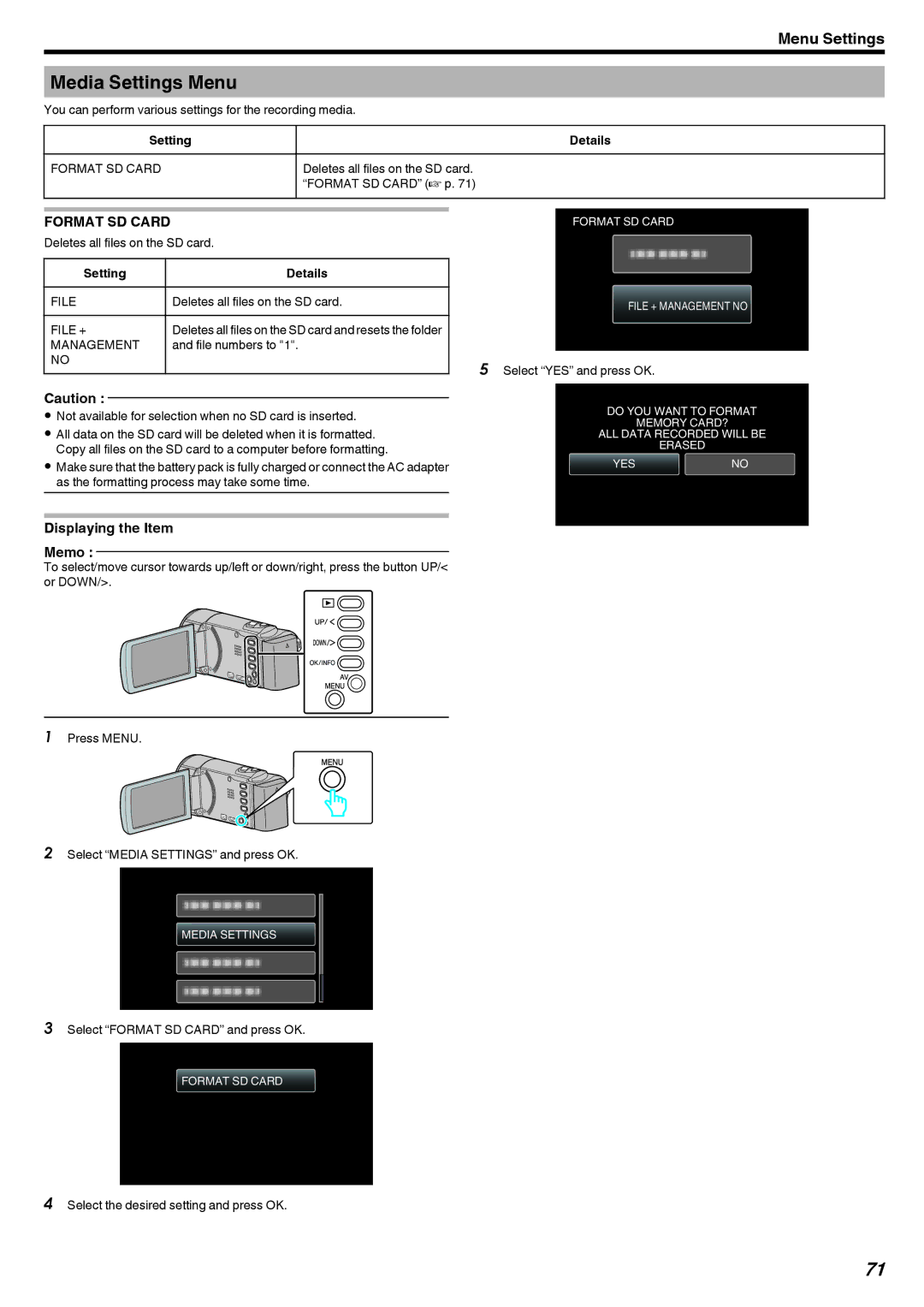Menu Settings
Media Settings Menu
You can perform various settings for the recording media.
Setting | Details |
FORMAT SD CARD | Deletes all files on the SD card. |
| “FORMAT SD CARD” (A p. 71) |
FORMAT SD CARD
Deletes all files on the SD card.
Setting | Details |
FILE | Deletes all files on the SD card. |
|
|
FILE + | Deletes all files on the SD card and resets the folder |
MANAGEMENT | and file numbers to "1". |
NO |
|
Caution :
0Not available for selection when no SD card is inserted.
0All data on the SD card will be deleted when it is formatted. Copy all files on the SD card to a computer before formatting.
0Make sure that the battery pack is fully charged or connect the AC adapter as the formatting process may take some time.
Displaying the Item
Memo :
To select/move cursor towards up/left or down/right, press the button UP/< or DOWN/>.
FORMAT SD CARD
FILE + MANAGEMENT NO
.
5Select “YES” and press OK.
DO YOU WANT TO FORMAT
MEMORY CARD?
ALL DATA RECORDED WILL BE
ERASED
YESNO
.
.
1Press MENU.
.
2Select “MEDIA SETTINGS” and press OK.
MEDIA SETTINGS
.
3Select “FORMAT SD CARD” and press OK.
FORMAT SD CARD
.
4Select the desired setting and press OK.
71