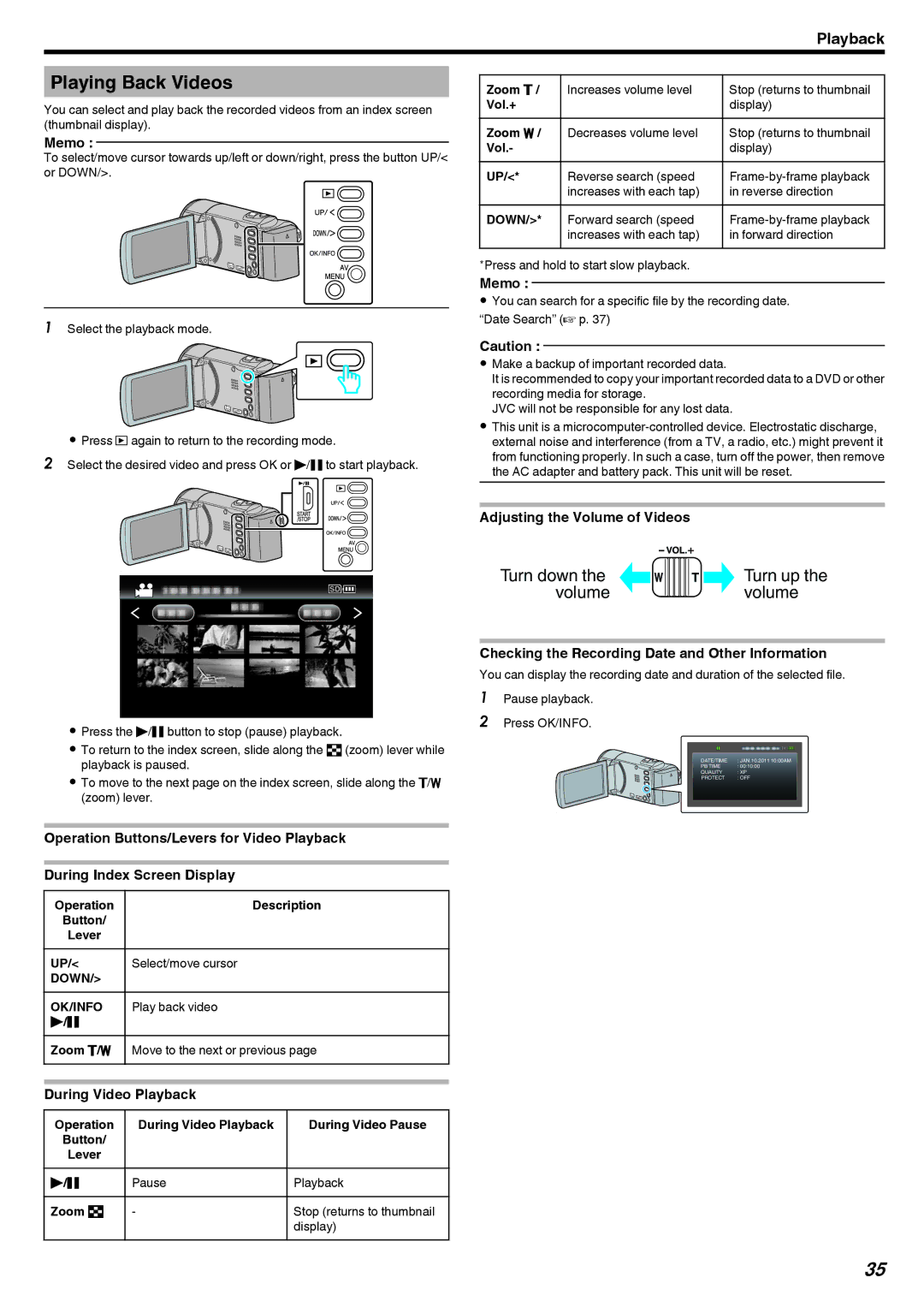Playback
Playing Back Videos
You can select and play back the recorded videos from an index screen (thumbnail display).
Memo :
To select/move cursor towards up/left or down/right, press the button UP/< or DOWN/>.
.
1Select the playback mode.
.
0Press L again to return to the recording mode.
2Select the desired video and press OK or d/e to start playback.
.
.
0Press the d/e button to stop (pause) playback.
0To return to the index screen, slide along the u (zoom) lever while playback is paused.
0To move to the next page on the index screen, slide along the N/O (zoom) lever.
Operation Buttons/Levers for Video Playback
During Index Screen Display
Operation | Description |
Button/ |
|
Lever |
|
UP/< | Select/move cursor |
DOWN/> |
|
OK/INFO | Play back video |
d/e |
|
Zoom N/O | Move to the next or previous page |
During Video Playback
Operation | During Video Playback | During Video Pause |
Button/ |
|
|
Lever |
|
|
d/e | Pause | Playback |
|
|
|
Zoom u | - | Stop (returns to thumbnail |
|
| display) |
Zoom N / | Increases volume level | Stop (returns to thumbnail |
Vol.+ |
| display) |
Zoom O / | Decreases volume level | Stop (returns to thumbnail |
Vol.- |
| display) |
UP/<* | Reverse search (speed | |
| increases with each tap) | in reverse direction |
DOWN/>* | Forward search (speed | |
| increases with each tap) | in forward direction |
*Press and hold to start slow playback.
Memo :
0You can search for a specific file by the recording date. “Date Search” (A p. 37)
Caution :
0Make a backup of important recorded data.
It is recommended to copy your important recorded data to a DVD or other recording media for storage.
JVC will not be responsible for any lost data.
0This unit is a
Adjusting the Volume of Videos
| . |
Turn down the | Turn up the |
volume | volume |
Checking the Recording Date and Other Information
You can display the recording date and duration of the selected file.
1Pause playback.
2 Press OK/INFO.
DATE/TIME | : JAN.10.2011 10:00AM |
PB TIME | : 00:10:00 |
QUALITY | : XP |
PROTECT | : OFF |
|
|
.
35