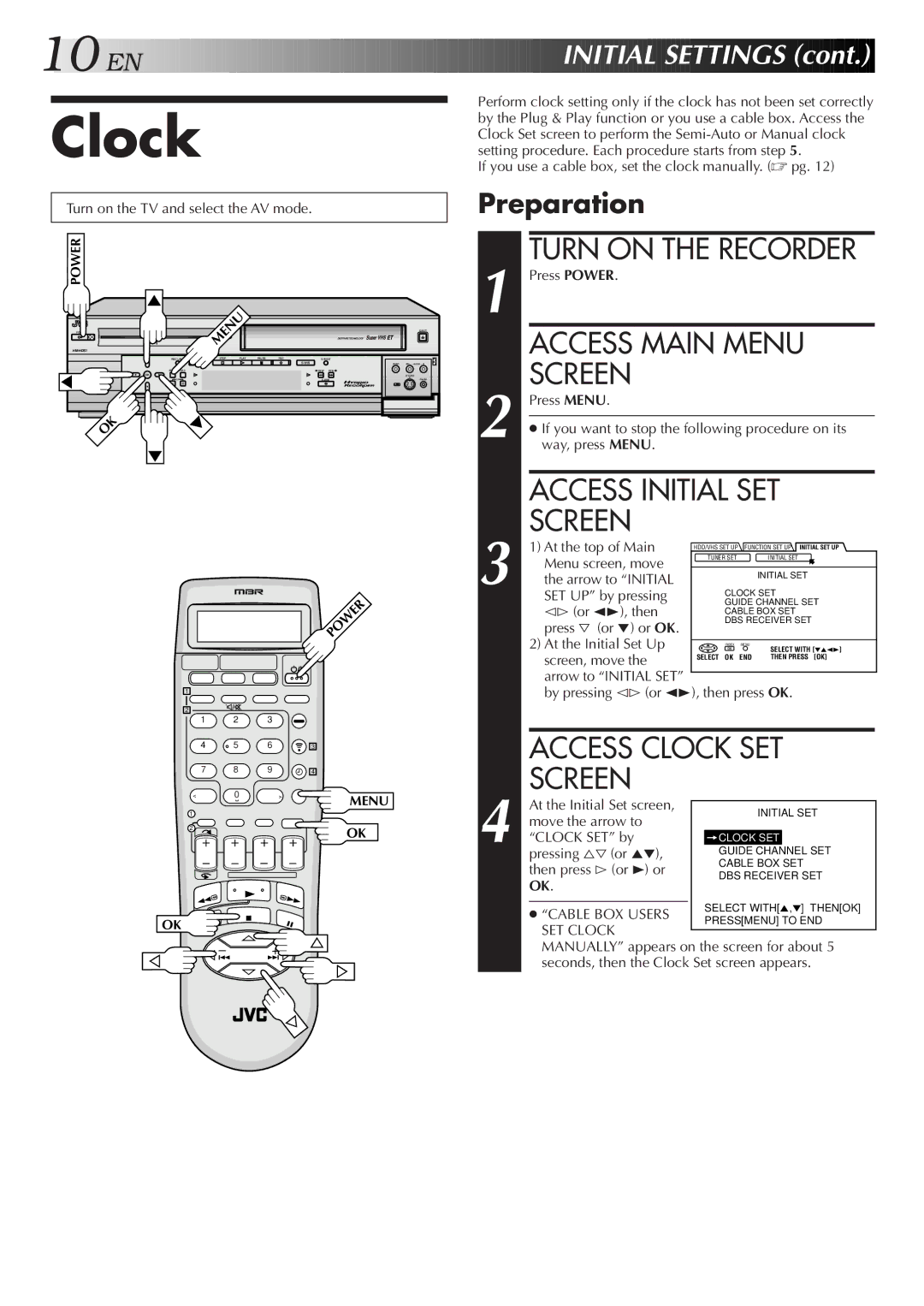10![]()
![]()
![]() EN
EN![]()
![]()
![]()
![]()
![]()
![]()
![]()
![]()
![]()
![]()
![]()
![]()
![]()
![]()
![]()
![]()
![]()
![]()
![]()
![]()
![]()
![]()
![]()
![]()
![]()
![]()
![]()
![]()
![]()
![]()
![]()
![]()
![]()
![]()
![]()
![]()
![]()
![]()
![]()
![]()
![]()
![]()
![]()
![]()
![]()
![]()
![]()
![]()
![]()
![]()
![]()
![]()
![]()
![]()
![]()
![]()
![]() INITIAL
INITIAL![]()
![]()
![]() SETTINGS
SETTINGS![]() (cont.)
(cont.)![]()
![]()
![]()
Clock
Turn on the TV and select the AV mode.
Perform clock setting only if the clock has not been set correctly by the Plug & Play function or you use a cable box. Access the Clock Set screen to perform the
If you use a cable box, set the clock manually. (☞ pg. 12)
Preparation
POWER
TURN ON THE RECORDER
1 Press POWER. |
POWER
HM-HDS1
| MENU |
|
|
|
| EJECT | |
|
|
|
|
|
| DIGITPURE TECHNOLOGY |
|
REC LINK | STOP | PLAY | PAUSE | REC |
|
| |
| HDD |
|
|
| VIDEO | (M) L – AUDIO – R | |
MENU | NAVI | REW | FEW |
|
OK |
|
|
| |
| CH | A. DUB | PAUSE | |
|
|
|
| F - 1 |
OK
| ACCESS MAIN MENU |
| |
2 | SCREEN |
|
|
Press MENU. |
|
| |
|
| ||
● If you want to stop the following procedure on its |
| ||
| way, press MENU. |
|
|
|
|
| |
| ACCESS INITIAL SET |
| |
3 | SCREEN |
|
|
1) At the top of Main | HDD/VHS SET UP FUNCTION SET UP INITIAL SET UP |
| |
TUNER SETINITIAL SET |
| ||
Menu screen, move |
| ||
|
| ||
INITIAL SET |
| ||
the arrow to “INITIAL |
| ||
CLOCK SET |
| ||
| SET UP” by pressing |
|
|
1
2
1 2 3
4 5 6
7 8 9
< | 0 | > |
1
2
OK
– +
POWER
3
4
MENU
OK
| @# (or 23), then |
|
| GUIDE CHANNEL SET | |
|
|
| CABLE BOX SET | ||
| press Þ (or °) or OK. |
|
| DBS RECEIVER SET | |
|
|
|
|
| |
| 2) At the Initial Set Up |
|
|
|
|
|
|
| INDEX MENU | ||
|
|
| SELECT WITH [°523] | ||
| screen, move the |
| SELECT OK END THEN PRESS [OK] | ||
|
|
|
|
| |
| arrow to “INITIAL SET” |
|
|
|
|
| by pressing @# (or 23), then press OK. | ||||
|
|
|
|
| |
| ACCESS CLOCK SET | ||||
| SCREEN |
|
|
|
|
| At the Initial Set screen, |
|
|
|
|
|
|
| INITIAL SET | ||
| move the arrow to |
|
| ||
|
|
|
|
| |
4 “CLOCK SET” by |
|
|
| ||
|
| =CLOCK SET |
| ||
|
| GUIDE CHANNEL SET | |||
| pressing %Þ (or 5°), |
|
| CABLE BOX SET | |
| then press # (or 3) or |
|
| ||
|
|
| DBS RECEIVER SET | ||
| OK. |
|
|
|
|
|
|
|
| SELECT WITH[5,°] THEN[OK] | |
| ● “CABLE BOX USERS | ||||
|
|
| PRESS[MENU] TO END | ||
| SET CLOCK |
|
| ||
|
|
|
|
| |
|
|
|
|
| |
| MANUALLY” appears on the screen for about 5 | ||||
| seconds, then the Clock Set screen appears. | ||||