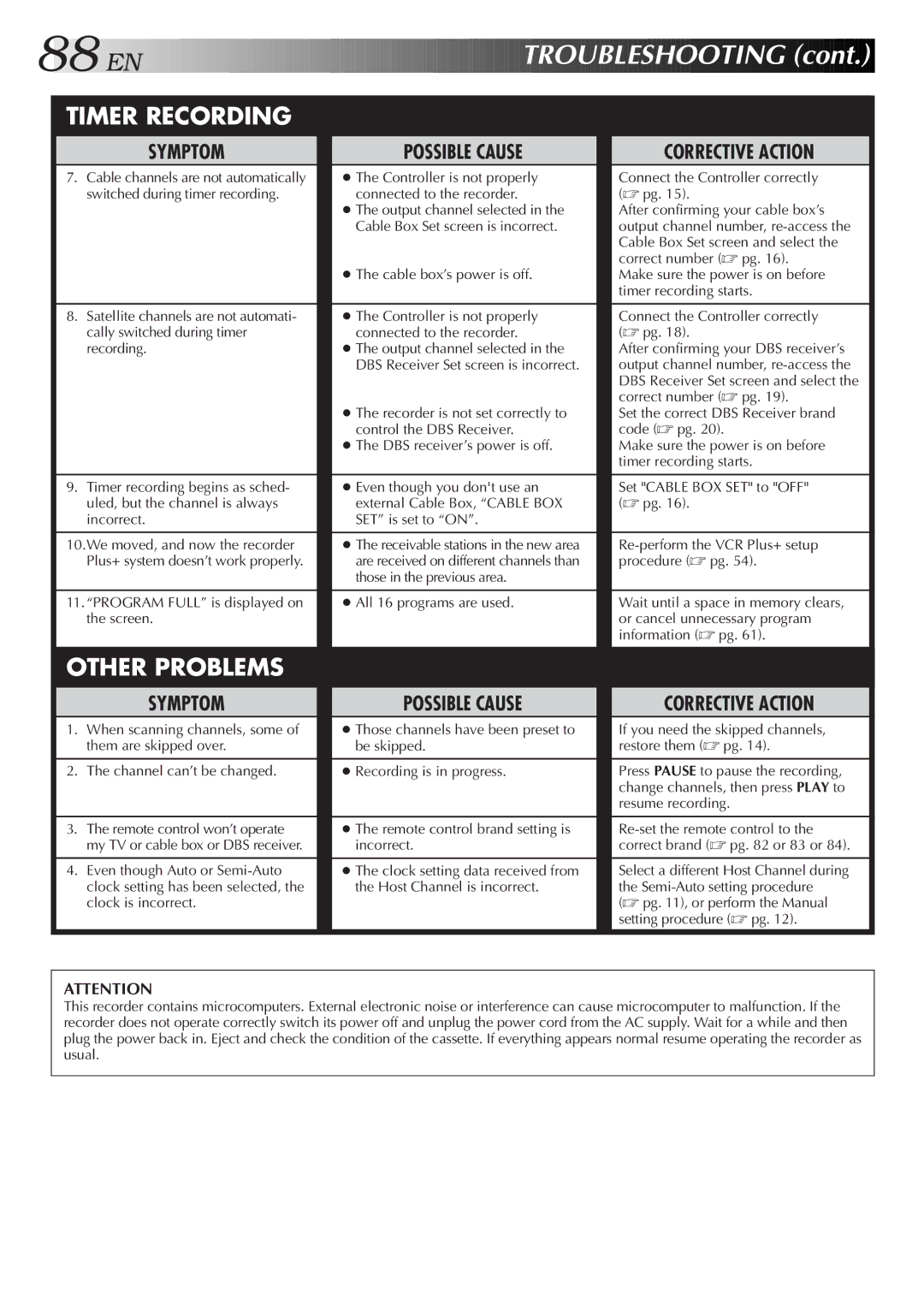88![]()
![]()
![]() EN
EN![]()
![]()
![]()
![]()
![]()
![]()
![]()
![]()
![]()
![]()
![]()
![]()
![]()
![]()
![]()
![]()
![]()
![]()
![]()
![]()
![]()
![]()
![]()
![]()
![]()
![]()
![]()
![]()
![]()
![]()
![]()
![]()
![]()
![]()
![]()
![]()
![]()
![]()
![]()
![]()
![]()
![]()
![]()
![]()
![]()
![]()
![]()
![]()
![]()
![]()
![]()
![]()
T
 R
R
 OUBLESHOOTING
OUBLESHOOTING (cont.)
(cont.)


TIMER RECORDING
| SYMPTOM |
| POSSIBLE CAUSE |
| CORRECTIVE ACTION |
7. | Cable channels are not automatically | ● The Controller is not properly | Connect the Controller correctly | ||
| switched during timer recording. | connected to the recorder. | (☞ pg. 15). | ||
|
|
| ● The output channel selected in the | After confirming your cable box’s | |
|
|
| Cable Box Set screen is incorrect. | output channel number, | |
|
|
|
|
| Cable Box Set screen and select the |
|
|
|
|
| correct number (☞ pg. 16). |
|
|
| ● The cable box’s power is off. | Make sure the power is on before | |
|
|
|
|
| timer recording starts. |
|
|
|
|
|
|
8. | Satellite channels are not automati- | ● The Controller is not properly | Connect the Controller correctly | ||
| cally switched during timer | connected to the recorder. | (☞ pg. 18). | ||
| recording. | ● The output channel selected in the | After confirming your DBS receiver’s | ||
|
|
| DBS Receiver Set screen is incorrect. | output channel number, | |
|
|
|
|
| DBS Receiver Set screen and select the |
|
|
|
|
| correct number (☞ pg. 19). |
|
|
| ● The recorder is not set correctly to | Set the correct DBS Receiver brand | |
|
|
| control the DBS Receiver. | code (☞ pg. 20). | |
|
|
| ● The DBS receiver’s power is off. | Make sure the power is on before | |
|
|
|
|
| timer recording starts. |
|
|
|
|
|
|
9. | Timer recording begins as sched- | ● Even though you don't use an | Set "CABLE BOX SET" to "OFF" | ||
| uled, but the channel is always | external Cable Box, “CABLE BOX | (☞ pg. 16). | ||
| incorrect. | SET” is set to “ON”. |
| ||
|
|
|
|
| |
10.We moved, and now the recorder | ● The receivable stations in the new area |
| |||
| Plus+ system doesn’t work properly. | are received on different channels than | procedure (☞ pg. 54). | ||
|
|
| those in the previous area. |
| |
|
|
|
|
|
|
11. | “PROGRAM FULL” is displayed on | ● All 16 programs are used. | Wait until a space in memory clears, | ||
| the screen. |
|
| or cancel unnecessary program | |
|
|
|
|
| information (☞ pg. 61). |
|
|
|
|
|
|
OTHER PROBLEMS |
|
|
| ||
|
|
|
|
|
|
| SYMPTOM |
| POSSIBLE CAUSE |
| CORRECTIVE ACTION |
1. | When scanning channels, some of |
| ● Those channels have been preset to | If you need the skipped channels, | |
| them are skipped over. |
| be skipped. | restore them (☞ pg. 14). | |
|
|
|
|
|
|
2. | The channel can’t be changed. |
| ● Recording is in progress. | Press PAUSE to pause the recording, | |
|
|
|
|
| change channels, then press PLAY to |
|
|
|
|
| resume recording. |
|
|
|
|
|
|
3. | The remote control won’t operate |
| ● The remote control brand setting is | ||
| my TV or cable box or DBS receiver. |
| incorrect. | correct brand (☞ pg. 82 or 83 or 84). | |
|
|
|
|
|
|
4. | Even though Auto or |
| ● The clock setting data received from | Select a different Host Channel during | |
| clock setting has been selected, the |
| the Host Channel is incorrect. | the | |
| clock is incorrect. |
|
|
| (☞ pg. 11), or perform the Manual |
|
|
|
|
| setting procedure (☞ pg. 12). |
ATTENTION
This recorder contains microcomputers. External electronic noise or interference can cause microcomputer to malfunction. If the recorder does not operate correctly switch its power off and unplug the power cord from the AC supply. Wait for a while and then plug the power back in. Eject and check the condition of the cassette. If everything appears normal resume operating the recorder as usual.