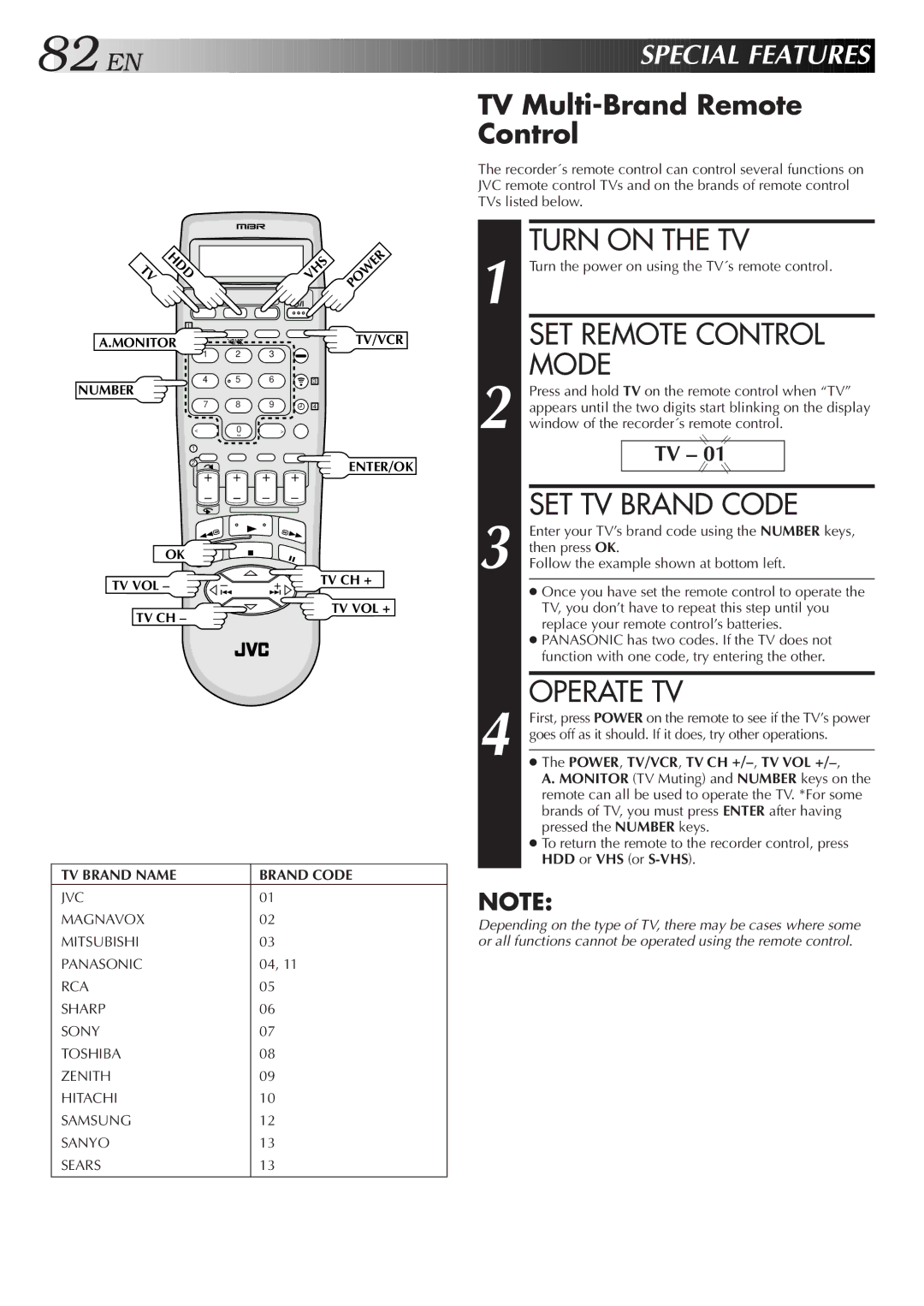82![]()
![]()
![]() EN
EN![]()
![]()
![]()
![]()
![]()
![]()
![]()
![]()
![]()
![]()
![]()
![]()
![]()
![]()
![]()
![]()
![]()
![]()
![]()
![]()
![]()
![]()
![]()
![]()
![]()
![]()
![]()
![]()
![]()
![]()
![]()
![]()
![]()
![]()
![]()
![]()
![]()
![]()
![]()
![]()
![]()
![]()
![]()
![]()
![]()
![]()
![]()


















 SPECIAL
SPECIAL FEAT
FEAT URES
URES

TV Multi-Brand Remote Control
TV | HDD |
|
| VHS | POWER |
| 1 |
|
|
|
|
A.MONITOR 2 |
|
|
| TV/VCR | |
| 1 | 2 | 3 |
|
|
| 4 | 5 | 6 | 3 |
|
NUMBER
The recorder´s remote control can control several functions on JVC remote control TVs and on the brands of remote control TVs listed below.
TURN ON THE TV |
1 Turn the power on using the TV´s remote control. |
SET REMOTE CONTROL |
MODE |
Press and hold TV on the remote control when “TV” |
7 8 9
< | 0 | > |
1
2
OK
TV VOL – | – | + |
TV CH –
4
ENTER/OK
TV CH +
TV VOL +
| appears until the two digits start blinking on the display | ||
2 window of the recorder´s remote control. | |||
|
| TV – 01 |
|
|
|
|
|
|
|
|
|
3 | SET TV BRAND CODE | ||
Enter your TV’s brand code using the NUMBER keys, | |||
then press OK. | |||
Follow the example shown at bottom left. | |||
| ● Once you have set the remote control to operate the | ||
| TV, you don’t have to repeat this step until you | ||
| replace your remote control’s batteries. | ||
| ● PANASONIC has two codes. If the TV does not | ||
| function with one code, try entering the other. | ||
OPERATE TV
4 First, press POWER on the remote to see if the TV’s power goes off as it should. If it does, try other operations.
TV BRAND NAME | BRAND CODE |
JVC | 01 |
MAGNAVOX | 02 |
MITSUBISHI | 03 |
PANASONIC | 04, 11 |
RCA | 05 |
SHARP | 06 |
SONY | 07 |
TOSHIBA | 08 |
ZENITH | 09 |
HITACHI | 10 |
SAMSUNG | 12 |
SANYO | 13 |
SEARS | 13 |
|
|
●The POWER, TV/VCR, TV CH +/–, TV VOL +/–,
A. MONITOR (TV Muting) and NUMBER keys on the remote can all be used to operate the TV. *For some brands of TV, you must press ENTER after having pressed the NUMBER keys.
●To return the remote to the recorder control, press HDD or VHS (or
NOTE:
Depending on the type of TV, there may be cases where some or all functions cannot be operated using the remote control.