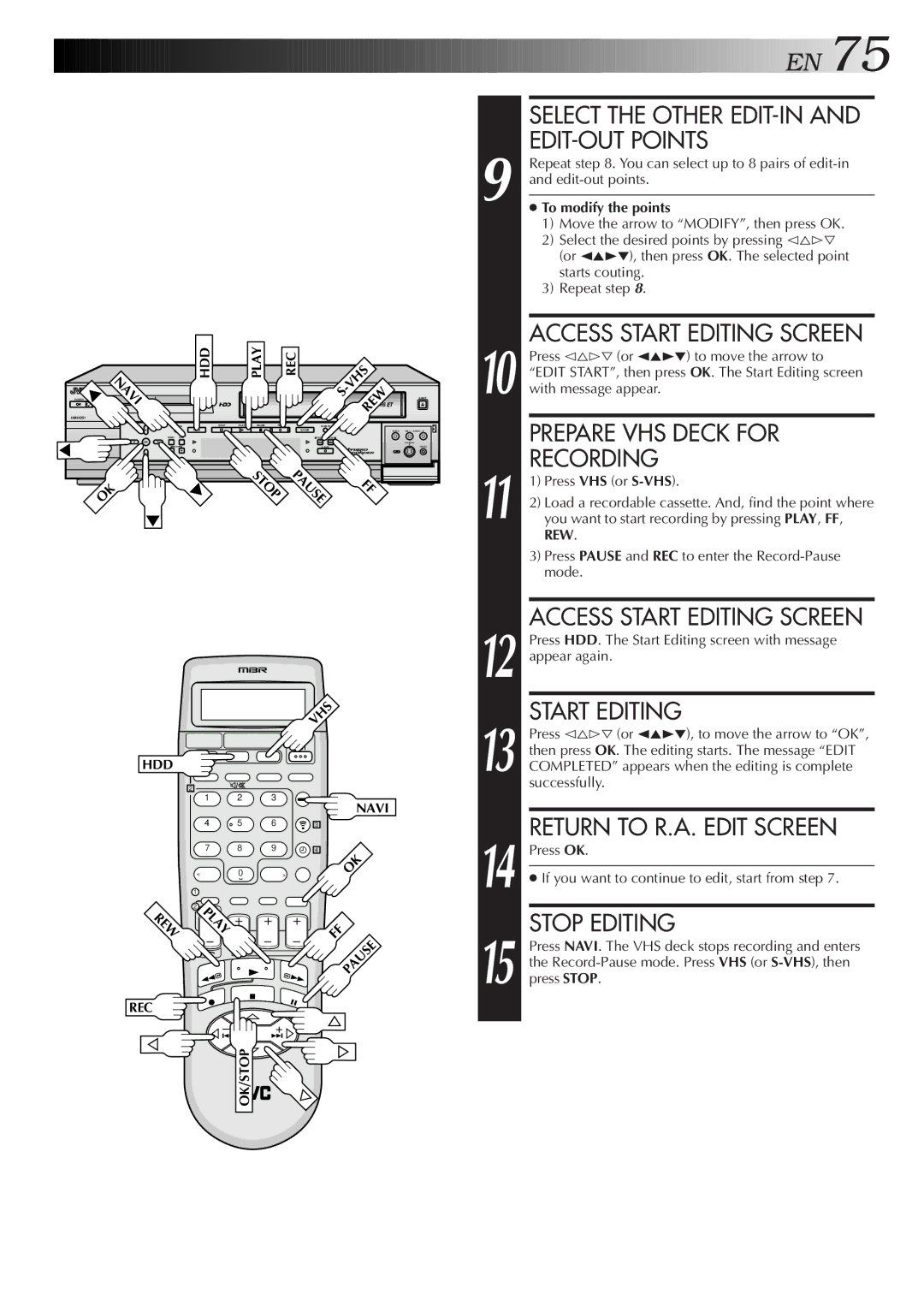| HDD | PLAY | REC |
|
|
| AVI |
|
| ||
POWER |
| S | REW | EJECT | |
|
|
| DIGITPURE TECHNOLOGY |
|
|
HM-HDS1
REC LINK | STOP | PLAY | PAUSE | REC |
|
| |||
|
| HDD |
|
|
|
| VIDEO | (M) L – AUDIO – R | |
MENU | NAVI |
|
|
|
| REW | FEW |
|
|
OK |
|
|
|
|
|
|
|
| |
| CH |
|
|
|
| A. DUB |
| PAUSE | |
|
|
|
|
|
|
|
| F - 1 |
|
OK | STOP PAUSE | FF |
|
|
VHS
HDD 1
2
1 2 3
NAVI
![]()
![]()
![]()
![]()
![]()
![]()
![]()
![]()
![]()
![]()
![]()
![]()
![]()
![]()
![]()
![]()
![]()
![]()
![]()
![]()
![]()
![]()
![]()
![]()
![]()
![]()
![]()
![]()
![]()
![]()
![]()
![]()
![]()
![]()
![]()
![]()
![]()
![]()
![]()
![]()
![]()
![]()
![]()
![]()
![]()
![]()
![]()
![]()
![]() E
E![]() N
N![]()
![]() 75
75![]()
| SELECT THE OTHER | |
9 |
| |
Repeat step 8. You can select up to 8 pairs of | ||
and | ||
| ||
● To modify the points | ||
| 1) | Move the arrow to “MODIFY”, then press OK. |
| 2) | Select the desired points by pressing @%#Þ |
|
| (or 253°), then press OK. The selected point |
|
| starts couting. |
| 3) | Repeat step 8. |
10 | ACCESS START EDITING SCREEN |
Press @%#Þ (or 253°) to move the arrow to | |
“EDIT START”, then press OK. The Start Editing screen | |
with message appear. |
| PREPARE VHS DECK FOR |
11 | RECORDING |
1) Press VHS (or | |
2) Load a recordable cassette. And, find the point where | |
you want to start recording by pressing PLAY, FF, | |
| REW. |
| 3) Press PAUSE and REC to enter the |
| mode. |
12 | ACCESS START EDITING SCREEN |
Press HDD. The Start Editing screen with message | |
appear again. | |
13 | START EDITING |
Press @%#Þ (or 253°), to move the arrow to “OK”, | |
then press OK. The editing starts. The message “EDIT | |
COMPLETED” appears when the editing is complete | |
| successfully. |
| 4 | 5 | 6 |
| 7 | 8 | 9 |
| < | 0 | > |
| 1 |
|
|
| 2 |
|
|
REW | LAY |
|
|
REC
– ![]() +
+
3
4
OK
FF
PAUSE
14 | RETURN TO R.A. EDIT SCREEN |
Press OK. | |
| |
● If you want to continue to edit, start from step 7. | |
| |
15 | STOP EDITING |
Press NAVI. The VHS deck stops recording and enters | |
the | |
press STOP. |
OK/STOP![]()

![]()