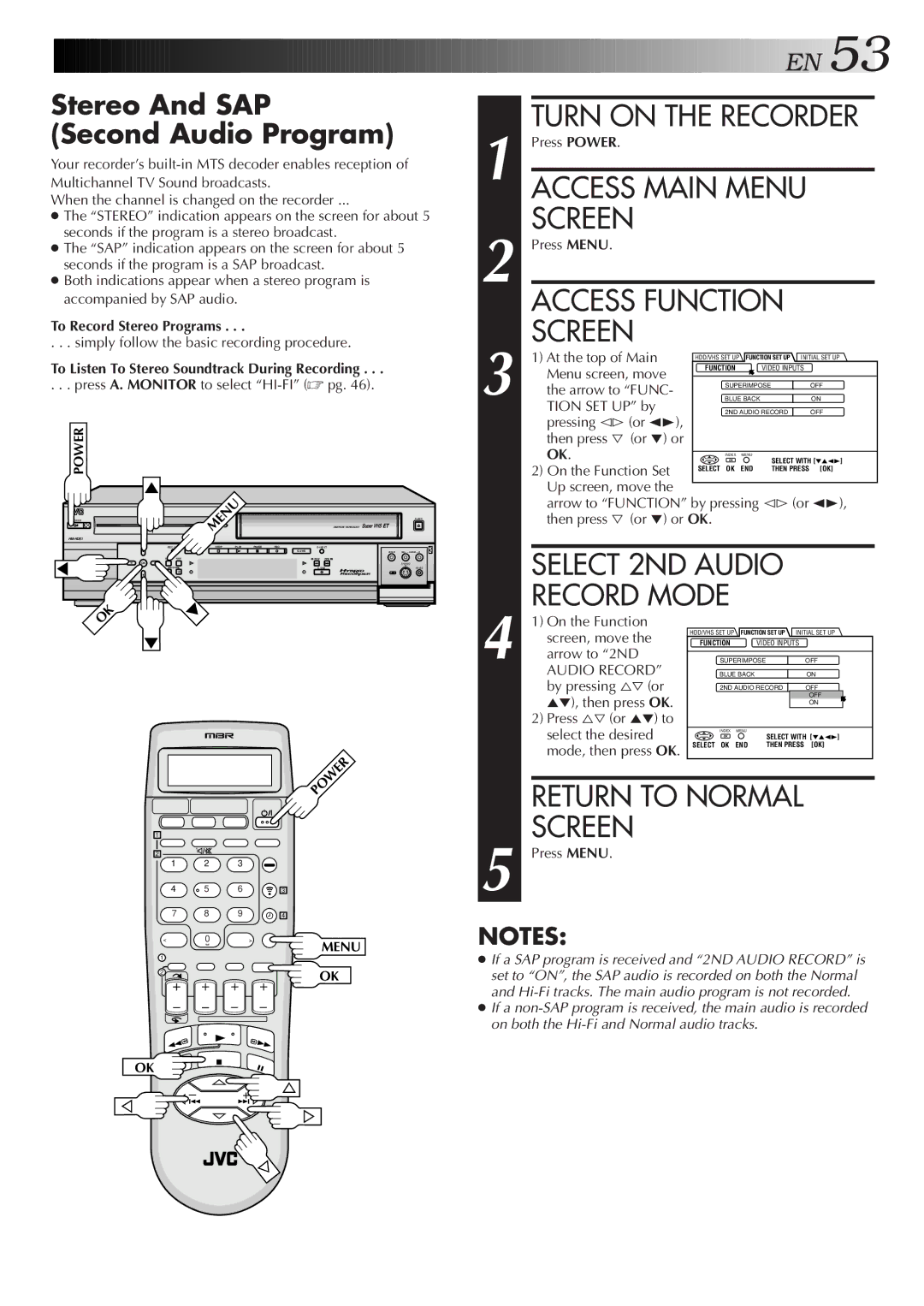Stereo And SAP (Second Audio Program)
Your recorder’s
When the channel is changed on the recorder ...
●The “STEREO” indication appears on the screen for about 5 seconds if the program is a stereo broadcast.
●The “SAP” indication appears on the screen for about 5 seconds if the program is a SAP broadcast.
●Both indications appear when a stereo program is accompanied by SAP audio.
To Record Stereo Programs . . .
. . . simply follow the basic recording procedure.
To Listen To Stereo Soundtrack During Recording . . .
. . . press A. MONITOR to select
POWER
![]()
![]()
![]()
![]()
![]()
![]()
![]()
![]()
![]()
![]()
![]()
![]()
![]()
![]()
![]()
![]()
![]()
![]()
![]()
![]()
![]()
![]()
![]()
![]() E
E![]() N
N![]()
![]() 53
53![]()
TURN ON THE RECORDER
1 | Press POWER. |
|
|
|
|
|
|
|
| ||||
ACCESS MAIN MENU |
|
| ||||
2 | SCREEN |
|
|
|
|
|
Press MENU. |
|
|
|
|
| |
| ACCESS FUNCTION |
|
| |||
3 | SCREEN |
|
|
|
|
|
1) At the top of Main | HDD/VHS SET UP FUNCTION SET UP INITIAL SET UP |
| ||||
FUNCTION |
| VIDEO INPUTS |
|
| ||
Menu screen, move |
|
|
| |||
|
|
|
|
| ||
|
|
|
|
| ||
the arrow to “FUNC- | SUPERIMPOSE | OFF |
| |||
BLUE BACK |
| ON |
| |||
| TION SET UP” by | 2ND AUDIO RECORD | OFF |
| ||
| pressing @# (or 23), |
|
|
|
|
|
| then press Þ (or °) or |
|
|
|
|
|
| OK. | INDEX | MENU | SELECT WITH [°523] |
| |
|
|
|
| |||
| 2) On the Function Set | SELECT OK | END | THEN PRESS [OK] |
| |
|
|
|
|
|
| |
POWER
HM-HDS1
| MENU |
|
|
|
| EJECT | |
|
|
|
|
|
| DIGITPURE TECHNOLOGY |
|
REC LINK | STOP | PLAY | PAUSE | REC |
|
| |
| HDD |
|
|
| VIDEO | (M) L – AUDIO – R | |
MENU | NAVI | REW | FEW |
|
OK |
|
|
| |
| CH | A. DUB | PAUSE | |
|
|
|
| F - 1 |
OK
Up screen, move the |
arrow to “FUNCTION” by pressing @# (or 23), |
then press Þ (or °) or OK. |
| SELECT 2ND AUDIO |
| ||||
4 | RECORD MODE |
|
|
| ||
1) On the Function | HDD/VHS SET UP FUNCTION SET UP | INITIAL SET UP | ||||
screen, move the | ||||||
FUNCTION |
| VIDEO INPUTS | ||||
arrow to “2ND | SUPERIMPOSE | OFF | ||||
| AUDIO RECORD” | BLUE BACK |
| ON | ||
| by pressing %Þ (or | 2ND AUDIO RECORD | OFF | |||
| 5°), then press OK. |
|
|
| OFF | |
|
|
|
| ON | ||
| 2) Press %Þ (or 5°) to |
|
| SELECT WITH [°523] | ||
| select the desired | INDEX | MENU | |||
| mode, then press OK. | SELECT OK | END | THEN PRESS [OK] | ||
1
2
1 2 3
4 5 6
7 8 9
< | 0 | > |
1
2
POWER
3
4
MENU
OK
RETURN TO NORMAL
SCREEN
5 Press MENU.
NOTES:
●If a SAP program is received and “2ND AUDIO RECORD” is set to “ON”, the SAP audio is recorded on both the Normal and
●If a
OK
![]() – +
– +