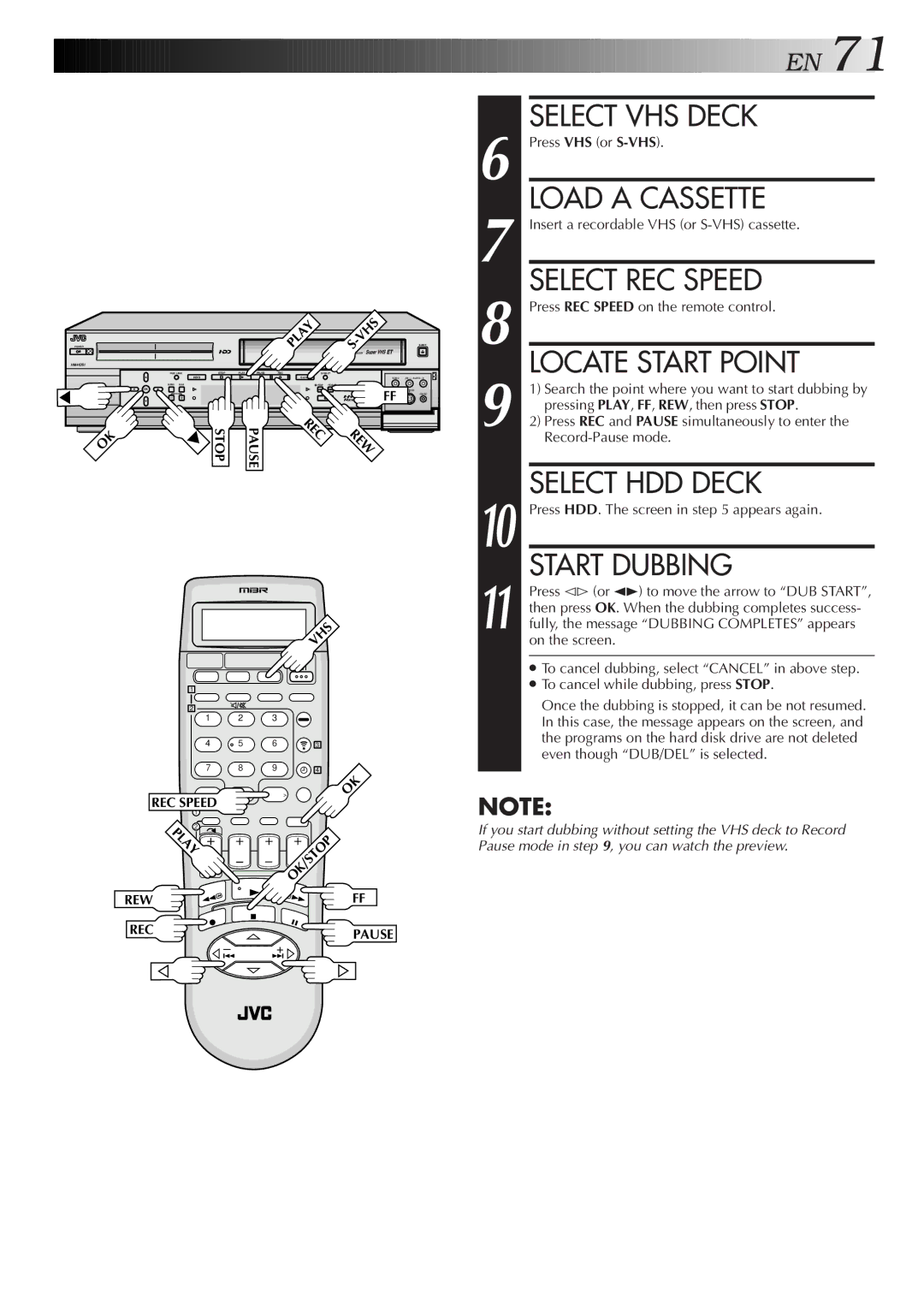POWER
HM-HDS1
OK
PLAY |
| EJECT |
S |
| |
| DIGITPURE TECHNOLOGY |
|
REC LINK | STOP | PLAY | PAUSE | REC |
|
| |||
| HDD |
|
|
|
|
| VIDEO | (M) L – AUDIO – R | |
MENU | NAVI |
|
|
|
| REW | FEW |
|
|
OK |
|
|
|
|
|
|
| FF | |
| CH |
|
|
|
| A. DUB | PAUSE | ||
|
|
|
|
|
|
|
| - 1 |
|
STOP | PAUSE | REC | REW |
|
|
|
|
|
|
| E |
| N |
| 71 |
|
|
|
|
|
|
|
|
|
| |||
|
|
|
|
| |||||||
|
| 6 | SELECT VHS DECK |
| |||||||
|
| Press VHS (or | |||||||||
|
| 7 | LOAD A CASSETTE |
| |||||||
|
| Insert a recordable VHS (or | |||||||||
|
| 8 | SELECT REC SPEED |
| |||||||
|
| Press REC SPEED on the remote control. | |||||||||
|
| 9 | LOCATE START POINT |
| |||||||
|
| 1) Search the point where you want to start dubbing by | |||||||||
|
| pressing PLAY, FF, REW, then press STOP. | |||||||||
|
| 2) Press REC and PAUSE simultaneously to enter the | |||||||||
|
|
| |||||||||
|
|
|
| ||||||||
|
| 10 | SELECT HDD DECK |
| |||||||
|
| Press HDD. The screen in step 5 appears again. | |||||||||
|
| 11 | START DUBBING |
| |||||||
|
| Press @# (or 23) to move the arrow to “DUB START”, | |||||||||
|
| then press OK. When the dubbing completes success- | |||||||||
![]()
![]() VHS
VHS
fully, the message “DUBBING COMPLETES” appears |
on the screen. |
● To cancel dubbing, select “CANCEL” in above step. |
● To cancel while dubbing, press STOP. |
1
2
1 2 3
4 5 6
7 8 9
< | 0 | > |
REC SPEED
1
2
3
4
OK
Once the dubbing is stopped, it can be not resumed. |
In this case, the message appears on the screen, and |
the programs on the hard disk drive are not deleted |
even though “DUB/DEL” is selected. |
NOTE:
If you start dubbing without setting the VHS deck to Record
| LAY | OK/STOP |
|
| |
REW |
| FF |
REC |
| PAUSE |
|
|
–+
Pause mode in step 9, you can watch the preview.