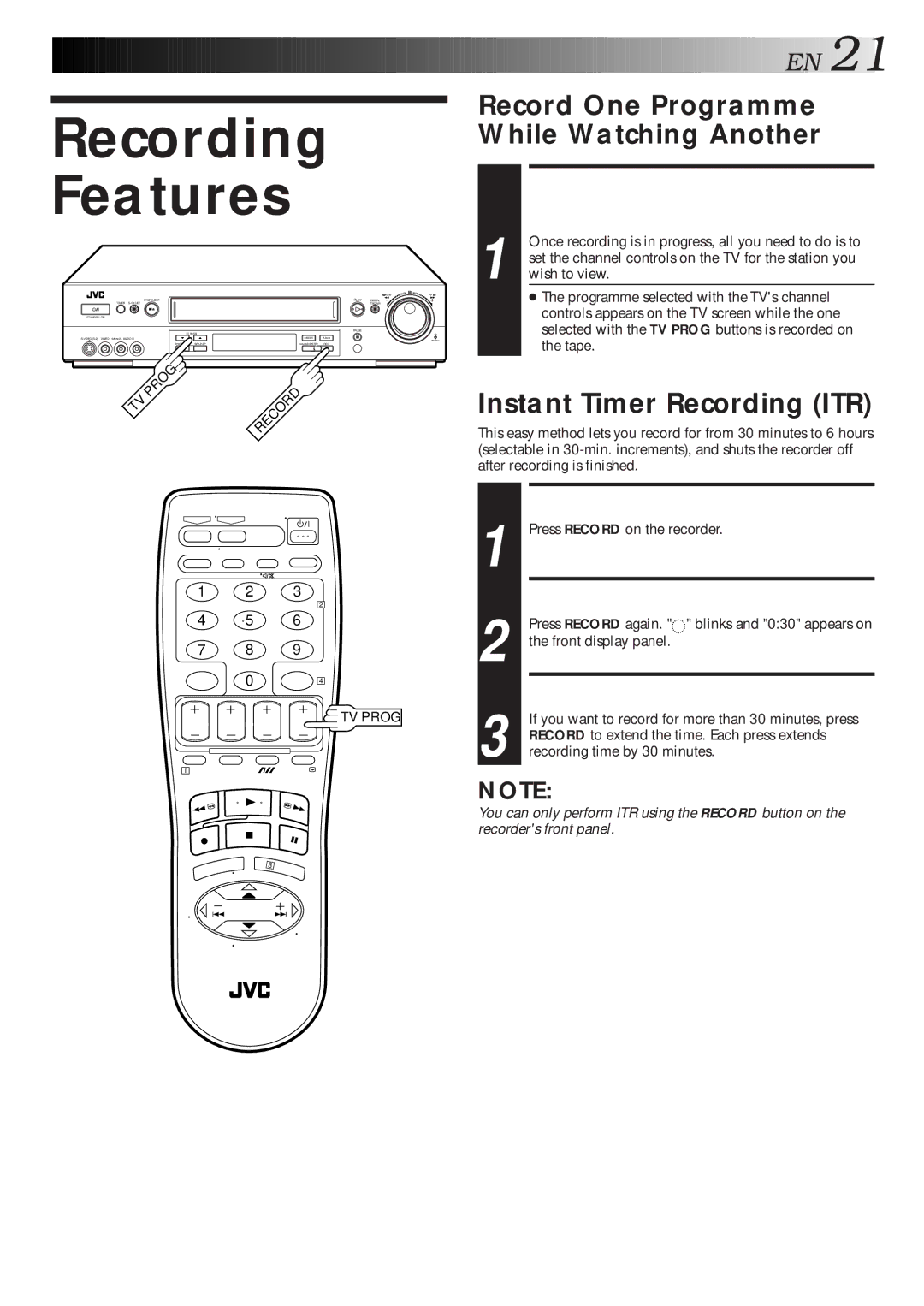Recording
Features
|
|
| REW | FF |
STOP/EJECT |
| PLAY | DIGITAL |
|
TIMER |
|
| TBC/NR |
|
STANDBY/ ON |
|
|
|
|
|
| PAUSE |
|
|
TV PROG |
|
|
| JOG |
INSERT | A.DUB |
|
| |
|
|
| SHUTTLE | |
SYNCHRO EDIT SP/LP/EP | COLOUR SYSTEM | REC |
|
|
TV | PROG | RECORD |
| ||
|
|
![]()
![]()
![]()
![]()
![]()
![]()
![]()
![]()
![]()
![]()
![]()
![]()
![]()
![]()
![]()
![]()
![]()
![]()
![]()
![]()
![]()
![]()
![]()
![]()
![]()
![]()
![]()
![]()
![]()
![]()
![]()
![]()
![]()
![]()
![]()
![]()
![]()
![]()
![]()
![]()
![]()
![]()
![]()
![]()
![]()
![]()
![]()
![]()
![]() EN
EN![]()
![]() 21
21![]()
Record One Programme While Watching Another
SELECT CHANNEL TO
WATCH
1 Once recording is in progress, all you need to do is to set the channel controls on the TV for the station you wish to view.
●The programme selected with the TV's channel controls appears on the TV screen while the one selected with the TV PROG buttons is recorded on the tape.
Instant Timer Recording (ITR)
This easy method lets you record for from 30 minutes to 6 hours (selectable in
START RECORDING
1 Press RECORD on the recorder.
1 2 3
4 5 6
7 8 9
0
2
4
![]() TV PROG
TV PROG
ENGAGE ITR MODE
2 Press RECORD again. "![]()
![]() " blinks and "0:30" appears on the front display panel.
" blinks and "0:30" appears on the front display panel.
SET RECORDING DURATION
3 If you want to record for more than 30 minutes, press RECORD to extend the time. Each press extends recording time by 30 minutes.
1
3
NOTE:
You can only perform ITR using the RECORD button on the recorder's front panel.